Broadly speaking, in theory a Dual Channel configuration doubles the data transfer rate of your system compared to Single Channel mode: A matching module pair is bundled along with parallel access to both memory channels.
Below, we will explain, which requirements and configurations are necessary for Dual Channel mode operation. First, we are looking at the Dual Channel mode of chip sets for DDR1 DRAM such as Intel i865, i875, in AMD-CPU integrated Northbridge etc. (Dual Channel with symmetrical assembly)
During its development stages, the Dual Channel mode was improved and the requirements for modules were modified as well. This is why newer chip sets for DDR RAM provide extended possibilities for DDR, DDR2, DDR3, DDR4 and DDR5 systems such as the Dual Channel (Interleaved) mode or the Flex mode.
Overview memory configurations:
- Dual Channel with symmetric assembly (2 or 4 DIMMs)
- Dual Channel (Interleaved) mode (2, 3 or 4 DIMMs)
- Single Channel (Asymmetric) mode
- Flex mode
Dual Channel mode with symmetric assembly – 2 or 4 DIMMs
The Dual Channel mode is activated by the system one by one for each memory channel if you insert two identical DIMMs as follows:


Requirements for Dual Channel mode
- Arrangement of the DIMMs in pairs in every memory channel (module pair)
- Identical module capacity of the module pair (128MB, 256MB, 512MB, 1GB, etc.)
- Identical DRAM technology of the module pair (128MB, 256MB, 512MB or 1GB)
- Identical DRAM bus width of the DRAMs used on the module pair (x8 or x16)
- Both modules either only single-sided (1 rank) or only dual-sided (2 rank)
- Mirror-inverted assembly of the memory slots
Please note: Configurations that do not fulfil these requirements, automatically work in Single Channel mode.
The slowest DIMM built into the system determines the pace of the bus clock and the memory access for the complete RAM.
The following requirements within a module pair do not have to be fulfilled:
- Same manufacturer of the module or the DRAM devices
- Identical timing, access times etc.
- Same speed category of the DDR modules (PC2100, PC2700 or PC3200)
Dual Channel (Interleaved) mode
The Dual Channel (Interleaved) mode provides the highest performance. It is activated whenever the particular total capacity of the built-in modules is identical in both channels. The modules’ pace and DRAM organisation can differ. The slowest DIMM built into the system determines the pace of the bus clock and the memory access for the complete RAM. However, it is important that the total capacity of channel A and channel B is identical – a requirement that can be met with two, three or four DIMMs.
Dual Channel (Interleaved) mode configuration with two DIMMs

Dual Channel (Interleaved) mode configuration with three DIMMs
Dual Channel (Interleaved) mode configuration with four DIMMs

Requirements for Dual Channel (Interleaved) mode
- Arrangement of the DIMMs in both memory channels
- Identical total capacity in all memory channels (256MB, 512MB, 1GB, etc.)
- Mirror-inverted assembly of the memory slots
Please note: Configurations that do not fulfil these requirements, automatically work in Single Channel mode.
The following requirements within a module pair do not have to be fulfilled:
- Same manufacturer of the module or the DRAM devices
- Identical timing, access times etc.
- Same speed category of the DDR modules (PC2100, PC2700 or PC3200)
- Identical DRAM technology of the module pair (128MB, 256MB, 512MB or 1GB)
- Identical DRAM bus width of the DRAMs used on the module pair (x8 or x16)
- Both modules either only single-sided (1 rank) or only dual-sided (2 rank)
- Identical timing, access times etc.
Please note: The slowest DIMM built into the system determines the pace of the bus clock and the memory access for the complete RAM.
Single Channel (Asymmetric) mode
The Single mode is activated when the particular total capacity of the built-in modules differs in both channels. The slowest DIMM built into the system determines the pace of the bus clock and the memory access for the complete RAM.
Single Channel (Asymmetric) mode configuration with one DIMM
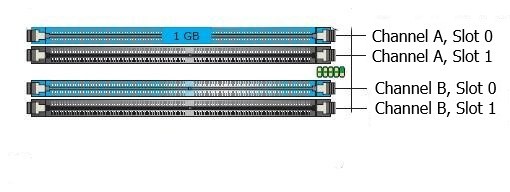
Single Channel (Asymmetric) mode configuration with three DIMMs
Dual Channel (Flex mode)
This new, additional technology provides highest flexibility regarding the assembly of memory modules. It rather revokes all limitations and requirements for memory modules to date. The Dual Channel mode also works when using only two, three or four DIMMs with different total capacity in the memory channels.
The highest capacity available in both memory channels is being used in Dual Channel mode. Moreover, the address range operated in Dual Channel mode is mapped in the lowest, yet initially and mostly used area. The remaining memory is being run in Single Channel mode.
Dual Channel (Flex mode) configuration with two DIMMs

Requirements for the Flex mode
- One DIMM minimum in each memory channel
- Mirror-inverted assembly of the memory slots
The following requirements do not have to be fulfilled:
- Same manufacturer of the module or the DRAM devices
- Identical total capacity in each memory channel (256MB, 512MB, 1GB, etc.)
- Identical DRAM technology of the module pair (128MB, 256MB, 512MB or 1GB)
- Identical DRAM bus width of the DRAMs used on the module pair (x8 or x16)
- Both modules either only single-sided (1 rank) or only dual-sided (2 rank)
- Identical timing, access times etc.
- Same speed category of the DDR modules (PC2100, PC2700 or PC3200)
Please note: The slowest DIMM built into the system determines the pace of the bus clock and the memory access for the complete RAM.


 (13 votes, average: 4.15 out of 5)
(13 votes, average: 4.15 out of 5)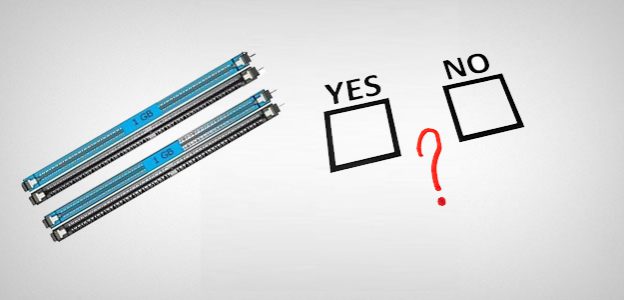
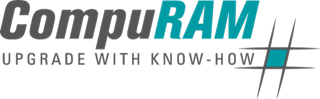
Hello,
Great article which has helped a lot, Thank you very much. I am, however, not clear on one point.
I have an Acer V3 772G laptop which has 2 x 2 RAM slots. Following your directions, I will place 4 gb RAM modules into the A0 and the B0 slots, and 8 gb RAM modules into the A1 and B1 slots.
I’m wondering if there is a reason for putting the smaller RAM sticks into the 0 slots and the larger into the 1 slots, or does it not matter which go where.
Dear Vivienne,
a look at the system manual may answer the question.
Otherwise, it is advisable to always set the same capacities in the associated channels.
Kind regards
Your CompuRAM Team
Hi, good post.
I have an Acer Aspire V3-772 (Intel Core i7-4702MQ) with 2 x dual channels. My notebook is currently running Hynix HMT41GS6AFR8A-PB 2x8GB clocked @ 1600 MHz. I purchased another 2 identical memory cards to push it to 32GB total Ram, but am constantly encountering the blue screen of death with every task I try. So I have ripped the 16GB out, but am I able to run 3 identical memory cards with same specs for dual channnel for (3x8GB=24GB)???
Apparently, I’m able to use a total of 32GB RAM for my model but I can’t without hitting the blue screen of death each task.
Dear Sean,
4x 8GB RAM is possible in Aspire V3-772. Maybe our Troubleshooting can be helpful:
Tricks & tips on problems when installing memory upgrades
Otherwise here you find CompuRAM memory upgrades for Acer Aspire V3-772.
Best regards
Your CompuRAM Team
Hey Sean,
When you installed the extra 16GB which channel did you put them in? I guess I’m also asking by default what the original RAM config was (i.e. (as in the above examples) Channel A and/or B, and slots 1 and/or 2).
If you didn’t already try this, I’d suggest mixing the old and new RAM so you have one of each in each channel (so, channel A slot1 old, slot 2 new, channel B slot 1 old, slot 2 new). As has been mentioned in another reply, your notebook should be able to take 32GB so the question is why isn’t it working. I’d think about any other changes you’ve made to it (software or hardware) that might be causing a conflict when the extra RAM is added. Also, double check whether your notebook can only handle 32GB RAM with a 2 x 16GB config rather than your 4 x 8GB (I’m guessing you checked that before buying the new RAM but troubleshooting requires asking the obvious questions again, just in case (I know I’ve had a few facepalm + “oh you @#£%@#£ idiot” moments during my years of modifying/building when I’ve forgotten or missed obvious things lol)).
On your question about running 3 x 8GB. Yes you can is the short answer. The longer answer is, the headline performance of the RAM won’t be as good as paired chips but your notebook will still benefit from the extra 8GB (although if your laptop can operate in the “Flex” mode shown above you’ll get the paired performance from 2 of the chips and the other will run in single channel mode. If it can’t run in ‘flex’ mode then having an imbalance (8GB in channel A & 16GB in channel B, or vice versa) will cause all 3 of the chips to run as unpaired, separate chips which will affect your RAM’s top line performance rates, or the system could even ignore the 3rd chip but the imbalance causes instability (especially as you’re already having blue screen of death issues with the more stable 4x8GB config). So, I’d advise checking the notebook’s manufacturer specs before deciding. Having said that, you’ve already bought the RAM so you can always experiment with different configurations and test the performance to find the best config for your system. If a config is unstable just undo the change. Swapping the RAM about won’t negatively affect your system.
After that enormous reply, I would like to repeat something I said earlier….As your notebook should handle 32GB but isn’t, definitely have a think about changes you’ve previously made to your system. I’ve found that even small changes, sometimes in seemingly unrelated areas, can cause a conflict in an otherwise supported/stable system.
Good luck with the mods, hope you find a stable solution.
…..I forgot to say above…..Also, is the new RAM you bought definitely compatible with your Notebook and the old RAM? I know, probably a silly/basic question to ask but, troubleshooting 🤷🏼♂️
Express delivery possible!
I have a desktop, i7-9700k, rtx2070, gigabyte board and {2×8) 16gb XPG DDR4 3000. I have a spare exact XPG 8gb. If I have read the above correctly, I can add it for a total of 24GB and not degrade function…only improve it? If so, are all three installed in-line?
Dear Bill,
please search for your system / modell on our website or use “RAMinator” – our tool will guide you.
Best regards from CompuRAM
Hello there,
i was wondering if It’s possible to run dual channel with two slightly different RAMs and only two memory slot.
Because I have a one DDR3L 4GB and 1.35v kingston RAM and a DDR3 4GB and 1.5v kingtons RAM.And again
my pc only support 2 DIMMs.please let me know If It’s possible and send me a mail cause i am eagerly waiting
to know.
Dear Mr.Tryvian,
thank you for your enquiry.
Here you will find information on the topic of dual channel
Please do not hesitate to contact us if you have any questions.
Yours sincerely,
With kind regards
Andreas Bauer
Thank you for that explanation.
Laptops such as Thinkpad T460s come with 4 GB RAM soldered in place, and only offer 1 slot for additional DDR4 RAM.
Is this type of architecture an indication that old limitations have been revoked and they will “flex” into (partial) dual channel mode once any additional memory is installed?
Dear Toto,
basically, different capacities can be combined and capacity has more impact than dual channel mode. You can up to 32GB in the free RAM slot. Here you will find all RAM Upgrades for ThinkPad T460s.
Best regards from CompuRAM
I’ve a question that I’ve a single RAM of 2gb in one port but I want to expand it by adding a new one with 2gb more. So literally my question is “should I follow equal speed of both RAM?”
100% compatible to your system!
Dear,
it depends on the system you want you upgrade.
Find here our analysis tool RAMinator to find out your system details …
Best regards from CompuRAM
Is Dual Channel (Interleaved) mode with 3 DIMMs supported by all recent motherboards? For example, my card is an MSI X370 AMD chipset socket AM4 of 2017. Does it and the current ones support this specific mode (dual with 3 dimms)? Thanks!
Hello,
as the description “Dual Channel” suggests, this function “only” work for two DIMM.
Best regards from CompuRAM
Good post. As I understand, I can just install 2 16GB DDR3 RAM my Acer Aspire E-576G and work, while according to official information I can use only 2 8GB DDR3 RAM. Am I right? If yes, it sounds very good. But isn’t it risky?
Dear Komilkhon,
yes, Acer Aspire E5-576G runs with maximum 32GB RAM (2x 16GB).
Best regards from CompuRAM
this content is very helpful detailed info about single and multi memory modes which helps into better PC performance. Thank Yout team Compuram great job
How is the RAM mode determined? Is it possible to run interleaved and flex mode if I have an AMD CPU?
100% compatible to your system!
What is usually the Rodt of the standby DRAM (DDR4) in multi dimm cases during write operations i.e. when the DDR4 SDRAM is in read mode?
For ex/ if my Ron=34, Rodt=120, then what is the standby DRAM Rodt value?
Hi, good post.
But what do you mean by “Identical DRAM technology of the module pair” ?
Is it the technology (EDO, SDR, RDR, DDR, DDR2, DDR3 or DDR4) or the chips’ size ? (in Gb)
Neither nor.
Identical DRAM technology of the module pair (128MB, 256MB, 512MB or 1GB)
means the technology in general and the density of each DRAM on the Module.
many regards
Your CompuRAM-Team
Dear Team,
Actually My server Machine runs under Windows server 2008 (32- bit) Raid Configuration as per RAM configured is 2 X 2 GB Ram now, i plan to upgrade as 2 X 2 GB + 1 X 4 GB, but after fixed RAM in Board unable to booting i am getting Healthy Error with Beep Sound. please let me know how to configure all the RAM in the Machine. Please drop me a Mail Eagerly waiting for your Kind full reply.
Please check this link for troubleshooting memory upgrades:
https://www.compuram.de/blog/en/troubleshooting-quick-guide-tricks-tips-on-problems-when-installing-memory-upgrades/
many regards
Your CompuRAM Team