Perhaps there are also other disturbances detectable in your system? For all these purposes, there are diverse possibilities to test your system. Depending on the user type and problem, a variety of functions and tools can be necessary. Below, we provide a summary on how to test your memory.
Is my memory defect?
The confusion can be high: Your system shows a blue screen with a notorious memory management error. But also sudden restarts and lock ups can be first signs that your memory may be defect.
To directly check your memory for errors, there is a proprietary diagnosis tool named “Windows Memory Diagnostics Tool”. This test should be run multiple times because some RAM errors only occur from time to time. By the way, this board medium is located in different places, depending on your operation system’s version. How to execute the memory test, you will find out in our video tutorial.
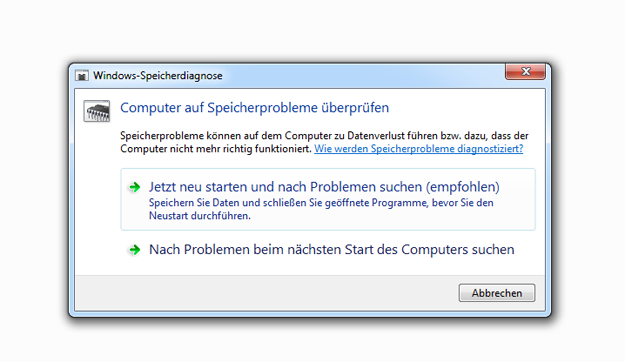
The tool MemTest86 is an additional error diagnostics tool, which you can download for free. This program checks your main memory with some extra algorithms, reliably detects diverse problems and defects and in many cases even locates the memory address of the defective memory cells. A big advantage of Memtest86 compared to the Windows Memory Diagnostics Tool: The program doesn’t build on your potentially defective windows installation. So, an operation system isn’t necessary for the software. Install the ISO-version of the program on a bootable medium, for example a CD. The software is loaded and executed right after the system start. How to work with the test programs in practice, we explain to you in our error detection video tutorial.

Analysing memory
You can analyse and check your existing memory with certain programs. For this, our homemade and reliable system analysis tool RAMinator is very suitable.
With our own software RAMinator you get an extensive analysis tool. To x-ray your hardware, you don’t need a screwdriver. With this tool, you can obtain all hardware information around your PC. In our tutorial, you will learn, how the RAMinator is working.
For the most part, the problems can be solved on site at your premises. It may occur that your operation system is only detecting the memory, which your BIOS is providing. In this case, a BIOS update could be the solution of the problem. You will find the answers to the most frequently asked questions around BIOS updates in our blog entry. Should a BIOS update be necessary on your system, we explain to you how to go about doing one. With the CompuRAM method, you will be able to find one defective module of four with only two attempts.
We are testing memory modules with special RAMCheck memory test devices. By doing so, we can specifically and quickly consider custom-fit troubleshooting measures. By the way, with a memory upgrade you can mostly aim for a higher upgrade than planned by the manufacturer.
In our memory performance test tutorial, we introduce the analysis tools in practice.
Testing performance and identifying issues
To detect errors and performance issues, it sometimes helps to stress and push your complete system to the fullest. We recommend the tool Prime95 to undergo your system some stress and stability tests.
The freeware doesn’t bear its name for no reason. This tool is also about prime number calculations and not only a system check. The makers of Prime95 have namely set themselves the goal to calculate a new prime number. You will take part in this endeavor by running stress tests . At the same time, your system power while undergoing stress tests is calculated with complicated prime number algorithms. The stress tests brings your system to the limit and this way, a rating of your system’s performance can be done. If for example performance issues arise caused by heat development, then cooling units can improve your system.
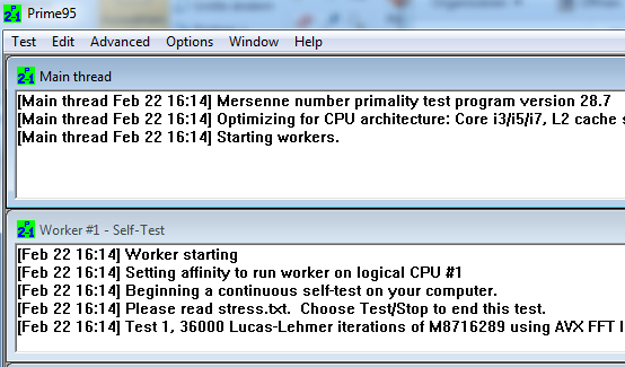
How to best handle Prime95, you will also learn in our memory performance test tutorial.
Excursus: Mac
The tools presented so far, are only available on Windows systems. You can also put the memory of your Mac system to the acid test.
Your Mac regulary crashes? Blue Screens are spared to you, but sometimes there is the “kernel panic”? For error diagnosis, Apple offers his users a hardware test named “Apple Hardware Test” . All Macs, which are released after June 2013, come with “Apple Diagnosis”. The board medium detects problems surrounding your memory and also other hardware components.
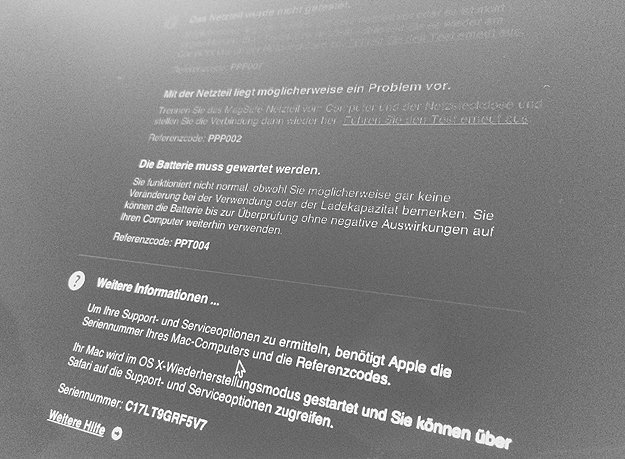
Conclusion
Defective storage cells are poison for your operation system. Should unaccountable errors while operating increase, then check your main memory with the error diagnosis tools “Windows Memory Diagnostics Tool” and MemTest86. Analyse your system with our RAMinator. Sometimes performance issues and errors can be found by stressing your system on purpose. With the Prime95 stress test, you are able to detect for example overly high power consumption and unnecessary heat development.



 (6 votes, average: 3.83 out of 5)
(6 votes, average: 3.83 out of 5)
Very Nice Article…..thank you for sharing
Nice article, interesting to read…
Thanks for sharing the useful information
Mac, Windows… And Linux?