Newer laptops and PCs are already delivered ex-factory with Solid State Drives. Also with older computers, it is worth thinking about the replacement of the integrated drive or an upgrade with an SSD in addition to the existing memory. SSD are extremely robust, work with little noise emission and rapid velocity.
Thanks to different form factors, there is no need to worry about space problems because even in very compact devices, SSD with M.2 form factor can be installed.
The question is which Samsung SSD is the right one for your requirements?
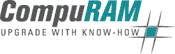
Samsung Client SSD for Notebook/Desktop in direct comparison
Our overview shall help you find the right SSD:
| Form factor | 2,5″ | M.2 (NVMe) | ||||
| Interface | SATA 6GB/s | PCIe Gen3 | PCIe Gen4 | PCIe Gen5 | ||
| Flash memory | Samsung V-NAND 3bit MLC | Samsung V-NAND 3bit TLC | ||||
| Model | 870 EVO | 980 PCIe | PM9A1a PCIe PM9A1 PCIe | PM9B1 PCIe | 990 PRO PCIe | 990 EVO PCIe |
| Manufacturer warranty | 5 years limited warranty** or up to 2.400 TBW* | 5 years limited warranty** or up to 600TBW* | 5 years limited warranty** or up to 600TBW* | 3 years limited warranty** or up to 600TBW* | 5 years limited warranty** or up to 600/1200TBW* | 5 years limited warranty** |
| Suitable for | Mainstream PCs and laptops | Mainstream PCs and laptops | High end PCs and workstations | Mainstream PCs and laptops | High end PCs and workstations | High end PCs and workstations |
| Max. seq. read speed | 560 MB/s | 3.500 MB/s | 7.000 MB/s | 3.600 MB/s | 7.450 MB/s | 5.000 MB/s |
| Max. seq. write speed | 530 MB/s | 3.000 MB/s | 5.100 MB/s | 3.000 MB/s | 6.900 MB/s | 4.200 MB/s |
| Released | January 2021 | October 2021 | January 2021 | October 2022 | October 2022 | February 2024 |
| Hint | 980 Pro OEM Edition | |||||
| Datasheet | PDF ↓ | PDF ↓ | PDF ↓ | PDF ↓ | PDF ↓ | PDF ↓ |
| View in shop | All 870 EVO | All 980 PCIe | All PM9A1a PCIe | All PM9B1 PCIe | All 990 PRO PCIe | All 990 EVO PCIe |
* TBW= Terabytes Written = minimum of total write operations. Warranty is valid for whichever comes first. TBW is depending on the memory capacity of the drive (150TBW valid for 500GB/1TB). ** Samsung’s warranty does not cover any costs and expenses relating to SSDs’ overhaul/assembly and data recovery for repairs or replacements.
Related articles:





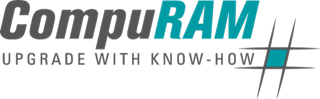
I have a ASUS FX705DT. Just bought a Samsung SSD (500GB). Which SSD M.2 (not SATA Samsung product) do you suggest? Either 500GB or 1 TB?
Dear Zayed,
please find here our recommended M.2 SSD for TUF Gaming FX705DT.
Best regards
Your CompuRAM Team
You should always read the comparison before buying one, or else you will regret after buying it.