In fact, the starting times of SSD drives weren’t easy: The first SSD storages suffered from firmware problems and decreases of power. However, the development of SSD technology hasn’t stagnated since then. Some years have passed and new chips and procedures have immensely improved the technology.
How long does an SSD last?
Someone who aks this question in relevant internet forums, mostly gets a variety of most diverse opinions. If you deal with the expected life span of an SSD, you first have to have a look at the variable storage types of SSD drives. Three SSD storages are available: Single Level Cell (SLC), Multi Level Cell (MLC) and Triple Level Cell (TLC). These names already adumbrate the difference. The storage type MLC saves two bits per storage cell, the TLC type three bits per cell and the SLC type only one bit. SLC flash storages haven’t become accepted yet because of their horrendous prices.
For the storage types and their life span applies the following: The more data per cell is saved, the higher the wear level is. That means, at first the life span of storage types possibly can be linked to the write cycles. Storage cells of type MLC last about 3,000 write cycles. In the first moment, that necessarily doesn’t sound much. However, in comparison to conventional HDDs, the mechanics of SSD don’t degrade when only reading data. This means, by only reading data, an SSD will not wear out, which brings us to the conclusion that it depends on the write and delete processes.
With “Wear Leveling” SSDs have made a big step towards more robustness. SSDs of the new generations apportion data on the whole storage. By this, all storage cells are treated with care as good as possible. Meanwhile, some SSDs have a so-called SLC mode. We are already familiar with the term from the storage types as explained above. Per storage cell, only one bit is written on an SLC SSD. When an MLC or TLC drive runs in SLC mode, it virtually emulates an SLC storage and writes only one bit per cell at the beginning. Once the storage space isn’t sufficient anymore, the drive switches to working in the normal storage procedure mode.
Let’s undergo an endurance test with modern SSDs, which means constantly writing on these flash storages at highest speed by using special tools. By now, SSDs achieve outstanding results in such tests. Only after years there are storage cell drop outs. However, even for these inoperable cells flash storages have a successful solution. Current SSDs have reserve capacities. These storage spaces aren’t available to the user, but are used to repair damaged cells, so to speak. The defect cells are replaced with brand-new reserve cells; this procedure is called “Bad-Block-Management”. Thus, SSD storage cells in normal operation last a lifetime.
Can I calculate the life span of an SSD drive?
The more storage cells an SSD owns, the longer it will work. By having a huge storage capacity the storage cells can be treated with care for much longer because they aren’t rewritten that often. The life span of a modern SSD can be calculated with the help of a formula:
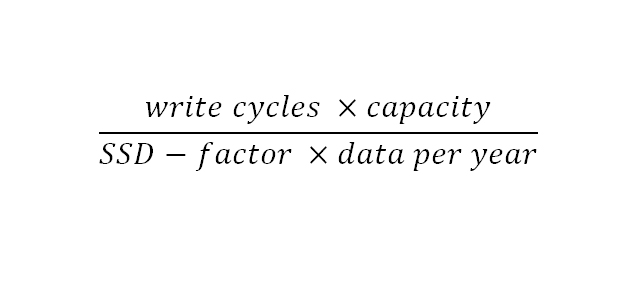
Let’s take the Samsung 850 PRO as an example. The 850 PRO is an MLC SSD with 3,000 write cycles. The capacity of the drive differs depending on the model, ranging from 512GB to 2TB. The SSD factor specifies the rate of the real amount of data to the actual data written. For the calculation, one chooses a high value of 5. In addition, the amount of data that is written on the drive per year is estimated. If an estimation is difficult, then we recommend to choose a value between 1,500 and 2,000GB.
The life span of a Samsung 850 PRO with 1TB then results in:

This SSD will probably last incredible 343 years. This isn’t a guarantee, but a good forecast. The warranty for the named SSD is ten years. Also, TLC drives don’t have to hide. The 1TB model of the Samsung 850 EVO series, which is equipped with the low-priced TLC storage type, can expect a life span of 114 years.
If your SSD is already in usage for a while, then you can calculate the anticipated remaining life time with the help of special tools. The tool SSDlife calculates the working time so far, the amount of data already written and gives a rating regarding the life span.
Can I do something to optimize the life span of my SSD?
Not every hard drive tool can automatically handle SSDs. There are some tools especially for SSDs, which definitely take care of your storage. However, operating system services, the ones you know from conventional hard drives like for example the defragmentation, aren’t suitable for SSDs. A defragmentation even proves to be harmful for an SSD because of its unnecessary write and delete processes. Overall, the sorting of data through defragmentation isn’t useful for an SSD: SSDs access all storage regions simultaneously. We recommend to you the following optimization software for your SSD:
Samsung Magician Software – the tool exclusively for Samsung SSDs
In CompuRAM’s online shop, you will find the latest SSDs by Samsung. For best maintenance Samsung recommends the in-house software “Samsung Magician Software”. With this tool not only the speed of your SSD can be increased, but also the life span of your Samsung SSD can be analysed and improved. The tool informs you about the state of the drive and offers various benchmark, optimisation and delete functions. With these optimisation possibilities, operating system services can be tuned for maximum performance and reliability of your SSD.
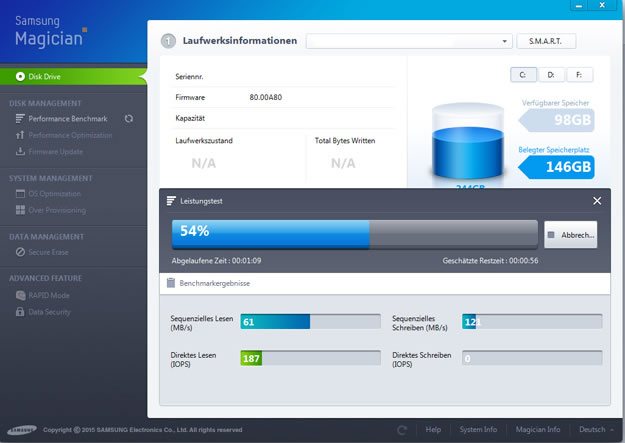
Particularly interesting is the Magician feature “Over Provisioning”. With this function, it is possible to maximise the life span of your SSD. During this procedure, a certain storage area is not made available to the user. This area is only for the SSD controller. It uses the storage to efficiently swap and administer temporary data. By doing so, Over Provisioning also supports the introduced procedures Wear Leveling and Bad-Block-Management. Primarily SSDs with small capacity benefit from Over Provisioning because in so doing space for the optimisation functions is guaranteed. Owners of a big Samsung SSD mostly have enough space for administration functions from the start.
In this video we show you, how to use the tools in practice:
Alternatively, you can use the free analysis software “GSmart Control”, which is compatible for all SSD manufacturer. With this tool ,you virtually check the blood values of your SSD. If your SSD gets through the “Basic Health Test” will be shown to you directly in the program. In the details of the analysis, you will find all reading errors and problems concerning your SSD. Recommendable is also the gratis tool SSD Fresh. The software offers a line of tuning features to treat your SSD drive even more gentle and thus, to ensure a long life span.
Conclusion:
Modern SSDs not only go strong by their speed, meanwhile they also satisfy in the matter of life span. With newest techniques, like Wear Leveling and Bad-Block-Management, the SSDs are treated with lots of care. With the proper optimisation tools, you can look after your SSDs, so that you can enjoy the flash storage for a very long time.




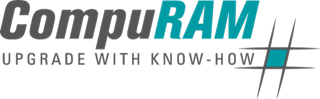
343 years LOL! That’s pretty funny.
I have a Samsung 960 EVO that was my Windows 10 boot drive for ~3 years. Disk Sentinel shows the drive health is 0% and 52TB’s written in that time frame. I just tried Samsung’s Magician – showed same SMART data.
So unless your computer is turned off 99% of the time pretty sure it will not last a fraction of that.
343 years is pretty funny. If this is true (and it’s not) my note breaks long before that…
i have samsung ssd and 1yr passed and ssd lost 2-3% of health.
52TB’s written is pretty rough and unusual for three years. I did only reach 7 in four years. Either your usage is extraordinary or you had something on your computer that did many needless writes all the time.
thanks alot of information
Very good article, thank you!
Express delivery possible!
I am interested in data archiving for genealogical reasons. Thus the data I would save, genealogical data, images, videos, etc, would likely not be access very often. It would also be necessary that the data be readable for a long time so that if 100 years in the future my great-great-great-great niece were to want to read the data, assuming she had a data conversion system available, could still access the data, and perhaps transfer it to whatever storage media is extant in 100+ years. It seems that an SSD would be a better choice than a magnetic disk drive.
I wouldn’t trust SSDs for archiving. Plus, they only retain data for a few years if they are not powered. M-Discs and AZO DVDs would be better. But ultimately having more than one backup on different mediums would be best. It’s also recommended to copy the data say every 5 or 10 years. The down side to M-discs & AZO DVDs is that they can’t hold as much data but that could also be a plus. If some of those are damaged, you only lose some of your data as opposed to having everything on one hard drive where you could lose it all.
Thanks for mentioning SSDs need to being re-engerized few years. My new back up system will be a server on and off site, and each server may have multiple HDDs (are WD and Seagate still making them?) and SDDs, though I haven’t decided on the RAID or file system.
But how long will WD and Seagate keep making HDDs?
And how long can HDDs retain data without being re-energized?
Dear Greg,
you might ask the WD or Seagate support directly (we sell Samsung SSDs).
Best regards
Your CompuRAM Team
As I read the article, I choked on laughter. 300 years? Which movie is he watching this in? With 600TB of records, this added 328GB per day for 5 years. Even if you make an average of 32.8 GB per day, this is only 50 years. The operating system and programs record like crazy on the disk non-stop. Every video you watch on the Internet is first downloaded to the disc and then played. Updates, temporary folders, virtual memory, restore points, etc. make buy records every day.
Yeah, but someone can use the ssd just to store photos and stuff and then leave it on a shelf. Wouldn’t that have different impact?
I do this:
SSD Kingston A400 120GB -> Programs and OS
2 HDD WD 320GB RAID 0 -> Games, downloads, virtual memory, some large programs.
Express delivery possible!
No. You would need to have them powered on or you would lose data after a few years.
I bought a used SSD brand OCZ Vertex in 2011, with capacity of 128 GBytes for my C drive. I can still use it, smooth. Wonder where is that brand these days.
OCZ got bought out by Toshiba
You probably spent a fortune back in that day though 😬
I love you ALL !!! I got an Optane 905p (the tiny one at 280gb) and the Samsung 1725b PCIEx8 @ 1.6GB (the big one to be doing my OS). Seriously: Use the alien optane thing only to sort out trillions of files because it is superior. In all other respects, 1725b emerges victorious. Intel is discontinuing xpoint. Dunno why.
i use SSD EVO 860 250gb. i have reinstalling windows like MANY times on that drive. and updating (upgrading) windows 10 everytime it launched to newer version. i started using SSD back in 2016 so it’s already about 4 years. i do records game, edit it, re-record and bunch stuff, Download gigs of file everyday, watch youtube like 4 hrs per day in 720-1080p, and i’m still using it till today.
i wonder some people experience the short lifespan of SSDs maybe you are using fake ones.
Video streaming does not write any data to your hard-drive. The data gets loaded right into your computer’s RAM and discarded afterwards. You can watch as much YouTube as you like and it shouldn’t affect the life span of your SSD. As for the otherwise heavy use:
According to a quick search, your hard drive has a 5 year warranty. The manufacturer expects it to last at least(!) 5 years under normal use (whatever they consider ‘normal use’), and there is most likely a safety factor in there too. 4 years (and counting) under heavy use doesn’t seem unusual then. I have an SSD with similar specs that has been going strong since 2015 as well. I’ve never had any drive failure, but I have all important data backed up on several drives in several locations anyway.
100% compatible to your system!
Eu tive que substituir HD de 1Tb de meu notebook e optei por um SSD Crucial BX 500 de 480gb. Como não tenho muito experiente neste assunto e mesmo lendo todas informações tenho uma dúvida que gostaria de ver esclarecida que é a seguinte: a capacidade do SSD é 480GB . No HD substituído tenho uns 450GB em filmes antigos a pergunta é se eu copiar os filmes para o SSD eu esgoto a capacidade do SSD? Depois que chegar nos 480GB, não poderei armazenar mais nada nele?
Edson, claro que não vai poder… Só para esclarecer, se você usar todo o espaço vai ter que apagar alguma coisa pra colocar outra no lugar. Sem falar que o Sistema Operacional já vai gastar um pouco de espaço se você instalar no SSD.
Na minha opinião usar um SSD pra armazenar imagens e vídeos é um pouco de desperdício. A não ser que a qualidade seja muito alta, aí vai ser um pouco melhor usar seu SSD, pois ele lê mais rápido, e videos/imagens em HD (High Definition) demoram mais a ser lidas.
Well… It seems you have a lot of free time.
True.
There are nearly 3 billion Android devices, hundreds of millions of Chromebooks, and the vast majority of servers on the web run on Linux as well. Android and Chrome OS are both built on Linux kernels. So yes, Linux is huge. In the home PC space not as much yet, but with the growth of Chromebooks, the Linux market is developing rapidly at home too. Windows may make up a bulk of the PC market for now, but ultimately Linux and other open sourced based tech will win out. Even Microsoft has come to see that by introducing their new Edge which is based off Chromium, which is open source basis for Chrome.
Hard Disk Sentinel trial version will show you the Performance, Health, Power on time, Lifetime Writes, and Estimated Remaining Lifetime of any SSD or HD, and some other info. The full Hard Disk Sentinel Pro version will show you lots more info and if there are any problems with your SSD or HD.
Never defrag an SSD, only use software that will “Trim” an SSD.
The recent versions of Iobit Smart Defrag will trim SSD’s.
Flash is a non volatile memory. What is the mechanism if MLC fails ? Is information loss only while power off ? Is information loss only while power off with extreme temperature near specification limits? We use MLC for surveilance video storage and proprietary file system is a well balanced ring buffer. Loss of single locations is most cases not mission critical and memory have typically 24/7 power on. Can we estimate diffrent rules for such special applications ?
100% compatible to your system!
Typical comments about Linux from the windows fans. If you care to look beyond the domestic and limited business use of windows you would find that the world runs on Linux.
I agree with you. I would go Linux as my primary OS, but I do a lot of computer gaming, so it is Windows for me. If I want to do Linux (Kali is my way to go for learning purposes), I will just create a VM.
Totally agree with you Richard….. window is perfect
You may be surprised at the leaps and bounds taken by WinE, Lutris, and Proton nowadays. I’m making the complete switch over from Windows to a Debian-based distro this month.
Yes, whenever I go to my bank’s ATM, I’m using Linux. Right. No, wait a minute, that’s COBOL back behind the scenes…
If I save a file a photoshop file that’s 2 gigs, does that mean I’ve written 2 gigs of data? Everytime I hit save?
As a graphic editor, let’s say I save it 20 times a day. That’s 200 gigs per day, 73000 per year. replacing the 1750 in the formula above, the result is 8. That means it’ll hypothetically last 8 years?
It’s hard to say without more information from the OS, the drive’s firmware and Adobe. For all we know between the three file saving has been optimized enough to where it know to only write what it needs to write. Ergo, if you have a 2GB file but the only change you made was moving a layer then that should be mere bits of information change. So does it write a few bits saying layer Z has moved from X position to Y position? Or does it re-write the entire thing? I bet you could probably even just use Task Manager (if you’re on Windows) and get a good enough idea under Peformance to see if it’s writing all that.
My bet is it’s writing is optimized. Maybe not to the extent it’s only writing a few bits in the aforementioned example but I’d be surprised if it’s writing a full on 2GB every time.
Express delivery possible!
I’m very disappointed that in just 6 months this SSD is broken. My macbook started to lag and freeze so I bought it to a store to have a clean OS reinstallation. After re-installing and downgrading my OS (in case that is the cause of the lag) my macbook pro was still lagging. He determined that it is the SSD that is broken after installing the same OS to a different SSD and it worked fine. Now, I’m back to my old HDD that came with my macbook pro. It’s still alive since 2012 compared to SAMSUNG EVO SSD … and I thought that SSD’s are more stable that HDD’s….. Unfortunately for me, amazon only has a 30 day warranty. The box says 5 year limited warranty but where do I bring this back to? ….. That’s a very short lifespan for an SSD. I work from home on my laptop using mostly just google docs and I haven’t even maxed out the memory (I used like 50 gb out of the 500) … tsk tsk tsk ! Model Code: MZ-76E500B/AM / BAR CODE that says UPC at the side and the numbers at the bottom of the barcode is – 8 xxxxxxxxxx 0 … wow Production data- made in China 2018 10 05 / S/N Sxxxxxxxxxxxxxx (not sure if that’s a zero or an O, looks thin like a zero)
Please get in touch with the Dealer you bought the SSD – they have information about the Samsung warranty handling.
many regards
Your CompuRAM Team
my acer SSD lasted 10 months.. little use, emails, reading nooz and some comments. Sod it!.
Acer does not make SSD , was problably a WD inside and a cheap one …. only trust brand like samsung if you want a speedy long lasting SSD
Crucial is probably one of the best brands. Are you a Samsung salesman?
We are specialized in Samsung. Most customers in the high-end market prefer Samsung SSD. Crucial is a brand from Micron, which is not so common in the server market, but rather in the consumer market.
SSDs is a good choice especially if your top priority is performance. You just have to take care of it for it to last longer. If you want to know more about flash storage, freely visit Guides for FlashStorage.
100% compatible to your system!
Any advice on setting up swap space as a file and not a partition on SSD? In the case of Linux it will increase the swap file if needed. My concern is if the created swap file is always located in the same place and keeps the same size the algorithms that are meant to balance the cell writes might be bypassed. The solutions I want to implement is to truncate the swap file to zero on reboot (cat /dev/null > /swapfile) after fstab is run. This would force the SSD management software to reallocate cells based on the algorithm.
To assist with reducing the impact of swap, I increase the swappiness kernel parameter to limit swap usage as much as possible.. I would aim for 80% +
This fully mtaches up with other sites where folks evaluating these things are advised that the OS is continually carrying out write cycles on the boot drive, making SSD less suitable for this purpose than might otherwise appear.
The problem is, in the real world, the OS (Windows) or some other malicious/stupid APP (programs) will write constantly to the SSD, for example, making memory SWAPs or recoding secretly your browsing info to the cookies, to temporary files, or even downloading something without let you know. Can somebody make an estimation of how many such data written per year on the SSD ?
Samsung has software which shows u this, total data written on it’s software as showed above
Your write up sound convincing, yet there are numerous actual tests that show drive failures extrapolating to a maximum of two to three times the manufacturer’s warranty; these results are still good, but where are you getting your formula?
Your life expectancy estimates seem to make no real-world sense?
Kinda pointless to have tools that don’t run on Linux.
100% compatible to your system!
What a dumb remark. Not “pointless” if you don’t have Linux.
Linux is in the vast minority of users.
“Linux is in the vast minority of users’
On what planet? windows is like 80%, mac 10% and Linux like 3%
Write your own! That’s what Linux is for, right?
Is there a mac based ssd software like magician?
No, not at the moment.
many regards
Your CompuRAM-Team
Just wineskin port it! It should run smoothly on any sort of mac machine
Express delivery possible!
is it 343 years until all the cells in the SSD is dead, or until 50% are dead or until a single cell is dead?
good point! i have not thought of this.
My question is; Does all of this apply to Linux Ubuntu OS? in other words will the Samsung software (tool) run with Ubuntu?
The Samsung software only runs on MS-Windows systems.
many regards
Your CompuRAM-Team