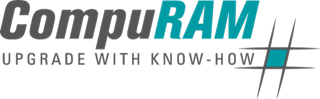Your Synology NAS reports the following system event?
Memory module configurations not recommended by Synology detected. You may have used non-Synology memory modules – for better system stability, please select original Synology memory modules.
Such information naturally causes uncertainty and you are certainly asking yourself whether problems are to be expected when using compatible memory in Synology NAS? No. We can assure you that there are no compatibility problems when using CompuRAM modules. These messages are not error messages, merely a (marketing) notice. They indicate nothing more than the status “no memory purchased directly from Synology”. CompuRAM modules fulfil at least the specific requirements of the NAS systems and meet all JEDEC, INTEL and AMD specifications. The performance is also not affected by the system note.
These messages therefore have no influence on the smooth and secure system operation or on your warranty claims against the NAS manufacturers. This also does not mean that the RAM module in question is malfunctioning.
Background:
For identical RAM modules from special suppliers such as CompuRAM, the system message is triggered if the manufacturer number of the module is not on the “compatibility list”, which the system manufacturer marketing maintains to promote its own components as safer and more valuable. A simple, commercially motivated routine in DSM subsequently issues the corresponding warning after successful initialisation of the memory during the boot process.
It should be emphasised once again: during booting, the BIOS checks the installed memory modules for compatibility and function on every INTEL or AMD system, regardless of the system manufacturer. The NAS has therefore long since recognised the memory as 100% compliant with the required specifications at the time of the system message, otherwise the system would not have booted.
Further links on this topic:
- Memory for Synology
- Upgrading Synology NAS memory – how the RAM upgrade works
- Product warranty with CompuRAM
Were we able to help you with this information? Do you still have questions? We look forward to your feedback – preferably directly here in the comments.