Reasons why the maximum we quote for your system often exceeds the stated maximum of the manufacturer.
The more observant of our customers are very quick to tell us that our stated maximum configuration of their systems doesn’t match the manufacturer’s specified maximum configuration and ask whether we haven’t made a mistake. Our simple answer is NO! We have deliberately increased them. In the following article, we’ll explain how we come to our figures.
Device data meticulously stored since 1998
In order to be able to make an informed statement on the maximum memory capacity of a system, we have maintained an extensive system database, going all the way back to 1998. This contains detailed technical information on the systems available at any given time. Details of every component – from BIOS, CPU, memory socket, graphic board to chipset – are analysed. It is possible for us, even years later, to determine which memory module fits which system.
Why there’s room for more…
The reasons why it is often possible to install far more memory than the original manufacturer intended can be attributed to the following factors:
- The density of the DRAM components, i.e. the number of bits that can be stored in a given space has dramatically increased. Today, memory offers capacities that would have been unthinkable or unaffordable, even a relatively short time ago. Unfortunately manufacturer’s specifications rarely take future, high density memory components into consideration.
- Current BIOS versions are updated to take changes in the individual system components into consideration, in order for BIOS to fulfil its duties as the system’s control centre. The most current DRAM generations are supported, allowing them to be integrated into older systems.
- Artificial limitations can also be unknowingly set by the manufacturer, through introducing errors or by putting too great a focus on other technical details. Limitations can also be deliberate, created by the manufacturer as a marketing strategy, to differentiate various models in the marketplace or, perhaps, because the larger memory modules were not available in large quantities. It is also possible that the pre-installed operating system is unable to address the maximum amount of installable memory. In such cases the system manufacturer may reduce the maximum installable memory, rather than replace the operating system with one, which can cope with a larger memory.
Using our know-how to gain more speed
Few system manufacturers continue to maintain data on their older systems. The manufacturer’s system specifications reflect the upgradability of system components, available at the time of the system release.
Thanks to the meticulously maintained data in the CompuRAM database, we are able to monitor the upward trend of the maximum installable memory and remove some of the limitations set by the manufacturers – to the benefit of our customers.



 (46 votes, average: 3.63 out of 5)
(46 votes, average: 3.63 out of 5)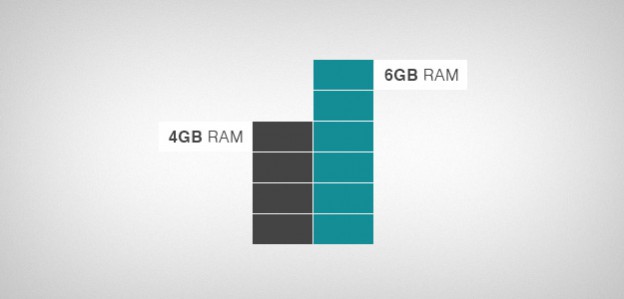
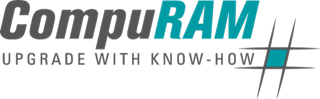
Hi,
Could you tell me please what the maximum RAM would be in an Acer chromebook R13, model number N16Q10
Many thanks,
Denny.
Dear Denny,
please run RAMinator on your Chromebook R13 to check out the RAM upgrade options and send us the report (you will be guided in our tool).
Kind regards
Your CompuRAM Team
Hello,
May I know what the maximum RAM allowances for the following models:
Dell Optiplex 760 Small Form Factor
Dell Optiplex 960 Small Form Factor
Dell Optiplex 7010 mini tower on DDR3 ram
Dell Dimension GX 270
Dell Dimension XPS D300
HP Pavillion
Acer Aspire One 722
Acer Apire F5-573T
Toshiba Satellite L500
Dear Kevin,
the search on our website is very helpful, as you can enter the systems directly here and find the maximum RAM capacities as well as the appropriate RAM modules for all systems.
https://www.compuram.biz
Best regards
CompuRAM Team
Hello!
I noticed the Ideapad 3 17ALC6/17ABA7 could be upgraded to 36/40gb, but can i use 1x 32gb Corsair Vengeance with the 3200mhz rate instead of the memory you offer,yes?
Thanks in advance!
Dear Ztephan,
surely you understand that we can only make statements about CompuRAM memory upgrades.
Here you can find Ideapad 3 17ALC6 memory upgrades.
Best regards
CompuRAM Team
Express delivery possible!
Hello, how much memory can be used on the samsung 700z5c. Some say 8. Others say 12Gb. Thank you.
Dear PetrF,
12GB RAM is maximum for Samsung 700Z5C.
4GB RAM is fix on board, you can add up to 8GB RAM in 1 slot.
Best regards
CompuRAM Team
I am thinking to upgrade my laptop, which is a Acer triton 500 pt515-51-76YJ, I searched internet, mostly they say this series support 32G memory at most.
https://www.compuram.biz/memory/acer/notebook/predator/triton-series/500-pt515-51/#:~:text=RAM%20Upgrades%20%7C%20Predator%20500%20PT515,Series%20%2D%20max%20up%20to%2064GB
only here you said it support 64GB, I want to know, is that confirmed?
Because I want to DIY the upgrade, I want to buy the RAM and install it myself, if the RAM does not work, it is waste of money, and I can not make any other use of the RAM.
Thanks.
Dear Mr.Qiu Hai Qing,
thank you for your enquiry.
In order to send you a detailed proposal, we require more information about your system.
If you are a Windows user, please follow this link. The further procedure will be described as well:
Best regards
CompuRAM Team
Hi, does the 128GB of RAM for the Dell Optiplex 7070 SFF work with an 8th generate i7-8700 CPU or do I need a 9th generation CPU to support 128GB?
Thanks
Dear Ben,
please run RAMinator and you will be guided from the tool or can send an inquiry to us:
https://www.compuram.biz/raminator
Best regards
Your CompuRAM team
Hi! I have a Dell Gamer G15 5530, and in the manual the max ram is 32GB. And I saw on google that the max is 64GB.
Any advice?
Thank you very much guys!
100% compatible to your system!
Dear Patrick Rivière,
we can confirm 64GB RAM is maximum for Dell G15 5530.
You will find here CompuRAM G15 5530 memory upgrades.
Best regards
CompuRAM Team
Dear Gentleman
What is Maximum Memory accepted by Acer V Nitro VN7-571G-764L, Model MS2391 ?
Thanks in advance
Castro
Dear Joao Castro,
please find here Aspire VN7-571G memory upgrades.
16GB RAM is maximum (2 slots).
Best regards
Your CompuRAM team
what’s the max ram for a Acer Aspire ES1-522 laptop. they say 8gb but I’m thinking 16gb?
Dear Brent,
maximum RAM for Aspire ES1-522 is 16GB (1 slot).
Best regards
Your CompuRAM team
HI. Can I upgrade to 64GB Ram in Lenovo M920q mini? The model is 10RS0014US. It has Intel Core i5-8500T (8th Gen) 2.1GHz and support DDR4 SDIMM.
Dear Salman,
please find here 64GB ThinkCentre M920q memory upgrades.
Best regards
Your CompuRAM team
100% compatible to your system!
Hi
Maximum RAM for HP Laptop 15-bs0xx /// i5-7200U ?
Dear Ali,
here you will find Essential HP Laptop 15-bs0xx memory upgrades.
The generation with DDR3 has maximum RAM 16GB. The generation with DDR4 has maximum RAM 64GB.
You can run our free tool RAMinator to choose the right upgrade.
Best regards
Your CompuRAM Blog team
I have HP Omen 17-An104ne laptop, with Intel Core i7-8750H CPU, HP motherboard model is 846A 68.22, DDR4 Dual channel Ram, with NVIDIA GeForce GTX 1070 8gb dedicated.
two years back I upgraded 16gb RAM to 32gb (2*16gb DDR4-3200(1600Mhz), I wanted to ask you if I can go to 64Gb, since my CPU can handle that, but the issue is that last time I tried to go for 64GB from the original 16GB, but my laptop wouldn’t work correctly after the upgrade, booting was fine, but after 10 second going into desktop, system crashed (blue screen). I wasn’t able to find out that if it was the RAM problem or laptop. because that I didn’t have access to different brand of ram to test. (I was testing Kingston modules).
I would be appreciated if you could tell me to order 2*32gb or leave it at 32gb and get a new laptop. thx
Dear Mason Hartigan,
would you please create a report with our RAMinator tool and send an inquiry to our team.
We will offer a compatible upgrade. Here you will also find all contact options.
Best regards
Your CompuRAM Blog team
Hi i have a question i wanna buy DELL G16 7630 with :
i9 13900HX
16GB ram ddr5
rtx 4070
on dell website there is maximum capacity only 32GB. Thats quite a low for laptop with those specs. Will it be possible to instal 2x32GB ddr5 4800mhz ram in it ? Or i will be stuck with maximum of 32 ?
Dear Marian,
maximum RAM for Dell G16 7630 is 64GB (2x 32GB RAM).
Best regards
Your CompuRAM Blog team
I have Asus vivobook 15 X515JA-BQ521WS laptop. Asus website suggests that the maximum RAM that can be installed on the system is 12 GB 9including the built-in 4GB on the motherboard). Shall I go with the recommendation and buy a 16/#@ Gb ram and install it on my laptop? Would it work? Because buying a RAM is a costly affair and it is non-refundable and I don’t want my money to go down the drain.
Thank you in advance for your suggestion.
Express delivery possible!
Dear Aqib,
please run our free tool RAMinator and you will be guided to the compatible upgrades for your system.
Then you can be sure to make the right choice.
Best regards
Your CompuRAM Blog team
I have Asus Tuf F15 FX507ZC4-HN115WS.
I want to upgrade my ram to 64gb but the maximum capacity on asus site is shown as 64gb. I also want to upgrade the ssd storage to 4TB (2+2). Is it possible or do I have to settle with 32gb?
Dear Ray,
here you will find the CompuRAM 64GB RAM upgrade kit for AsusTUF Gaming F15 FX507ZC4.
Please find here TUF Gaming F15 FX507ZC4 M.2 SSD. We sell a maximum 2TB capacity.
Best regards
Your CompuRAM Blog team
Hello
I have Toshiba Qosmio X500 laptop 18.4 screen,,
It served me now I am on Alienware, I wanted to give my daughter this laptop, and I wanted to try to upgrade to 16gb, now it has 8gb. At the time I read that there are ways, but due to the time laps I never under taken the way to upgrade the system to 16gb.
I wonder if you could help, if I could upgrade and how, thanks in advance.
Dear Alexander,
please find here Toshiba Qosmio X500 memory upgrades.
16GB RAM is maximum.
Best regards
Your CompuRAM Blog team
i tried putting two 8gb rams in my sony laptop vpceh25en but its not working.
it shows only 8gb is usable . What should i do ?
Dear Abhishek Kothari,
if you have purchased the memory from us, please contact our customer service.
We cannot say anything about third-party memory. Maybe the RAM installing troubleshooting in our weblog.
Best regards
Your CompuRAM Blog team
Express delivery possible!
i have toshiba satellite c655d laptop with processor AMD E-300, RAM DDR3 4GB, OS
windows 7 Ultimate, HDD 500G. can i upgrade it to DDR3 8GB or 16GB of RAM without replacing a processor into a new one? or it could be also upgrade the HDD into SSD? please i need your advise.
Hello Leo,
Thanks for your inquiry and interest in our memory upgrades.
Your system can be upgraded with this memorys.
We are pleased, if this offer suits you.
Best regards
Andreas Bauer
my laptop is sony VPCEH25EN . can i upgrade it to 16 gb ram?
the company says in one slot can take a maximum of 4gb. please suggest
Dear Abhishek Kothari,
maximum RAM for Sony VAIO VPCEH25EN is 16GB > 2x 8GB RAM.
Please find here our Vaio VPCEH25EN memory upgrades
Kind regards
Your CompuRAM Blog team
Hello there, I bought the Lenovo ideapad gaming 3 laptop (15ihu6) a couple of weeks ago. The local vendor in my city stated that the maximum supported ram in 32 gb, whereas the manufacturer suggested memory is 16 gb. However, as per CompuRam, it can support upto 64 gb of ram. Frankly speaking, I am not that much interested in having 64 gb of ram, 32 gb would mostly suffice for me. I have already installed two Transcend SO-DIMM 3200 Mhz 16 gb ram sticks on my pc, so I have 32 gb of ram now. I am planning to use my laptop not to primarily play games. But to use it for running Android studio to develop android apps, besides I am also using Visual studio code to work on backend javascript (NodeJS) and some virtual machines to explore multiple linux distros. All of it would take no more than 24 gb of ram.
I am kinda confused about whether my laptop would face any issue or not; even though my laptop is supporting and running 32 gb of ram, will there be any problem while actually running memory intensive applications which could take upto 24 gb or more amount of ram on a regular basis? In other words, does CompuRam only test the machines against RAM or they do test it with memory intensive games/applications after putting high amount of rams as well?
Dear Sadman Abedin,
we could only speculate about the performance of third-party memory.
If you have 32GB of RAM available in the system, then utilising 24GB of RAM should not be a problem after all.
Kind regards
Your CompuRAM Blog team
Hello
I have a Question
What ist the Max RAM on:
ASUS TUF A15 (507xl).?
The official Site give the information 32GB DDR5.
I need 64 GB DDR5
Thanks for Help
Express delivery possible!
Dear Kaya,
to be 100% safe we recommend to run our tool RAMinator on the system – no installation is needed.
You will be guided to the RAM upgrades or to an inquiry form to get an individual offer from our customer service.
Kind regards
Your CompuRAM Blog team
Hi i am recovering an old laptop just for fun. This Toshiba Satellite l735g has two slots which not only the manufacturer but some other website say that maximum is 4gbx2 = 8gb.
When I go to the processor specs it says maximum 16gb, and you in your page say 16gb.
I am in doubt cause I do not want to buy 16gb if they are finally not going to work. Do you guarantee this is working with 16? Do I have to apply any BIOS update or any other setting of the like?
Thanks a lot
Dear Daniel,
to be 100% safe we recommend to run our tool RAMinator on the system – no installation is needed.
You will be guided to the RAM upgrades or to an inquiry form to get in contact with our customer service.
Kind regards
Your CompuRAM Blog team
Hi,
I’m conflicted. I recently picked up an HP laptop from a yard sale, and while it’s a nice laptop, it has 4GB installed with an empty slot for an upgrade. A Google search says its Max RAM is 16GB, but two different searches tell me 64GB is the Max. 1) Command prompt using get MaxCapacity tells me 64GB after converting KB to GB and then dividing by the number of slots, and 2) RAMinator, after running the scan, brings me to a page that says 64GB is the Max RAM. Is it safe to go for 32GB (16GB x 2) in this laptop? Model: HP 15-bw064nr
Thanks in advance.
Dear Nate,
in general, you can rely on the RAMinator results and also get a compatibility guarantee from CompuRAM.
You are also free to send our team an enquiry with the RAMinator report if you have detailed questions.
Kind regards
Your CompuRAM Blog team
hi, my laptop asus x571gt with 16Gb RAM (8 on board+8 slot 1), i want to upgrade it to 40GB (8 on board + 32 slot 1)
is it possible? (manufacturer says it is upgradable to 24Gb)
https://www.compuram.biz/memory/asus/notebook/vivobook/series/x571gt/
Dear Mohammad,
you can upgrade up to 32GB memory in the free slot.
Please find here our VivoBook X571GT RAM upgrades.
Kind regards
Your CompuRAM Blog team
Express delivery possible!
Ed – The RAM is working dual channel 800mhz – (both modules have Hynix chips)
Hello – I have an old (2008-ish) HP Presario CQ60 laptop currently running Win 10 – 64bit with 2Tb SSD. It has 2 x DDR2 slots – Supposedly max RAM supported (according to HP and other various documentation) is 2 x 2Gb modules = 4Gb.
However – by using the cmd prompt -> wmic memphysical get MaxCapacity –
this yields a result of 8388608 over 2 slots.
I also found some other online research suggesting 8Gb Ram was supported.
Motherboard is HP# 488338-001 / Wistron 3617 (FSB 800mhz) – onboard Nvidia GeForce 9200M; chipset is Intel PM45 / ICH9
BIOS – was – HP F. 36 – upgraded to F.65
*
This chipset is a PM45 / (ICH-9) – It is running at 800mhz but is supposed to also support FSB 1066mhz.
However this motherboard only works with intel 2 core up to core 2 duo cpus that have a 800mhz FSB only – (will not POST with 1066mhz cpu – some kind of motherboard limitation despite the chipset’s ability to work at 1066?)
******
I found I could install 1 x 4Gb and 1 x 2Gb ram modules. Despite physical support for 8Gb it will not POST with 2 x 4Gb modules
******
After an incorrect BIOS selection caused some unrecoverable failure, the motherboard was replaced (same HP# 488338-001) but pulled from another old system that was / is a CQ70 (with slightly faster T8100 cpu).
Current BIOS is HP version F.26
*****
The same result is experienced with the RAM. I have 6GB installed and it runs fine – however as before it will not POST when both 4Gb modules are installed.
Do you have any idea what is going on here?
Is this some kind of manufacturer imposed limitation despite the hardware suggesting that 8Gb RAM should be acceptable? Given the use of 3 BIOS versions that all worked only with 6GB ram and no POST for 8Gb, it does not likely appear to be a BIOS issue.
Thanks
Dear Peter,
we recommend that you run our analysis tool RAMinator and send your request together with the report to info@compuram.de or use the request form.
Kind regards
Your CompuRAM Blog team
Dear Kompuram
I have a Toshiba Satellite R845-S85 with an old BIOS version (Toshiba v3.40 11.2011).
My laptop memory specification (from Toshiba):
– … DDR3 1333 MHz (max. 8 GB)
– 2 memory slots. Both slots are occupied.
AIDA64 Extreme says:
1. Motherboard – Chipset – Sandy Bridge – Max Memory = 16 GB
2. Computer – DMI – Memory arrays – Max. Memory capacity = 8 GB
Your website says you can upgrade the memory up to 16 GB.
I’ll just put in new memory slots, right? Or it won’t be so easy?
Dear Anna,
find here Toshiba Satellite R845 memory upgrades.
16GB RAM is maximum (2 slots). It is recommended to have the latest BIOS version installed.
Best regards
Your CompuRAM Team
Can I upgrade my laptop to 64mb. Its an ASUS TUF Gaming F15 FX506HCB
Dear Craig,
please find here TUF Gaming F15 FX506HCB memory upgrades.
64GB RAM is maximum (2 slots).
Best regards
Your CompuRAM Team
Express delivery possible!
Hi Hello . . . I need upgrade my RAM. . . My laptop is Legion 7-16ACHg6 (Lenovo) – Type 82N6
Lenovo’s official page says that the maximum memory that my computer supports is 32gb, the ramExpert software also says 32gb, the Kingston software also says 32gb, the windows CMD says 32gb, but . . . . Crucialscan software says I can put 64gb (2x32gb) on it, and Raminator also gives me a 64gb (2×32) option. . . Do I take the risk and buy 64gb? . . thanks. .
Dear Luis Serrano,
please find here Legion 7 16ACHG6 memory upgrades:
https://www.compuram.biz/memory/lenovo/notebook/legion/series/7-16achg6/
64GB RAM is maximum.
Best regards
Your CompuRAM Team
hi i got a hp 8440p i got 8 gb memory in 2 slots can i get in to 16 gb someway?
its a i7-640 m processor and nvidia 3100m grapic card
best regards robin
Dear Robin,
EliteBook 8440p > Dual Core > Maximum RAM: 8GB
EliteBook 8440p > Quad Core > Maximum RAM: 16GB
You can use our analysis tool RAMinator, it guides you to the fitting upgrades.
Best regards
Your CompuRAM Team
Hi .
i got a hp 8440p with 2 memory moduls and total 8 gb can i have 16 ? and how doing to fix så ha can put in more memory ?
best regards
Robin Solberg
Dear Robin,
it depends if your EliteBook 8440p has Dual-Core CPU or Quad-Core CPU.
Please find here both systems.
EliteBook 8440p > Dual Core > Maximum RAM: 8GB
EliteBook 8440p > Quad Core > Maximum RAM: 16GB
You can use our analysis tool RAMinator, it guides you to the fitting upgrades.
Best regards
Your CompuRAM Team
Hi, I have optiplex 3010.
I have only 4GB RAM, but I want to upgrage to 12GB or 16GB.
I want to ask if it’s possble?
FYI:
Manufacturer: Dell
Product Name: 042P49
Express delivery possible!
Dear Tinni,
please find here OptiPlex 3010 memory upgrades.
Maximum is 16GB RAM.
Best regards
Your CompuRAM Team
hi, my laptop is ASUS K571GT with 16GB RAM, i want upgrade it to 40GB RAM(8GB on board+32Gb slot 1). is it possible? i should buy a DDR-4 2666 32GB RAM??
Dear Mr.Mohammad,
thank you for your enquiry.
In order to send you a detailed proposal, we require more information about your system.
If you are a Windows user, please follow below link. The further procedure will be described as here
Please do not hesitate to contact us if you have any questions.
Best regards
Andreas Bauer
Hello, I reply to this comment because I don’t know how to comment otherwise. I have an HP Pavilion Gaming laptop 15-ec1035la. I currently have 32gb. Can I expand to 64gb?
Dear Derek,
thank you for your enquiry. In order to send you a detailed proposal, we require more information about your system.
Please run “RAMinator” tool and send us the report (you will be guided in the tool).
Best regards
Your CompuRAM Team
Hi CompuRam Team,
I’m considering purchasing the Asus Vivobook 15 M513UA-BQ658W. Specs tell me it has:
Memory = 8GB DDR4 on board
Expansion Slots (includes used) = 1x DDR4 SO-DIMM slot & 1x STD 2.5” SATA HDD
Would I be able to expand by adding a 32GB RAM to the expansion slot? If not, would 16GB work?
Thank you for your help.
Netz
Dear Mr.Netz,
thank you for your enquiry.
In order to send you a detailed proposal, we require more information about your system.
If you are a Windows user, please follow below link. The further procedure will be described as here
Please do not hesitate to contact us if you have any questions.
Best regards
Andreas Bauer
Express delivery possible!
Hi Team, I am using hp pavilion gaming laptop 15-dk2xxx, currently I have 8GB RAM. I want to expand my RAM.
Is it expandable and does this laptop come with 2 slots of RAM?
Dear Anan,
HP Pavilion Gaming Laptop 15-dk2xxx has 2 slots and you can upgrade memory up to 64GB RAM.
Please find here HP 15-dk2xxx memory upgrades.
Best regards
Your CompuRAM Team
Hi Team, my son has Asus VivoBook X415JA with 2x 4GB RAM setup ( 1 is soldered on the mainboard, other one is removable in slot ).
I would like to upgrade it to maximum.
Asus web page says in this case laptop can handle 12GB RAM max ( 4+8 ).
I was hoping at least in 20GB ( 4+16 ).
Do you have any experience or recommendation please?
Dear Peter,.
Thanks for your inquiry and interest in our memory upgrades.
Your system can be upgraded to 36GB with this memorys.
For more information please feel free to contact us.
Best regards
Your CompuRAM Team
Have you tested by any chance the Lenovo LOQ 15IRH8, i7 13700H? Lenovo says the maximum is 16GB on their website, what is the actual value?
Dear Nicholas,
with our tool RAMinator you can read out the system information and send us an inquiry.
Best regards
Your CompuRAM Team
HP OMEN 15-ek0xxx, 32GB max according to manufacturer, what’s the actual max?
Express delivery possible!
Dear Lucas,
please find here our HP Omen 15-ek0xxx memory upgrades.
Maximum RAM is 64GB.
Best regards
Your CompuRAM Team
HP OMEN Laptop 15-ek0xxx
maximum seems to be 32GB, by running some simple cmd commands.
but the page is recommending 64GD, how does it work?
Dear Tom,
maximum RAM for HP OMEN Laptop 15-ek0xxx is 64GB.
Please find here HP Omen 15-ek0xxx memory upgrades and compatible SSD.
Best regards from munich
Your CompuRAM Team
hey i have a omen 15 ek0008ca, i was wondering what was that max per slut and max total for ram? i was about to get 2x32gb but on hp and some other sellor they says its 32gb and some alike model says it is 64gb max of ram. Ty for reply
Dear Tom,
please find here HP Omen 15-ek0xxx memory upgrades.
Maximum RAM for Omen 15-ek0008ca is 64GB.
Best regards
Your CompuRAM Team
Hi, I’ve got an HP 255 G7 Processors: 8 × AMD Ryzen 5 3500U with Radeon Vega Mobile Gfx
I know that I need DDR4 SODIMM.
My question is which one is the maximum RAM frequency I can install and if 2xRAM will work in dual channel.
Many thanks!
Dear Roberto,
please find here our HP 255 G7 memory upgrades.
Best regards
Your CompuRAM Team
100% compatible to your system!
Hi,
I have Acer Aspire E5-22G, AMD A8-7410 with AMD Radeon R5 Graphics 2.20 GHz
Currently installed 8GB RAM
What’s the Maximum Ram capacity for my system and which Ram will be best suited for the upgrade.
Please help.
THANKS IN ADVANCE!!
Dear Raj,
please feel free to use our tool RAMinator to get more information.
Or you can send an inquiry to our team.
Best regards
Your CompuRAM Blog Team
Hello! I have a Lenovo B570, Model: 90023, Processor: Intel Core i3-2330M 2.20GHz, 2 slots, how much memory could I install? I want to make sure before buying
Dear Valentin,
please find here CompuRAM Lenovo B570 B-Series memory upgrades, maximum RAM is 16GB (2x 8GB).
Best regards
Your CompuRAM Team
i have a lenovo ideapad 3 14ALC6 . i have talked to lenovo support and they told me that the maximum i can upgrade is 12 gb. But what if i put 16 gb DIM slot and + 4 gb soldered, would i be fine?
in the crucial website, it has stated , max=20gb
what should i do?
Dear Rishabh,
with CompuRAM you can increase RAM for Ideapad 3 14ALC6 up to additional 32GB + soldered RAM = 36 / 40GB RAM.
Best regards
Your CompuRAM Team
Best regards,
I have an Asus Rog GL502VT, what is the maximum ram memory that I can increase, what are the specifications of that ram, I read that according to you can expand it to 64GB, but I do not want to make a purchase and be surprised that it does not work or in the long term generate inconvenience and damage to the system.
Sincerely
Jaime Andres Messa Enriquez
Express delivery possible!
Dear Jaime Andres Messa Enriquez,
please find here our 64GB Asus ROG GL502VT Strix memory upgrades.
Sincerly
Your CompuRAM Team
I have dell g3 15 3500 can i upgrade ram to 32gb
Dell said that the maximum ram for it is 16gb
Dear Mohamed,
please find here Dell G3 3500 memory upgrades from CompuRAM,
maximum RAM is 64GB.
Best regards
Your CompuRAM Team
I have Hp Victus 16 16-1015nia with a 16gb Ram DDR5-4800 with two slots, what is the maximum ram to upgrade for the system?
Dear Ayman,
please find here our Victus HP Laptop 16-d1xxx memory upgrades.
64GB RAM is maximum capacity.
Best regards
Your CompuRAM Team
Can lenovo e330 be upraded with 2 8gb ddr3 sticks?
Dear,
here you will find ThinkPad E330 memory upgrades.
16GB RAM is maximum (2x 8GB).
Best regards
Your CompuRAM Team
100% compatible to your system!
hi asus vivobook X712FAC I have 16 Gigas RAM
can the machine handle 32 RAM?
8 RAm is intern I guess
could wou share link with ram model?
thks
Dear Ema,
you can add up to 32GB RAM in one slot.
Please find here VivoBook X712FA / X712FAC memory upgrades.
Best regards
Your CompuRAM Team
thank you team
Can you advise me the right way to upgrade my satellite a100 from 1 gb to 4 gb RAM.
after installing 2 stocks 2 gb each the computer stop start, just stay in black screen after pushing start button.
Dear Henry,
are you talking about CompuRAM modules?
Then our customer team will be happy to help you. We can only speculate about memory from other suppliers. You could take a look at our troubleshooting: Tricks & tips on problems when installing memory upgrades
If needed, here you will find Toshiba Satellite A100 memory upgrades.
Best regards
Your CompuRAM Team
HI.
Thank you for your reply.
I am not talking about CompuRAm modules, just kindly ask you to advise me something.
I have to modules 2gb+2gb. The laptop start successfully with each of them but just with only one. If i put both laptop start with black screen, with nothing..
I have 943gml chipset inside satellite.
Bios was updated.
What can I do else?
Thank you
Dear Henry Noah,
understandably, we cannot give any information on the functionality of external memory.
You can work through all the points in our memory upgrade troubleshooting and also check again whether the BIOS on your notebook is also the latest one available from the manufacturer.
All the best with your plans.
Your CompuRAM Blog Team
100% compatible to your system!
Hi,
I have an Asus Tuf Game 2020 model FA506IV-R7R2060BKS. What’s the max capacity of ram? 32gb or 64gb? cani use ddr5? or only ddr4? thank you
Dear Mark,
please find here RAM Upgrades for TUF Gaming FA506IV.
Best regards
Your CompuRAM Team
I have hp presario cq58-150sr. I have found information that maximal RAM is 16 GB here: https://www.compuram.biz/memory/hp-hpe/notebook/compaq/series/cq58/?st=tab_maxmem
But we have a lot of different presario cq58. For example, Compaq Presario CQ58-bf9WM, HP Compaq Presario CQ58-126sr, HP Compaq Presario CQ58-150sr, etc.
Can I insert 16 GB RAm on HP Compaq Presario CQ58-150sr?
Dear Roman,
feel free to use our RAMinator tool, RAMinator will guide you to the fitting RAM Upgrades.
Best regards
Your CompuRAM Team
I can not use it because I have Linux but your software is for Windows.
Dear Roman,
RAMinator is only for Windows.
Find here our tutorial: Hardware information by command line (Unix, Linux and VMware)
Best regards
Your CompuRAM Team
Hello,
I bought “Dell Gaming G15 5525 AMD Ryzen 5-6600H 8GB DDR5 RAM 512GB SSD RTX3050 15.6” FHD 120Hz Windows 11 Home G1455251200W ” model computer, I want to upgrade to my ram that the highest level possible,
1. when l talk to the Dell service, they said that maxumum highest level 32 GB , you recomant that my computer 64 Gb , ı want to that but ı affraid whether any technical problem because if l put the 64 gb my computer guarantee is out what should be that it , can you help my
Express delivery possible!
Dear Fevzi Günalp,
please find here our Dell G15 5525 memory upgrades, 64GB RAM is maximum.
See here more information about maximise the maximum RAM?.
If you have some further questions please check our FAQ.
Best regards
Your CompuRAM Team
merhaba bilgisayarım asus vivobook 515ep tek ram slotu var mevcut ram imi çıkartıp 16 gb ram ekleyebilrimiyim
Dear Yiğit,
you can add up to 32GB RAM Upgrade in Asus VivoBook X515EP.
Please find here all memory upgrades for VivoBook X515EP.
You can upgrade in one slot. 8GB RAM is fix on board.
Best regards
Your CompuRAM Team
Hey so I have a dell inspiron 15 3567 laptop, is it possible to upgrade it to 32gb of ram since it has two slots for it. I think I might have found the ram that will fit it on your website. Also I’m from the us so how would you recommend I buy.
Dear Ajay,
please find here RAM upgrades for Dell Inspiron 15-3567.
Maximum Memory is 64GB (32GB each slot).
Best regards
Your CompuRAM Team
Good Morning,
I have a PC ASUS RX571GT-BQ115T and I would increase RAM capacity.
I saw on your site that available RAM for this PC is 32Gb,16Gb,8Gb,4Gb
Actually I have installed 8Gb RAM, can you please let me know which is the RAM supported ?
Can I install additional 16Gb?
Is my computer supporting this upgrade or which the maximum size of the RAM I can install?
Dear Antonio,
RAMinator – our free analysis tool – provides all system information relevant for a memory upgrade and leads you directly to the matching modules.
Otherwise you can send an inquiry to our support team.
Best regards
Your CompuRAM Team
Express delivery possible!
I have an old Inspiron 580 with 4 memory slots. I found it is suppose to be able to handle 16GB of DDR3 RAM 1333. In the listing was Kingston KVR13N9S8/4 as being compatible. I’m running the most recent BIOS A07 from 11/13/2010. When I try starting the pc with the new RAM, it stops on the Dell emblem. If I put just 2 of the sticks in slots 1 & 2, it goes through the POST portion then restarts. I put the older 8GB memory back in and it says the previous startup attempt stopped at B1. I have been able to get it to go into setup with just the 2 sticks installed for a very short bit before it restarts automatically. Any suggestions as to if the sticks I got are not compatible after all, or if the system will only handle 8GB total.
Dear,
16GB RAM is maximum for Dell Inspiron 580.
One could only speculate about working memory from third-party suppliers. Perhaps our troubleshooting “Tricks & tips on problems when installing memory upgrades” will help you.
Best regards
Your CompuRAM Team
Hi,
were you able to extend to 16gb 580s finally? Thanks.
Dear Mart,
here you will find 16GB RAM Upgrade for Dell Inspiron 580S.
Kind regards
Your CompuRAM Team
Hey so I have a Victus HP Gaming Laptop 15-fa0xxx, is it possible to upgrade it to 64gb of ram since it has two slots for it. I think I might have found the ram that will fit it on your website. Also I’m from the us so how would you recommend I buy.
Dear Yessi,
thank you for your comment. Unfortunately, we can not offer you support for your inquiry. We only ship within EU-Countries.
64GB RAM is possible for HP Victus HP Gaming Laptop 15-fa0xxx.
Best regards
Your CompuRAM Team
hello I have hp 4430s core i3 I upgraded it to 6gb ram… the laptop has two memory slots. Kindly update me if i can upgrade it to 12gb ram or 16gb ram
Express delivery possible!
Dear Brian,
please finde here HP ProBook 4430s memory upgrades.
Maximum is 16GB. You can also choose 12GB RAM (1x 8GB + 1x 4GB modules).
Best regards
Your CompuRAM Team
hello I have hp 4320s core i3 I upgraded it to 6gb ram… the laptop has two memory slots. Kindly update me if i can upgrade it to 12gb ram or 16gb ram
Dear Wesly,
8GB RAM is maximum for HP ProBook 4320s, please find here our ProBook 4320s memory upgrades.
Best regards
Your CompuRAM Team
brother, i have IdeaPad 3-15ALC6, ryzen 7 5700u and 8gb ram (4+4). my question is, how much ram i can expand without facing any problem?
Dear Mahmudul Hasan,
RAMinator provides all relevant system information for memory upgrades and leads you directly to the matching modules.
With the report you can also send an inquiry.
Best regards
Your CompuRAM Team
Hello!
I have a HP Pavilion Gaming Laptop 15-dk2xxx
The current RAM is 8-GB
what the maximum RAM that this laptop can be extended to?
Dear Shamil,
you can run our analysis tool RAMinator to get more information about system details.
With the report you can send us a request.
Best regards
Your CompuRAM Team
100% compatible to your system!
I have an ASUS X509DA 8gb RAM, with two slots( one of two slots: 4GB onboard.)
what is the maximum RAM upgrade?
thanks in advance.
Dear Alpaslan,
please find here VivoBook X509DA / X509DAP memory upgrades from CompuRAM.
Maximum RAM is 36GB.
Best regards
Your CompuRAM Team
i have a dell optiplex 390 motherboard dell om5dcd i want upgrade to 16 but i want to know if it supports 16gb ram ddr3 it has 2 slots with two 4gb ram cards.
Dear Eddy,
please find here 16GB OptiPlex 390 memory upgrade.
Best regards and happy new year
Your CompuRAM Team
I have an asus vivobook 15 x542uf I want to ask if I can upgrade my ram from 8 gb to 24 gb by purchasing a 16 gb ram?
Dear Alsons Dave,
yes, that is possible. Please find here VivoBook X54UF memory upgrades up to 64GB RAM.
Best regards
Your CompuRAM Team
Hi,
I have a HP Pavilion Laptop 14-ce3xxx
The current RAM is 8-GB
Can I extend it to 16/32?
what the maximum RAM that this laptop can be extended to?
100% compatible to your system!
Dear Eli,
please run our analysis tool „RAMinator“ on your notebook and you can send us an inquiry with the report out of our tool.
We will offer you a compatible upgrade.
Best regards
Your CompuRAM Team
Hi,
I Have a Samsung SERIES3 NT300E5C-S5S.
The Current RAM is 4-GB Can I Extend it To
16GB?
Dear Michael,
in order to send you a detailed proposal, we require more information about your system.
If you are a Windows user, please follow below link. The further procedure will be described as well:
https://www.compuram.biz/raminator
Best regards
Your CompuRAM Team
Hi,
I have a HP Pavilion 14-ce3xxx
the current RAM is 8-GB
can i extend it to 16/32?
what the max ram size I can extend it to?
Dear Eli,
feel free to use our analysis tool “RAMinator” and you can send an inquiry with the report out of our tool.
https://www.compuram.biz/raminator
Best regards
Your CompuRAM Team
I have an old Lenovo G555 4gb RAM, with two slots.
what is the maximum RAM upgrade?
thanks in advance.
Express delivery possible!
Dear Aleksandar,
please find here G555 / G555A / G555G G-Series memory upgrades from CompuRAM.
8GB RAM is maximum (2x 4GB modules).
Best regards
Your CompuRAM Team
asus vivobook x512da, ryzen 5. Manufactory description max 12gb ram memory….already fabric 8 gb memory. In cmd by command reveals thet maximum ram capacity can reach 32gb. Is there any way to increase ram memory capacity by updating bios or something. Thank you in advance 🙂
Dear Bratislav,
please find here 100% compatible VivoBook X512DA / X512DAP memory upgrades.
64GB RAM is maximum.
Best regards
Your CompuRAM Team
Hello dear CompuRAM Team,
Could you please advise if I can upgrade my Dell XPS 15 (9560) to 64 gb? Dell and other sources are saying that 32 is the maximum. But I’m doing 3d modeling and need as much power as possible…
Thank you!
Dear Nataliya,
please find here XPS 15 – 9560 memory upgrades.
64GB RAM is maximum (find here more information about Maximise the maximum?).
Best regards
Your CompuRAM Team
Dear CompuRAM Team,
The factory-stated maximum for my Fujitsu T731 (with BIOS 1.03) is 8GB. I’ve seen upgraded systems on eBay with 16GB RAM. Will the 16GB kit you have work with the older BIOS?
Art M
Dear Arthur,
find here 16GB RAM upgrade for Lifebook T731.
The latest BIOS version from the manufacturer is generally recommended.
Best regards
Your CompuRAM Team
100% compatible to your system!
Hi CompuRAM
I have an i7 core Lenovo Thinkpad it’s around 12/14 years old. Lenovo state 16gb RAM is max. Can this go to 32?
I need speed and RAM for Digital Audio Workstation (music composition etc)
Can your 32 be used. I believe it’s a two slot bed so I guess 2×16.
Can this be done?
Please drop me an email if possible or a notice that my Question has been answered
Respects to you and all here
Martin
By the way it’s a Lenovo i7 W510
Dear Martin,
maximum for the Dual-Core Lenovo ThinkPad W510 with 2 slots is 8GB RAM.
W510 (Quad-Core) with 4 slots can be upgraded up to 32GB RAM.
Each slot takes up to 8GB RAM.
Find here memory for ThinkPad W510.
Best regards
Your CompuRAM Team
Hi CompuRAM,
I have a HP 6710b with an Intel Core 2 Duo processor and 2GB of RAM, can I upgrade it to 8GB? as the manufacturers states that it can only be upgraded to 4GB
Also, do you think it’s possible for me to boost the default 128mb vram?
Dear Alexander,
please find here HP Compaq 6710b memory upgrades.
8GB RAM is maximum.
Best regards
Your CompuRAM Team
Greetings, I own a laptop HP ProBook 4530s. with 4Gb ram ddr3-1333. What´s the maximun capacity I could upgrade? I was thinking to buy a 8GB memory ram GOLDEN pc-1600 to get a total of 12GB Ram installed.
Dear Santiago,
find here up to 16GB RAM for HP ProBook 4530s.
Best regards
Your CompuRAM Team
Express delivery possible!
I have hp Probook 4530s 2nd generation 0can upgrade my RAM to 16 gb 32gb?
Dear Amur,
16GB is maximum RAM für HP ProBook 4530s.
Best regards from CompuRAM
Hi,
I have an old HP Compaq 6720s, have upgraded to a SDD with Win 7 64bit.
Added 2 x 2GB Hynix PC2-5300s-555-12 ram modules.
The HP Bios memory test detects all of the 4Gb RAM but fails the test at the 24% mark every time. If I test each module separately at 2GB both pass in either RAM slot.
Seems system cannot manage the 2x 2GB RAM ?
Do I have any other options?
Dear KayBee,
generally up to 8GB RAM is possible in HP Compaq 6720s.
Maybe you check our troublehooting guide: Tricks & tips for installing memory upgrades
There may also be defects, we can only speculate.
Best regards
Your CompuRAM Team
I have a Toshiba Satellite Pro A200. It currently has 4GB of RAM. What is the maximum RAM I can upgrade to ?
Dear Tagbo,
find here 8GB RAM for Toshiba Satellite Pro A200, this is the maximum capacity.
Best regards
Your CompuRAM Team
Thanks.
Would this be the case, even with Windows 10 installed ?
100% compatible to your system!
Dear Tagbo,
to address more than 4GB RAM you generally need a 64bit operating system.
Find here an overview of the maximum addressable memory under the current 32Bit and 64Bit operating systems.
Kind regards
Your CompuRAM Team
I have a Toshiba Tecra laptop {32 Bit} with Windows XP as its OS. It has 2GB of RAM ~ is it possible to up this to 4GB ?
Dear Tagbo,
please run RAMinator Classic (for XP) and you will be guided.
Best regards
Your CompuRAM Team
Hi,
I have Lenovo IdeaPad S210 touch with one slot of 8 GB RAM. Is it possibile to increase it up to 16GB?
WBR,
Igor
Dear Igor,
you will find here 16GB RAM Upgrade for Lenovo Ideapad S210.
Best regards
Your CompuRAM Team
i have an Acer Aspire 5520 from 2007 and everywhere keeps saying 4gb is the max RAM it except this site. it says 8gb is the maximum is that true?
Dear James,
here you will find Acer TravelMate 5520 RAM, 8GB is maximum.
Otherwise please run our RAM analysis software “RAMinator”, you will be guided.
Best regards
Your CompuRAM Team
Express delivery possible!
Hi
I have Acer aspire V5-531 please tell me maximum ram upgrade of this laptop and can I put 2pcs 4GB 1600 1.5v or 2pcs 8GB 1600 please tell me
Thank you
Dear Farhath,
maximum RAM for V5-531 is 16GB.
Best regards
Your CompuRAM Team
HI CompuRAM
Great website you guys constructed here.
The ACER TravelMate P215-41-G3-R5Q4 model comes with 8GB removable and as i understood max RAM upgrade is 32GB. correct me if i am wrong.
this Model has 2 slots , now as a rule for better prformance, is it better to place a 32GB or 2 x 16GB?
many thanks
Nagilum
Dear Nagilium,
here you will find up to 64GB RAM for TravelMate P215.
Best regards
Your CompuRAM Team
I have a laptop Fujitsu Lifebook AH532.
I have two modules of 4 gb RAm each.
Can I upgrade It to 16 GB RAM without any issues ??
thank you!
Dear Ilir,
that is possible, find here 16GB RAM for Fujitsu Lifebook AH532.
Best regards
Your CompuRAM Team
Hi, my laptop is a ASUS ROG GL552VW with 32GB RAM (2x16Gb). I could upgrade to 64Gb ?. Thanks !!
Express delivery possible!
Dear Martin,
good news, here you will find 64GB RAM Upgrade for ROG Strix GL552VW.
We ship within the EU, Switzerland and UK.
Best regards
Your CompuRAM Team
my laptop is HP laptop 17-cn0xxx and 8 GB ram
can i upgrading to 32 GB?
Dear Nargis,
up to 64GB RAM for HP Laptop 17-cn0xxx is possible.
Best regards
Your CompuRAM Team
Hi there!
I’ve got a Satellite Pro C850-1J6 with 8gb Ram but not sure if I can upgrade to 16gb. I’ve been looking for some info but not clear at all.
Thanks guys!
Dear Tali,
good news, it is possible to upgrade Satellite Pro C850 with 16GB RAM.
Best regards
Your CompuRAM Team
Hi I have dell latitude e6410. Maximum ram capacity is 8gb but I need atleast 16gb. Is it possible to uprate
Dear Asi,
maximum RAM for Dell Latitude E6410 is 8GB.
Best regards
Your CompuRAM Team
100% compatible to your system!
Hi!
I’m planning to upgrade my Lenovo IdeaPad S145-14API 81UV (AMD Ryzen 5 3500u). I checked the manual, and it indicates that my laptop supports up to 12GB maximum RAM. I’ve also run “wmic memphysical get maxcapacity, memorydevices” in Windows 11 CMD, and it also says that the maximum RAM my laptop support is 12GB. I ran the RAMinator, it offered 16GB, and even 32GB RAM. Is this accurate? I really want to upgrade my RAM to higher than the 12GB max in the laptop’s manual because I do music production.
Dear Dan Leo Rebollos,
you can send us the RAMinator Report (.txt) and we will send you an offer.
Here you can find contact options.
Best regards
Your CompuRAM Team
Hello ,
Can an HP Business mini ProDesk G3 600 be upgraded to 64GB of RAM from 16GB?
Will the system recognize the most of the amount which is mounted , e.g 60GB of the 64GB etc?
Thank you.
Dear Anakin,
64GB RAM in ProDesk 600 G3 is possible.
You will find here the different systems Mini (DM), Microtower (MT) and Small-Form-Factor (SFF).
Best regards
Your CompuRAM Team
Hi. I have an old Acer Aspire 5270z. I have tried with 2x2gb Samsung 667mhz and bios recognises them, but OS crashes/kernel panic (Windows 10 / Linux mint ). Your site says 8gb max ram. Did you tested far from bios check ?. many thanks.
Dear Javier,
please run our hardware analysis tool “RAMinator“, you will be guided.
It is recommended to have the latest BIOS installed when upgrading memory.
Best regards
Your CompuRAM Team
hi can my dell optiplex 3010 support 16gb ram?
Express delivery possible!
Dear “shadow”,
16GB RAM is possible for Optiplex 3010:
https://www.compuram.biz/memory/dell/desktop-workstation/optiplex/3000-series/3010/
Best regards
Your CompuRAM Team
Hello I have dell insperon 15 3511 i7 does it accept more than 16gb ram
Dear Waleed,
find here RAM upgrades for Dell Inspiron 15 – 3511.
64GB RAM is maximum.
Best regards
Your CompuRAM Team
Hi, can you please tell me the maximum ram for a lenovo u400 i5 i5 2450m, thanks.
Dear Esteban,
please find here RAM upgrades for Lenovo Ideapad U400.
Kind regards from CompuRAM
Hi, can you please tell me the maximum ram for an Sony Vaio svt13125cxs, thanks.
Dear Esteban,
you can send us a RAMinator report from your Vaio and we can offer you compatible memory.
Kind regards
Your CompuRAM Team
100% compatible to your system!
I have an ACER Nitro 5 AN515-57 laptop and would like to know if it can handle 64GB of memory? Acer says maximum is 32GB only.
Please confirm before I purchase. Thanks.
Dear Mohammad,
64GB RAM is possible for AN515-57.
Be sure to have installed the latest BIOS version.
Best regards
Your CompuRAM Team
Hi – I have an Acer Aspire X3990 motherboard. What’s the RAM limit you recommend?
Dear Ralph,
find here RAM upgrades for Aspire X3990.
16GB (2x 8GB) RAM is maximum.
Best regards
Your CompuRAM Team
Hello!
I have a Aser Aspire 1410.
what is the maximum memory size I can put in?
thank you
Dear abman,
find here RAM Upgrades for your Aspire 1410. Maximum memory is 8GB, with CompuRAM-Upgrades.
Best regards
Your CompuRAM Team
Hello, i hace an asus n73sv. What’s the RAM limit yoy recommend?
Thanks.
100% compatible to your system!
Dear Ronny,
please find here RAM upgrades for Asus N73SV, you have to choose between Dual-Core or Quad-Core.
Best regards
Your CompuRAM Team
Hi,
I do hope you may be able to clarify and confirm the following on RAM capacity for a Dell Vostro 200 Mini Tower.
Currently Installed with:
Windows 10 Home (Version 21H1)
64 -Bit Operating System / x-64 based processor.
Memory Type: 667-MHz,800-MHz DDR2 SDRAM
4 x Memory slots
Motherboard: 0CU409
The official Dell manual stipulates Max. memory of 4GB.
My understanding from your site listing is that Windows 10 Home with a 64 Bit OS can handle up to 128GB.
Plus, the 0CU409 motherboard is also compatible.
Please confirm that we will be OK to exceed the officual DELL stated 4GB RAM capacity.
Many thanks.
Dear Kelvin,
please run RAMinator on your system and you will be guided.
Best regards,
Your CompuRAM Team
Hi, I have Lenovo Ideapad s500 intel core7 model 82FG00X5UK 8gb ram on board, what’s the maximum I go up to if that is possible because it soldered in
Dear Mike,
our analysis tool RAMinator will guide you.
Best regards,
Your CompuRAM Team
Hi,
I´d love to know how much RAM I can upgrade my system to (HP Laptop 15s-eq2779ng)
Thank you very much.
Cheers,
Daniel
Dear Daniel,
feel free to run our tool “RAMinator”, you will be guided to send us an inquiry.
Our team will offer suitable RAM.
Best regards
Your CompuRAM Team
Express delivery possible!
How much ram can I upgrade to? On several sites it states 16gb max. I want to get 64gb if possible.
HP Laptop 17-ca0xxx
Device name LAPTOP
Processor AMD A9-9425 RADEON R5, 5 COMPUTE CORES 2C+3G 3.10 GHz
Installed RAM 8.00 GB (7.46 GB usable)
Device ID
Product ID
System type 64-bit operating system, x64-based processor
Pen and touch Pen support
Dear Dale,
here you will find RAM Upgrades for 17-ca0xxx.
Please check if your system has one or two RAM slots.
Best regards,
Your CompuRAM Team
There are two slots with one being filled by 8gb ram.
Hi Dale,
great – then you can add a CompuRAM module in the second slot.
Find here the options for HP Laptop 17-ca0xxx.
Best regards from CompuRAM
Hi Sir,
I am currently using Acer Aspire E5-522G with a maximum limit of RAM Capacity of 8GB.
Could you advise on what is the maximum RAM Capacity than I can replace in.
Thanks
Dear Luqman,
find here RAM Upgrades for your Aspire E5-522G. Maximum memory is 32GB, with CompuRAM-Upgrades.
Best regards
Your CompuRAM Team
Hi, can you please tell me the maximum ram for an Acer aspire v3-571g?
100% compatible to your system!
Dear Omaydi,
maximum RAM für Aspire V3-571G is 16GB.
Best regards
Your CompuRAM Team
Hello,
I want to do a RAM upgrade on my Asus K501UX-DM023T as i saw it has now 4GB on board and one slot with more 4GB.
Here you said, i can replace the 4GB for a 16GB dimm? So totalizing 20GB?
When going to many sites, even Ram manufacturaters they say maximum 12GB (4+8).
This is tested and it will work fine?
Thanks
Dear Jose,
find here the RAM upgrades for K501UX. 20GB RAM is maximum, this is guaranteed with the latest BIOS.
Best regards
Your CompuRAM Team
HOLA , cuál es la RAM máxima para mi computadora portátil ACER ASPIRE 5742 G . de 4.0 GB . DDR3 . 1067MHz .de 2 GB DE 2 GB . INTEL (R) CORE (TM) i3 CPU M 370 @ 2.40 GHz . MUCHAS GRACIAS .
Dear Hassan,
find here RAM Upgrades for Aspire 5742G, maximum memory is 8GB.
Best regards
Your CompuRAM Team
Hello, I have an Asus k53sd device with 6 GB of RAM. Now I want to upgrade the RAM. What is the maximum RAM memory that I can use? Thanks
Dear Reza
please find here RAM upgrades for Asus K53SD, maximum RAM is 16GB.
Best regards
Your CompuRAM Team
100% compatible to your system!
Hi I have an ASUS X509FA and i want to upgrade my laptop speed(anything is fine Ram, SSD , CPU or/and GPU) to how much is possible
Dear Alex,
find here RAM Upgrades for VivoBook X509FA, maximum is 32GB.
Best regards
Your CompuRAM Team
Hello Sir How much maximum a Dell Optiplex 7050 tower i5-6500 CPU @ 3.20 GHz
RAM can support ? this model only support 2400MHz ?? what is your good suggestion ?
LEO
Dear LEO,
please find Dell Optiplex 7050 RAM Upgrades here.
Best regards
Your CompuRAM Team
Hi. it’s terrific! Excellent job!
And could you please tell me what is the RAM maximum in my Aspire 5750? CPU (i3 2330M) says 16gb; mobo (JE50-HR), I didn’t find information about; Aspire’s manual says 8Gb… 🙁
Thanks in advance!
Dear Rob,
there are different Aspire 5750 Series, so we recommend to run “RAMinator” and you will be guided to the upgrade options for your system.
Kind regards
Your CompuRAM Team
Hi dear guys.
I ran RAMinator through my win7. Well, the result didn’t show me anything about my max memory. Pity. So I try a boot and ran a ubuntu live to use dmidecode command and get a long file, and there…
Handle 0x001B, DMI type 16, 23 bytes
Physical Memory Array
Location: System Board Or Motherboard
Use: System Memory
Error Correction Type: None
Maximum Capacity: 16 GB <<<<<<<<<<<<<<<<<<<< (I put this marking)
Error Information Handle: No Error
Number Of Devices: 2
and…
Handle 0x002A, DMI type 5, 20 bytes
Memory Controller Information
Error Detecting Method: None
Error Correcting Capabilities:
None
Supported Interleave: One-way Interleave
Current Interleave: One-way Interleave
Maximum Memory Module Size: 8192 MB <<<<<<<<<<<<<<<
Maximum Total Memory Size: 16384 MB <<<<<<<<<<<<<<<<
Supported Speeds:
Other
Supported Memory Types:
Other
Memory Module Voltage: Unknown
Associated Memory Slots: 2
0x001D
0x0023
Enabled Error Correcting Capabilities:
None
Well, my Aspire is 5750. Not G, or Z, or Omicron (oops!), so did we find? I can go up to 16gb (8+8gb, respecting frequency and voltage), is that right? 🙂
Thanks a lot! Again!
100% compatible to your system!
Dear Rob,
find here RAM for Aspire 5750.
16GB RAM is maxmimum.
Kind regards
Your CompuRAM Team
Hey!
I’m thinking of upgrading ram on my ASUS N501JW from 8GB (DDR3 PC3-12800 800Mh) to whatever possible.
From what I can tell max. memory is 16 GB and I have one removable stick.
Pretty much every site I stumble upon suggests 4GB or 8GB which doesn’t bring me further.
What is max. memory and can I remove the 8GB stick and put in one 16GB?
Thanks
Dear Thomas,
find RAM Upgrades for N501JW here.
You can add up to 8GB RAM in the slot (4-8GB RAM are fixed onboard).
Best regards
Your CompuRAM Team
Hi,
what are the max. RAM specs I can put into an Lenovo T420 4180-PR1 ?
Thanks,
Daniel
Dear Daniel,
find here up to 16GB RAM upgrades for ThinkPad T420.
Best regards from your CompuRAM team
Hi, I have a laptop Lenovo Thinkpad t470s, 4GB ram onboard, and 1 slot. Can I add 32GB? So the total is 36gb.
Dear Alfurqani,
it is possible to insert a 32GB RAM module in the free slot, find here the RAM upgrades for ThinkPad T470s.
Best regards from CompuRAM
100% compatible to your system!
Hi, can you please tell me the maximum for an aspire e1 532 v5we2
Thanks
Dear Lee
find here RAM Upgrades for Aspire E1-532.
You need to check how many RAM slots your system has (1 or 2).
Best regards
Your CompuRAM Team
hello I just want to ask you if you pleased
I have acer aspire 7530 laptop and it has two slots with two 2GB RAMs can I change those two RAMs to 4GB RAMs per slot ?
Dear,
4GB (2x 2GB) is maximum RAM für Aspire 7530.
Best regards
Your CompuRAM Blog Team
Hello! feel great for knowing you CompuRam.
I have some question need you help.
I use laptop Acer TravelMate p643-M. I see the info of Ram used 2slot of 4. but when I checked in face, I saw only 2 slot. so how many slot of this laptop?
And I see the max of Ram capacity is 4Gb per slot. so can I upgrate to 16Gb (2x 8Gb)?
Dear MaDomainz,
here you will find the RAM upgrading options for Acer TravelMate P643.
2 slots and maximum RAM is 16GB.
Best regards
Your CompuRAM Blog Team
Ok, so since I cannot afford a new computer, gonna have to make do with what I have for now. The Dell Optiplex 760 has two slots – which Dell states – have a maximum of 4MB each for a total of 8Mb of Ram. Sooooo, is it possible to upgrade to 8Mb per slot for a total of 16Mb?
Thanks,
100% compatible to your system!
Dear Steven,
find here both Optiplex 760 Systems with fitting RAM on our website.
The USFF version has 2 slots and can be upgraded to maximum 8GB RAM.
Best regards from CompuRAM
If your Maximum RAM capacity is 8GB, is there a way to make that maximum higher or is that not possible?
Dear Keir,
our maximum specification for the systems is the maximum, often higher than specified by the manufacturer, there are system-specific upper limits.
Best regards
Your CompuRAM Blog Team
I have a Lenovo Thinkpad L420 (from about year 2011). It works very well but I want to increase DDR3 RAM from 8Gb to 16Gb. (Currently it has 4Gb & 4Gb). I checked using ‘Speccy’ & this programme states that the machine has a total of 4 memory slots & that 2 slots are currently being used. This is very confusing as I have checked online & Lenovo forums all state that the L420 has only 2 memory slots.
Can anybody confirm beyond doubt HOW MANY MEMORY SLOTS the L420 has & if you can successfully insert more than 8Gb of RAM? I don’t want to throw away or waste the 2X 4Gb currently installed, so I would like to add another 4Gb or another 8Gb.
Thanks for any advice. vielen Dank
Dear Tino,
here you will find RAM Upgrades for Lenovo ThinkPad L420.
You have two slots and can put in 2x 8GB RAM.
Best regards
Your CompuRAM Team
Hi. Is it possible have 16gb ram in the Lenovo Ideacentre A720? They state 8Gb is max
Currently 4gb in one slot and one slot free
Dear Mikael,
16GB RAM is possible, find here RAM Upgrades for IdeaCentre A720.
Best regards
Your CompuRAM Team
Express delivery possible!
My Lenovo ThinkCentre M58 7360 has a limit of 8GB RAM capacity, is this can be 16GB?
Dear Emmanuel,
you can run our “RAMinator” tool and you will be guided or can send an inquiry.
Best regards
Your CompuRAM Team
For many years now I’ve been breaking the factory memory limits on systems and have been using compuram’s web site as a reference as you guys have found many of the same new maximums that I have.
But there’s a few missing for you to update:
Fujitsu S920 – 32GB max versus 16GB max when using 16GB DDR3L modules
HP z420 – 256GB max versus 64GB max when using v1 lga2011 xeon (running on e5-2630L) and 32GB LRDIMM modules
HP z600 – 96GB versus 48GB max when using dual x5650 xeons and 16GB RDIMMs
I’ll post more when I remember them or run across them in my system logs.
Dear Samir,
many thanks – We will pass this information on to our technical department for checking.
Best regards from CompuRAM
Hello.
I have a laptop Lenovo ideapad 110-17IKB motherboard.
4GB soldered-in RAM and an additional 8GB slot.
Now I use 12GB.
How much maximum can I increase the RAM and how to do it correctly ?
Dear Oleg,
here you will find RAM upgrades for Lenovo V110-17IKB.
You can add up to 32GB RAM (1 slot).
Best regards
Your CompuRAM Team
hi! My acer extenza 4630 can only support total maximum of 4 gb ram based on manufacturer’s data. can it be raised to 8 gb?
100% compatible to your system!
Dear Wesley,
here you will find matching RAM for Acer Extensa 4630, maximum is 8GB RAM (2x 4GB RAM).
Best regards
Your CompuRAM Team
Hi! I have a Dell Optiplex 3020 minitower. The manual says that maximum capacity is 16gb ram but when i installed 2 pieces of ram 8gb, Dell only recognizes 8gb(4gb per slot). There is no limit for ram on the os(windows 10). Is somehow limited in the slots? Bios recognizes only 8 gb also. Do I have wrong ram or what? Thanks for help!
Dear Kol,
Dell OptiPlex 3020 Minitower can be upgraded to maximum 16GB RAM.
Perhaps a module is defective if you are shown an 8GB module. We can only speculate about this.
We offer a troubleshooting on our website with tips for problems when installing memory upgrades, maybe you will find advice here.
Otherwise, you are of course always welcome to buy the compatible RAM upgrade kit for Optiplex 3020 Minitower from us.
Best regards
Your CompuRAM Team
hi.i have a acer aspire one z1402 . can be upgrade more then 8 gb ram?
Dear Nilo,
you can run our tool “RAMinator” and send us an inquiry with the report.
We will send you an offer with the matching upgrade.
Best regards
Your CompuRAM Team
Hello,
I have a Dell Vostro 14-5459, updated a couple years ago to the manufacturer-stated maximum (1x8gb DDR3). On your page you state that the laptop can be upgraded to 32gb, but but it only has a single RAM slot, and I couldn’t find any offers for 1 x 32gb module, even on your page. Could you please point me to them?
Best Regards,
Xen
Dear Xen,
feel free to use our analysis tool “RAMinator” and you will be guided or can send the report to us.
Best regards from CompuRAM
Express delivery possible!
Hi,
Thanks for the prompt answer! Is there another way to get the necessary information? I have Ubuntu on my laptop, and I would prefer not to use Wine workarounds. Thanks!
Best regards,
Xen
Dear Xen,
please find here our tutorial: Hardware information by command line (Unix, Linux and VMware)
Best regards from CompuRAM
Hi,
Are there other ways to get the necessary information? I have Ubuntu on my laptop and I’d like to not use the Windows/Linux workarounds. Thanks!
Best regards,
Xen
Hi Xen,
here you will find our tutorial: Hardware information by command line (Unix, Linux and VMware)
Best regards
Your CompuRAM Team
Hello Everyone,
I have a Lenovo V15 – ADA Laptop, model: 82C7008ESC, CPU: AMD 3020e, 4GB RAM (subsequently upgraded to 8GB). The documentation that came with the laptop at the time of purchase states that the laptop has 4GB of soldered RAM and an additional free SoDIMM slot. However, when I upgraded the RAM from 4GB to 8GB, I saw that there was only 4GB of RAM in the SoDIMM slot. So there is no soldered RAM. Now I am interested in the following …
In the same documentation that came with the laptop, it says that the laptop in that one SoDIMM slot supports a maximum of 8GB of RAM. Now I don’t know, can my laptop support 16GB of RAM in that slot, maybe even more, since I’m planning an additional RAM upgrade in the future? I am disturbed by a footnote in the documentation which reads: “The max memory is based on the test results with current Lenovo® memory offerings. The system may support more memory as the technology develops”.
Now a simple question, can I buy a module of 16 or 32 GB of RAM and insert it into that one available slot so that the Laptop works normally and recognizes that amount of RAM?
Dear Krater Jezero,
please find here RAM upgrades for Lenovo V15. Maximum RAM is 32GB.
Feel free to run our RAM analysis tool “RAMinator” on your notebook.
With best regards
Your CompuRAM Team
Hello,
I have a Lenovo V15 – ADA, with one SoDIMM slot. I installed 8GB of RAM, and I would like to install 16GB. Does that much RAM laptop support.
The processor is AMD 3020e.
100% compatible to your system!
Dear Krater Jezero,
please find here RAM upgrades for Lenovo V15.
Maximum RAM is 32GB.
With best regards
Your CompuRAM Team
Hello, please can you tell me that i can upgrade emachines G725 (g725-443g25mi) to more than 4gb? Thanks a lot
Dear,
please use “RAMinator” to get a system report. You can send it to us and we will get back to you.
Best regards from your CompuRAM Team
Dzień dobry o ile maksymalmnie mogę zwiększyć pamięć ram w hp Probook 6570b?
Dear Mr.Cezary,
Thanks for your inquiry and interest in our memory upgrades.
Your system can be upgraded with this memorys.
We are pleased, if this offer suits you.
For more information please feel free to contact us.
With best regards
Your CompuRAM Team
Hi There.
How much ram can support Lenovo ThinkCentre M91p (5049D7G) (0a74702)?
Lenovo says 16GB. can it be pushed for more?
Thank you
Dear MPJ,
here you will find RAM upgrades for ThinkCentre M91p Tower, SFF (max. 32GB RAM) or Eco USFF (max. 8GB RAM).
Best regards
Your CompuRAM Team
Express delivery possible!
my esprimo d9510 say max 4gb rAM BUT YOU SAY 8GB MAXIMUM. i had before i saw your site a pair of these corsair cmsa4gx3m1a1066c7 ,( i contacted corsair before and they said its ok ), and i put them both on but laptop did not start, so i put my old 2x2gb fujitsu genuine back again and opened. how can i be sure that your 8gb set will work ? why corsair didnt work ?
Dear Vasilis,
maximum RAM for Esprimo Mobile D9510 is 8GB.
We cannot make any statements about the functionality of third-party memory. You could check our troubleshooting quick guide: tipps on problems when installing memory upgrades.
Best regards
Your CompuRAM Team
Hello,
I have a Lenovo ThinkPad L440 which came with 16gb RAM, I read somewhere that I can install an additional 16gb Ram. Are you able to confirm this please?
Thanks.
Dear,
16GB is maximum RAM for ThinkPad L440.
You can run maximum 2x 8GB RAM modules.
Best regards
Your CompuRAM Team
Hi, I would like to know if I can upgrade Dell Inspiron 7610 to 64 GB (2x 32) RAM. Dell website says maximum 32 GB (2 x 16)?
Dear Hitesh,
in order to send you a detailed proposal, we require more information about your system.
If you are a Windows user, please follow below link. The further procedure will be described as well:
https://www.compuram.biz/raminator
Please run the analysis tool and send an inquiry with the report file.
Best regards
Your CompuRAM Team
I have a Dell Latitude E7270 Ultrabook with 32GB (2 slots * 16GB)?
1) Is it possible to upgrade up to 64GB (2 slots * 32GB)?
2) If so, will there be a performance loss due to this (other than the mainstream organization of memory chips)?
100% compatible to your system!
Dear,
64GB is maximum. Find all RAM upgrades for Dell Latutude E7270 here.
Best regards
Your CompuRAM Team
Hello CompuRAM,
Can be upgraded the HP Zbook 15 G5 with 64GB RAM to a maximum of 128GB RAM? And I must to order your RAM kit to implement this upgrade, right? or can I order 128GB RAM from another manufacturer?
In case, I need to order from you, please inform me the compatible Kit and how to order and deliver this Kit (note: I’m from Viet Nam).
Thanks for your support.
I’d like to add more detail for the system configuration of Zbook 15 G5 in last post. Thanks.
Intel Core i7-8850H (6 lõi 12 luồng, 2.60 Ghz upto 4.30 Ghz, 9MB smart cache)
RAM: 16GB DDR4 2666MHz (4 slots,max 64GB)
Storage: 512GB PCIe® NVMe™ M.2 SSD
VGA: Nvidia Quadpro P2000 5GB DDR5
Dear Huynh Duy Phuoc,
unfortunately, we can not offer you support for your inquiry – we only ship within EU-Countries.
Best regards
Your CompuRAM Team
Dear compuRAM,
Could I order a RAM kit from another brand like SAMSUNG, Crucial, … to upgrade 128GB RAM?
Thanks.
Dear Huynh Duy Phuoc,
please search your system in our database or send an inquiry and we will offer the fitting RAM. We ship within the EU.
Best regards
Your CompuRAM Team
hi there,
my laptop is dell inspiron 15 (3521) intel 3227u. According to product page maximum ram upgradable is 8 gb but intel website https://ark.intel.com/content/www/us/en/ark/products/72057/intel-core-i3-3227u-processor-3m-cache-1-90-ghz.html states upto 32gb upgradable. what is the maximum memory upgradable?
Express delivery possible!
Dear Pradip Khatri,
find here RAM Upgrades for Dell Inspiron 15 – 3521.
We supply with 16GB RAM maximum for this system.
Best regards
Your CompuRAM Team
hello can you please show me more on the Aspire VX5-591G being able to take 64gb worth of ram please i cant fined it anywhere ells
thank you
Dear Richard,
64GB RAM is possible for Aspire VX5-591G.
Find here all RAM upgrades for VX5-591G.
Best regards
Your CompuRAM Team
Hi, I’ve resurrected a 10 year old system that sat in storage for several years and is working like a charm. However I’ve decided to upgrade its memory a little.
A few specs:
CPU: Intel Core i7 Extreme 980X
MB: Asus P6T7 WS Supercomputer
GPU: Nvidia Geforce GTX 980 Ti (Asus Poseidon Platinum 6 GB) – that went in in 2015 iirc
PSU: Corsair AX 1600i – that went in earlier this year and I guess it’s overkill considering neither components require anywhere near 1600W, but I was caught in the middle of semiconductor shortage due to covid so I didn’t really have a lot of higher tier options. In the original build I had a Tt Toughpower W0171 1500W which was considered behemoth back in the day, but was certainly needed as I had a multiple Geforce GTX 480 SLI configuration that was also known as “the oven” for those of you who remember these beautiful times when all you needed to keep yourself warm at night was PC games to keep the GPU into flame spitting state.
Plus Cosmos C700P Black Edition case, a few Samsung EVO SSD’s, a custom open loop liquid cooling system with Corsair Hydro X Series XD5 pump/tank and 2 XR5 radiators for both the CPU and GPU and iCUE Commander Pro that were all purchased earlier this year along with the PSU.
Sooo it’s time to upgrade my old OCZ 3x4GB kit and here’s the question; can I put in 8 Gb modules? Only 2, 4 and 6 Gb modules listed in manual but I guess that makes sense as it’s been 11-12 years old. Also, I’m having a bit of a problem trying to find a triple kit these days, can I purchase a quad kit and just use 3 sticks? Keep one in case I ever need it.
Specifically interested in Corsair Vengeance LP 32GB Dual/Quad Channel DDR3 PC3-12800 (1600MHz) kit.
Thanks and sorry for the long post.
Not that it makes a difference but missed the Thermaltake Pacific W7 Plus RGB water block for the CPU that was purchased along with the Corsair stuff.
Dear Theo,
please find here compatible RAM upgrades for Asus P6T7 Workstation. You can ugrade with 8GB RAM modules, you can buy them individually. Pay attention to whether ECC or non-ECC RAM is required when adding.
Best regards
Your CompuRAM Team
Hello,
I have a QNAP TS-251B (CPU Celeron J3355 @ 2GHz), which you say it supports 16GiB of RAM, even though both QNAP and Intel say the maximum is only 8GiB. Two questions:
1) How can 16GiB work on the J3355? I even looked at the CPU family datasheet (Intel® Pentium® and Celeron®
Processor N- and J- Series Datasheet) and there seems to be no support for 16GB! 😮
2) Given that J3355 is already an underpowered CPU, how is it impacted by reducing the RAM frequency from the factory kit’s 1866MHz to your kits’ 1600MHz?
Thank you.
100% compatible to your system!
Dear Mihai,
find here our compatible RAM upgrades for QNAP TS-251B.
We wouldn’t sell the 16GB if it didn’t work 🙂
Best regards from CompuRAM
Thank you for your reply. Let me rephrase question 2, as you did answer it: Why don’t you sell 1866MHz RAM for TS-251B?
Dear Mihai,
find here RAM for TS-251B
You can choose between 1600MHZ and 1866MHz.
Best regards from CompuRAM
Hi, I’ve got a acer aspire 5 a514-54g-71dm
https://www.acer.com/ac/en/IN/content/model/NX.A1XSI.002 they say it has maximum capacity of 24gb can i upgrade it to more than 24gb and if yes what’s the limit can i use 32gb + 8gb =40gb ram is it possible I’ve got windows 10 home
Dear,
find here RAM upgrades for Acer Aspire A514.
Best regards
Your CompuRAM Team
Hello,
does the dell G 5515 Ryzen 7 Edition support 64 GB RAM? The official website shows max 32 GB RAM but other custom laptop websites offer the same laptop with an option to add 64 GB RAM.
Thanks
Dear Qadir,
feel free to use our RAM analysis tool “RAMinator” and send us the report, so we can check out the options for your system:
https://www.compuram.biz/raminator
Best regards
Your CompuRAM Team
Express delivery possible!
Do you know if we can add a 16Go RAM module in free slot on Lenovo Ideapad3 15ADA05 with Ryzen 7 (81W1) ?
Best Regards,
Dear Lambda,
here you will find the RAM upgrade options for Ideapad 3 15ADA05.
32GB RAM is also possible.
Kind regards
Your CompuRAM Team
Hi,
Acer Aspire 5935G currently running on 4GB (2x2GB DDR3). Operating system is Windows 10 64 bit. According to Acer the maximum ram is 4GB but I have read that it may be possible to increase this. Would 2x4GB sticks work? Thanks.
Dear Hayley,
you can run 8GB RAM in Aspire 5935G.
Kind regards
Your CompuRAM Team
hi
my laptop model is asus k53sm
i read its maximum capacity memory is 8GB and 4GB per slot.. now you think can i buy two memories Kingstone 8GB ValueRAM 1600MHz CL11 DDR3L for my laptop?!
my laptop can match with them?!
or these kingston memories harm my laptop??!!
please help me.
thanks
Dear Hossein,
you can order CompuRAM upgrades for ASUS K53SM (if shipment is within the EU as a business customer).
Please run RAMinator and send us the report: https://www.compuram.biz/raminator – we will send you a cart link.
With best regards
Your CompuRAM Team
Hi
I have an ASUS x507UAR Notebook. It has two 8GB DDR4 Ram slots. I’m sure it can take more but can you confirm what the maximum is. I’m thinking 32GB.
Thanks
Alan
100% compatible to your system!
Dear Nadim Hossain,
please find here the RAM upgrades for ASUS x507UAR Notebook.
Maximum RAM is 32GB.
With best regards
Your CompuRAM Team
How much RAM can my Samsung r519 laptop take?
Dear Cam,
you will find on our website compatible RAM for Samsung R519.
Maximum is 8GB RAM.
With best regards
Your CompuRAM Team
Hello. I have to buy a new Asus Strix G15 or G17 (2021 new version with ryzen 7/9 5000 + rtx 3070 8gb ddr6) and in the specifications they say it is possible to reach a maximum of 32gb of Ram. The other and more expensive version, the Asus Strix Scar 15 and 17 support up to 64gb of Ram. So is it true? Or can I upgrade G15/G17 up to 64gb of ram? I’m still thinking what to buy because of that, so I hope you can help.
Dear Giacomo,
according to the manufacturer, the information you have provided is correct. We can offer RAM upgrades for both systems if you send us a request (contact).
With best regards
Your CompuRAM Team
I am using the Asus Laptop FX566LH-HN008T TUF Gaming. But at most scanners it shows as FX506LH model. Here also it showed the same. Can I upgrade this to 64GB? Manufacturer specs show 32GB.
Dear Kunal,
you can trust the information of our analysis tool RAMinator.
If you have further questions you can contact our support and send a inquiry.
With best regards
Your CompuRAM Team
100% compatible to your system!
I have Legion Y540-15IRH with intel processor Core i7 9750H ,Motherboard chipset Intel® HM370
I need to maximum ram to put inside it.
Dear Ahmed,
here you will find all RAM upgrade options for Lenovo Legion Y540. Maximum RAM is 64GB.
With best regards
Your CompuRAM Team
Hello,
I want to ask I have asus vivobook 15 x512ja with Core I7 with RAM 8GB I want to know what is the maximum RAM I can add plus the 8 I have ?
and If I want to upgrade the disk space what is the maximum ?
I really need your help because ASUS told me maximum is 12 GB RAM ? and I don’t want to lose money for a mistake ?
Best Regards
Dear Ibrahim,
please run our analysis tool „RAMinator“ and send us an inquiry with the report. Our team will offer a solution.
Best regards from CompuRAM
I have a Lenovo ideacentre aio 510 22ish i5 7thgen 8gb ram. I want to upgrade may processor to i7 7thgen and also the ram please enlighten me. Thanks
Dear Mr.Delrosario,
Thanks for your inquiry and interest in our memory upgrades.
Your system can be upgraded with this modules:
We do not offer processors.
We are pleased, if this offer suits you.
For more information please feel free to contact us.
With best regards
Andreas Bauer
Hello, can i upgrade memory on toshiba satellite L500 -1U6 PSLJTE-019019Y4 , intel T4400,TOSHIBA KSWAA Intel GL40 (Cantiga-GL) + ICH9M (Base) i have now 4 gb DDR3, can i make to 8 gb ? i read on google maximun is 4 gb ?
100% compatible to your system!
Dear Chedevara,
please run our analysis tool “RAMinator” to be guided to the fitting RAM modules for your device.
Best regards from CompuRAM
notebook satellite toshiba p755 -s5395
Is compatível 16 gb mmenor RAM?
Dear Dario,
you can upgrade Toshiba Satellite P755 up to 16GB RAM.
With best regards
Your CompuRAM Team
Anyone know if a dell lattitude xt2 run ddr4 and what was the max ram for it?
Dear Tim,
here you will find RAM Upgrades for Dell Latitude XT2 Tablet-PC.
With best regards from CompuRAM
Hi, I have asus k53sd, I upgraded the ram to 16g(a pair of 8g samsung ram) as your website says it so. my laptop recognized them and works properly but there is no improve in speed of the apps like autocad, sketchup, or even word or powerpoint files of high sized . is it possible that the laptop is not able to use full capacity of the rams? how can I check to see if the laptop is using full capacity of the ram?
Dear Nazanin,
maybe this tutorial will help (windows):
Not enough RAM? A quick test with Windows board mediums
Best regards from CompuRAM
100% compatible to your system!
Hello i have an Asus Vivobook X512JA with an i3 1005G1, it have 4 Gb soldered and 4 on 1 socket, the manufacturer says it have a maxium capacity of 12 Gb, but i dont know the maxium (real) and the recomended speed, i have read that this procesor only works with 2400 MHz, but some other peopple says it works “fine” with 2666 MHz and im lost…
Dear Guillermo,
find here the RAM Upgrades for Vivobook X512JA.
You can put up to 32GB RAM in the socket. 2400MHz works.
Best regards from CompuRAM
Hi,
With the introduction of 32GB UDIMM modules, is it possible to use 128GB of RAM in the Dell Poweredge T340?
You seem to indicate it’s only 64GB maximum (as does Dell).
Thanks!
Hi John,
64GB is maximum RAM in PowerEdge T340.
You will find the compatible upgrades here.
You need to choose Unbuffered ECC modules.
Best regards from CompuRAM
Hi,
I have an Lenovo Thinkpad T460S type 20FA. It has two slots (Onboard and RAM Slot). What’s the maximum RAM I can install? I have 8GB RAM installed at the moment (4GB on board, 4GB on RAM slot).
Thank you
Dear Nabil,
you can upgrade your Lenovo T460s up to 36GB RAM: 4GB onboard and up to 32GB RAM in one slot.
Find here your options.
Best regards from CompuRAM
Can I upgrade my Sony Vaio SVE1712W1E to 16GB RAM and would all of it be usable or only the maximum of 8GB as stated by the manufacturer is usable? Thanks
100% compatible to your system!
Dear Kobby,
Sony SVE1712W1E is upgradeable with RAM up to 16GB.
Find here the compatible upgrades for VAIO SVE1712W1E.
Best regards from your CompuRAM Team
Dell Inspiron 17 3721 maximum ram from old Dell sheets is 8gb but with Crucial system scanner is 16gb. Can we put 16gb? (2×8)
Hello Telis,
for more reliable data please use next time our RAM scanner RAMinator.
Please find suitable RAM Upgrades for Inspiron 3721 on our website.
Kind regards from CompuRAM
io ho messo 2×8 ma un banco non lo vede
Dear Benedetto,
basically 2x 8GB RAM work in this system. Maybe this RAM troubleshooting guide will help.
Best regards from CompuRAM
Hi,
I have an acer aspire v3 771g – i7 – 4 core. It has four slots. What’s the maximum ram I can install? I hace 16gb ram installed at the moment.
Thank you
Dear Noel,
please find here Acer Aspire V3-771G RAM on our website.
16GB RAM is maximum.
Best regards from CompuRAM
100% compatible to your system!
Did you try it yourself? Aspire v3 771 g – i5 – 2 core 3210M in the presence of 2 physically soldered slots on the motherboard for 8 years supports 2x8GB = 16GB and no problems. Intel® Core™ i7-2670QM/3610QM/3720QM. already supports 32 GB.
Dear Fedot,
you will find both versions in our online shop, Aspire V3-771G Dual-Core and Aspire V3-771G Quad-Core.
Quad Core can be upgraded up to 32GB RAM in 4 slots.
Best regards from CompuRAM
I have a k50ij from fall 2010. It only has 1 expandable socket. I can see adding 4gb on top of the 2gb to get 6gb. I’m wondering how I would install a second 4gb where the 2gb is to get 8gb ram total.
Dear Herowyn,
here you will find the RAM Upgrades for Asus K50IJ.
Maximum is 16GB RAM. You can also add a 4GB module to the exiting one.
Kind regards from CompuRAM
Hi,
We have a hp probook 650 g5 , it normally supports max 32gb ram.
Your website says max 64gb. Is that correct?
cause websites like kingston etc also say max 32gb …
Thanks for clearing this out.
Hello Nick,
our statement about the maximum possible RAM in this system is for use with our CompuRAM upgrades – and of course is not general.
ProBook 650 G5 memory upgrades
Best regards from CompuRAM
I have Toshiba Portege R930 I5 variant.
the toshiba said that its full RAM capacity is 8gb,
but i want to upgrade it to 16gb of RAM,
do you think its Compatible and it will work?
or should i stay with 8gb. TIA.
Express delivery possible!
Dear,
you can upgrade R930 up to 16GB RAM.
You will find the memory upgrade kit here.
Best regards from CompuRAM
I have a dell latitude 7480 7th gen i7 16gb ram it says it can only handle 32gb ram…can I upgrade to 64 gb ram and can i use 2400 mhz instead of 2133mhz?
Dear Mike,
you can upgrade Dell Latitude 7480 up to 64GB RAM.
Here you will find the fitting CompuRAM modules (2400MHz).
Best regards from CompuRAM
Toshiba Notebook X500 series Windows 7 64bit
How can I be sure a 16gb kit will work. Do I need to do software upgrade or anything more other than slotting it physically?
Dear Jose,
16GB RAM will work for Toshiba Qosimo X500.
And here you will find RAM installation instructions.
Maybe you will need the newest BIOS version for your device (Troubleshooting).
Best regards from CompuRAM
You were right.
16GB (8GBx2) of memory was available on my laptop ASUS K55DR. It also passed an hour-long memory test.
With this, my laptop has fulfilled its dream of extending life.
Many thanks for your feedback and kind regards from CompuRAM
Express delivery possible!
Hi. I have a Lenovo V Series (V145 15ast) and while using the Lenovo Diagnostics Tool + DOS + Admin, it says there’s only 1 slot with 4GB 2133 Mhz and capacity 33554432. On the other hand, when I checked their website says Maximum capacity 8GB but 1866 Mhz this time. I would like to know what info (GB and Mhz) is the right one if I want to upgrade my RAM.
Thanks in advance
Dear Mauricio,
here you will find Lenovo V145 memory upgrades.
Do you already know our RAM analysis tool “RAMinator”? You are welcome to use it free of charge:
https://www.compuram.biz/raminator
Kind regards from CompuRAM
Hello, I have an Asus Rog g551jw-cn319d laptop, in it I installed two 8 gb ram modules, I would like to know if a 32 gb ram upgrade can be done. The specifications offered by the manufacturer say that it supports a maximum of 16 gb of ram.
Dear Gabriel,
here you will find ROG G551JW RAM Upgrades.
You can also use our analysis tool “RAMinator” to be sure.
Kind regards from your CompuRAM Team
I have a server, “intel S5000VSA”, with 64GB (upgraded 2 years ago), but Win10 pro x64, recognize the 64GB but it said that 32GB are “usable”. The BIOS recognize the total 64GB (8x8GB ECC FB-DIMM). What could be happening?
By the other hand I have another 2 servers, same motherboard type, I want to upgrade the memory from 8GB to 64GB, but I think it doe not worth to do that, because the memory will not be used by the OS.
Dear Arturo,
here you will find up to 64GB compatible RAM-Upgrades for Intel S5000VSA.
https://www.compuram.biz/memory/intel/motherboard/workstation-server/series/s5000vsa/
We recommend check our “Troubleshooting Quick Guide: Tricks & tips on problems when installing memory upgrades” to fix your problem.
Kind regards from CompuRAM
Has anyone managed to install 16GB of RAM in the Qosmio X500-10U?
100% compatible to your system!
Dear Alexandar,
here you will find 16GB compatible RAM for Qosmio X500.
https://www.compuram.biz/memory/toshiba/notebook/qosmio/x-series/x500/
Kind regards from CompuRAM
Hey, please what is the maximum RAM for Compaq 610. The company claims 8 Gb. But what’s the maximum?
Presently my laptop is having 2 GB total (1 GB in two Slots).
Here we can certainly offer something suitable.
However, we do not have this system in our database yet. Please proceed as described here, then my colleagues will choose the right product for you.
https://www.compuram.de/blog/en/raminator/
Kind regards from CompuRAM
Aspire 7736Z-4088
CMD
wmic memphysical get MaxCapacity, MemoryDevices
Returns limitation of 4GB.
Your website is suggesting 8GB, however I can’t find any sources that can confirm this number.
Our statement about the maximum possible RAM in this system is for use with our CompuRAM upgrades – and of course is not general.
can upgrade my acer aspire 5738 to 8gb
because the specs said 4gb maximum limit
what is the highest i can upgrade to
Dear isaac,
please use „RAMinator“ – there are different types from your system.
RAMinator – your free analysis tool
The tool will forward you to the fitting modules.
Kind regards from CompuRAM
Express delivery possible!
i have a acer aspire 5738 intel core 2 duo T6400 2.0Ghz
the useable ram is 4gb
can i upgrade to 8gb or more
Dear Saac,
please use “RAMinator” – there are different types from your system.
The tool will forward you to the fitting modules.
Kind regards from CompuRAM
I have 2 slots of 4 GB DDR3 PC3-12800 (800MHZ) in my Lenovo E450 laptop. I need to upgrade my RAM up to 16GB. Can you recommend which RAM is compatible with my laptop, please? Thanks.
Dear Krishna,
here you will find 100% compatible RAM for ThinkPad E450.
Kind regards from CompuRAM
Hi i have a laptop lenovo G710 and since yesterday it doesnt work as far i found that harddrive crashed i want to upgrade to maximum capacity can you advice me what for components i need i saw that is possible to put in a intel i7 processor and i want also new ssd and ram what is max i can buy thanks for advice
Dear Daniel,
here you will find the fitting modules for G710.
SSD will you find here. Please check, that it is a SATA interface.
Kind regards from CompuRAM
Hi.
I have a HP pro 3505 series desktop with 4gb ram installed. Can I extend it to 12gb
100% compatible to your system!
Dear Norrice,
yes, you can add a 8GB module.
You will find all fitting CompuRAM modules here.
Kind regards from munich
Hello SIr,
i have 2 Laptops, Asus R558UQ and X556UQK (They are very similar). My Laptops have 2 Slots (1 Slot Upgradable) to install memory, already with 8GB (Onboard) standard memory installed.
What is their both max memory capacity?
Thanks
Kourosh
Dear Kourosh,
please use our free hardware analysis tool “RAMinator“.
You can send us the files and we will offer you the fitting RAM upgrades.
Kind regards from CompuRAM
Hi,
My Acer E5-551g currently has 2x4gb RAM installed but 64-bit Ubuntu only detects <4gb usable. How can I be sure that the max 32gb listed here will be usable by the system?
Thanks.
Hi Doods,
our statement about the maximum possible RAM in this system is for use with our CompuRAM upgrades – and of course is not general.
Maybe the modules you use right now are not compatible.
Regards
Your CompuRAM-Team
Yoou indicate my motherboard (Gigabyte GA-890GPA-UD3H) can actually support 32GB of RAM, though the page listing memory kits only shows a 16GB kit 92x8GB). Would I be correct in assuming I can use two 16GB kits since the motherboard has 4 slots?
Thanks!
Dear Jim,
you ganz upgrade to maximum 32GB (4x 8GB) RAM.
Yes, you can use two 16GB CompuRAM Kits in GA-890GPA-UD3H, GA-890XA-UD3 and GA-890FXA-UD5.
Kind regards from CompuRAM
Express delivery possible!
Thanx for your channel. One more question. Is it possible to upgrade Asus X202E model’s RAM from 4Gb to 8Gb ? Or its technically not upgradable model ? Regards
Dear Doc,
you can upgrade your Asus X202E with one module (1 Slot available) up to 8GB RAM.
Kind regards from your CompuRAM Team
Hello
Could you pls be so kind to help.
What is the maximum RAM for Toshiba-L30-134 ? Now I have 2*1gb PC-4200-533MHz…I would like to do it 2*2gb.
Should I buy only PC-4200-M533Hz specification of DDR2?
Thanx
Dear Doc,
we are happy to offer the matching RAM modules. In order to send you a detailed proposal, we require more information about your system.
If you are a Windows user, please follow below link. The further procedure will be described as well:
https://www.compuram.biz/raminator
Kind regards from CompuRAM
good day i surely need assistance of which ram i should upgrade on i currently use an 8gb onboard with a free memory slot i wanted a 32gig or 16 gb but i need to know which type is compatible as i see numbers like 2400,2666,3000mhz ddr3 and ddr4 so i dont know which and whats is the maxim i can use.
if you know anything about ssd please let me know which to buy as i also have a free slot preffereably a 2tb or 1tb but which type
am using Asus vivobook s15 s532FL i7 10th gen 8gb ram and 512 ssd
thanks
Dear Maxim,
great to read again from you.
Here you will find the RAM upgrades for VivoBook S15 S532FL.
We do not offer PCIe M.2 SSD for your device.
Kind regards from your CompuRAM Team
good day i surely need assistance of which ram i should upgrade on i currently use an 8gb onboard with a free memory slot i wanted a 32gig or 16 gb but i need to know which type is compatible as i see numbers like 2400,2666,3000mhz ddr3 and ddr4 so i dont know which and whats is the maxim i can use.
if you know anything about ssd please let me know which to buy as i also have a free slot preffereably a 2tb or 1tb but which type
thanks
Express delivery possible!
Dear Maxim,
if you let us know which system you would like to upgrade, we will gladly make you an proposal.
You can use our hardware analysis tool “RAMinator” for free: https://www.compuram.biz/raminator
Here you will find SATA SSD (Samsung EVO), please make sure, that your device supports a SATA interface.
Best regards from CompuRAM
Hello dear support,
I can see in your site that my Toshiba Satelite T100-10X can support 8GB RAM.
If that is correct do I have to upgrade my operating system as well, to a 64bit or even the BIOS ?
Thank you in advance
Dear Menelaos,
in order to send you a detailed proposal, we require more information about your system.
If you are a Windows user, please follow below link. The further procedure will be described as well:
https://www.compuram.biz/raminator
And here you will find details on maximum addressable memory under operating systems (OS).
You are also welcome to have a look around in our support area: https://www.compuram.biz/support.htm
Kind regards from CompuRAM
toshiba qosmio x500 q895s maximum Ram?
Dear Jeanie,
maximum RAM is 16GB.
Here you will find all fitting modules for Qosmio X500.
Kind regards from CompuRAM
Hello,
I have an ASUS n551jw device, it’s cpu model is Intel(R) Core(TM) i7-4750HQ CPU @ 2.00GHz reported by cpu-z. based on intel website, it can support up to 32GB of memory:
https://ark.intel.com/content/www/us/en/ark/products/76087/intel-core-i7-4750hq-processor-6m-cache-up-to-3-20-ghz.html
but in this website, i see it has been set to 16GB at max:
https://www.compuram.biz/memory/asus/notebook/n-serie/series/n551jw/?st=tab_maxmem
Is there any other factor other than cpu type restricting max amount of memory for this device?
Thanks in advanced.
Hello Mostafa,
16GB is the maximum this notebook will support, even the CPU could. There are other limitations.
your
CompuRAM Team
100% compatible to your system!
I HAVE SAMSUNG NP-R580-JS03DE AND I WANTED TO UPGRADE RAMS SO I BOUGHT 2*4GIGA KINGSTONE BUT EVERY TIME I TRY TO OPEN SYETEM IT’S APPEAR WINDOWS PICTURE AND MAKE RESTART
SO WHERE IS THE PROBLEM
AND HOW MAXIMUM RAM CAN I UPGRADE MY LAPTOP
Dear Mahmoud,
thanks for your inquiry. We require more information about your system.
If you are a Windows user, please follow below link. The further procedure will be described as well:
https://www.compuram.biz/raminator
Kiund regards from CompuRAM
Hello,
I have an Asus N552vx – Fy026D
Is there any chance to go to 32G (now I have 2*8G) of Ram
Dear Quentin,
good news for you – 64GB maximum RAM is possible.
Here you will find the fitting modules for VivoBook N552VX.
Kind regards from CompuRAM
Hello Sir
I have a notebook Asus vivoBook 15 serie X571GT with 8 Gb of RAM installed.
Can i upgrade it? If yes, how much maximum RAM can support?
Thank you
Dear Matthew,
you can add up to 32GB RAM to VivoBook X571GT.
Best regards from your CompuRAM Team
Hello,
Can i use 16gb ram on my HP 17-bs078nf :
https://www.compuram.biz/memory/hp-compaq/notebook/essential/series/hp-laptop-17-bs0xx-ddr3/16gb-00-xc219.htm
Thanks
100% compatible to your system!
Dear Olivier,
please send us your „RAMinator“ report (hardware analysis tool by CompuRAM) and we will offer you an upgrade for your HP device.
Kind regards from CompuRAM
Hello ,i have a Packard Bell Easynote MX36 laptop. It has a Core Duo T2450 processor and at present it has 2x512mb ddr2 ram=1gb.Can u tell the max amount of ram it can support as far as i know i think it supports 2gb according to crucial’s upgrade tool(not sure) leaving that aside plz do tell me the max amount of ram it can support it will great even if it can support upto 4gb and if not then is there any way that i can make it support more ram such as by upgrading the cpu…so plzplz do inform me as it will help me a lot. Thanks in advance.
Dear Erik,
please find the answer at your posts below.
Kind regards from munich
hello,i have a Packard Bell Easynote MX36 laptop.It has a Core Duo T2450 processor and at present it has 2x512mb ddr2 ram=1gb.Can u tell the max amount of ram it can support as far as i know i think it supports 2gb according to crucial’s upgrade tool(not sure) leaving that aside plz do tell me the max amount of ram it can support it will great even if it can support upto 4gb and if not then is there any way that i can make it support more ram such as by upgrading the cpu…so plzplz do inform me as it will help me a lot.Thanks in advance.
Dear Erik,
as previously recommended, if you send us the “RAMinator” report, we can offer you an upgrade for your system.
Kind regards from your CompuRAM team
Hi, I can update my Acer Aspire 5310 with 2x4GB (8GB) so-dimm 200 pins ? i want install windows 10 and a ssd.
Dear Francesco,
this RAM modules Kit 2x 4GB is the perfect choice to upgrade Acer Aspire 5310:
https://www.compuram.biz/memory/acer/notebook/aspire/series/5310-serie/4gb-dual-channel-memory-kit-x90d8.htm
Kind regards from CompuRAM
Express delivery possible!
Hi, I want to update my old Acer Aspire 5315-2532 with Windows 10 and a SSD how many GB of DDR2 I can put on it please ? The slot are 2X.
Dear Jefferson R,
maximum RAM for Acer Aspire 5315 is 4GB (SO-DIMM DDR2).
Best regards from CompuRAM
Hi, I want to update my old Acer Aspire 5310 with Windows 10 and a SSD how many GB of DDR2 I can put on it please ? The slot are 2X. (it’s for a drone project.) Thank you.
Dear Francesco,
with CompuRAM you can upgrade Aspire 5310 up to 4GB RAM.
Here you will find the fitting modules.
We recommend SATA Samsung 860 EVO SSD, you will these in the CompuRAM Onlineshop.
Maybe this tutorial is interesting for you: https://www.compuram.de/blog/en/more-performance-for-notebooks-safely-upgrade-to-ssd
Best regards from CompuRAM
Hi,
Could you tell me what is the max RAM capacity for Lenovo IdeaPad gaming 3 15IMH05 15,6″ INTEL® CORE™ I7-10750h Intel HM470 Chipset?
Lenovo spes says it is 16GB, however in Windows via command line and power shell I can find Information that the max for RAM is 32GB. Moreover I found several laptops from Lenovo’s IdeaPad gaming 3 series with 32GB as well as 16GB?
Dear Peter,
please run our hardware analysis tool “RAMinator” and send us an inquiry.
We will offer you the fitting RAM Upgrade.
Kind regards from CompuRAM
hi
u claimed ACER extensa 4230 can handle 8gig ram.
but not only the manufacturer claim 4gig
but also the chipset manufacturer mentioned
Intel® 82GL40 max memory is 4gig
so, how can i trust ur suggestion amount and go after 2x4gig modules?!
100% compatible to your system!
Dear Farzad,
you can upgrade Extensa 4230 with CompuRAM modules up to 8GB.
Here you will find more information about “Maximise the maximum?”
Kind regards from CompuRAM
Hi!!
Can you tell me the max ram for an samsung ativ book 4? I’ve already upgraded it to 8 gb, but is not enough for my job now, and I want no upgrade it to 16 gb, Thanks!
Dear Ami,
you will find Samsung 470R5E ATIV Book on our website.
If you own another model type please run our RAM analysis tool “RAMinator” and send the report to us and we will give you feedback / send an offer.
Thanks and kind regards from CompuRAM
Hey can u please tell me what is the maximum amount of ram for my Packard Bell Easynote MX36 laptop?It uses a Core Duo t2450.And it supports ddr2 ram. So plz kindly tell me the max amount of ram….And if my cpu is not letting me have more ram than plz do tell me also as I can upgrade the cpu to a core duo t2700.so plz tell the max ram or what to do to increase it.thanks.
Dear Erik
please run our hardware analysis tool „RAMinator“ and send us an inquiry.
We will offer you the maximum RAM Upgrade for your system.
Kind regards from CompuRAM
Great site!
Can you tell me what the Maximum RAM is for an Acer Aspire X1430, running Windows 10 Pro?
Thanks!
Dear Philipe,
thanks for your feedback on our website.
You can upgrade X1430 up to 16GB RAM.
Here you will find the fitting CompuRAM modules.
Kind regards from munich
100% compatible to your system!
Hello! I have a NV76 Gateway where manufacture says up 8gb ram.
Intel`s website says processor 3210M and H77 chipset motherboard both support max 32gb memory.
Do you think I can upgrade ram over 8gb?
Thanks in advance!
Dear Alessandra,
in order to send you a detailed proposal, we require more information about your system.
If you are a Windows user, please follow below link. The further procedure will be described as well:
https://www.compuram.biz/raminator
You can send us the report via e-mail and we will give you an individual answer.
Kind regards from your CompuRAM Team
What is the max RAM for an HP ProBook 6450b, with an early 1st gen Core i5, (M450, 2 cores, 4 threads)
Unfortunately, even the Intel spec for this processor lists 8 GB as max.
Thank you!
Dave
8GB is max.
Kind regards from CompuRAM
Hi Compuram
I have HP Pavilion G7 notebook pc, in system info max ram is only 4gb (ddr3) is it possible to upgrade or add another 4gb?
Thanks in advance
Hello Francis,
we recommend to run our analysis tool „RAMinator“ to check your system details. Follow this Link, the further procedure will be described as well:
https://www.compuram.de/blog/en/raminator/
Best regards from CompuRAM
Hi what is the maximum ram for Toshiba Satellite C660-A041 ?
100% compatible to your system!
Dear Mr.Leger,
Thanks for your inquiry and interest in our memory upgrades.
Your system can be upgraded with this modules.
We are pleased, if this offer suits you.
For more information please feel free to contact us.
With best regards
Andreas Bauer
Hi there. What is the maximum RAM for HP EliteBook 8730w Mobile Workstation? The company claims 8 Gb. But what is the maximum?
Presently my laptop has 8GB total (4 GB in two Slots). RAM details are :
4GB 2Rx8 PC2-6400S-666-12-D3.
Thanks.
Dear Mr.Andrei,
Thanks for your inquiry and interest in our memory upgrades.
But 8GB (2x4GB) is the Maximum in the HP 8730W.
For more information please feel free to contact us.
With best regards
Andreas Bauer
hi what is the maximum ram for toshiba portege R700-1E8 ?
We offer a 8GB Upgrade for.
your CompuRAM-Team
What is the maximum RAM for Toshiba Satellite L775-S7350 series. The company claims 8 Gb. But whats the maximum?
Presently my laptop is having 4 GB total (2 GB in two Slots). RAM details are :
2GB 1Rx8 PC3-10600S- 09-11-B2
Dear Amit,
you will find CompuRAM-Upgrades (up to 16GB) for your Satellite L775 here.
Kind regards from Munich!
100% compatible to your system!
Hi,
What’s the max memory for IntelliStation Z Pro 6221-I7A which has 2 CPU running at 2.8GHz please?
Thanks
max. 8GB will work
https://www.compuram.biz/memory/ibm/desktop-workstation/intellistation/z-series/z-pro-6221-1xx-2xx-3xx/?st=tab_sysinfo
Kind regards from Munich!
I have a Sony Vaio VGN-SZ120P from 2006 running Windows 10
Manufacturer says 2GB is max DDR2
It has 2 slots that can run in duo mode if matched
Can I run more? That would be amazing
Also have a Net book 2010 Gateway LT2802u with Windows 10
with one slot Max 2GB Manufacturer Max
Can I run more? Double amazing
I stripped Windows 10 down to the bare minimum, disable WIN Defender
Combo of several hacks, Ready Boost
Run Firefox in mobile view with adblocker
To get usable operating speed
More RAM would be fantabulous!!
THANKS!
Hi I have alienware 17 r4 maximum ram for that?
Also which brand should be most compatible.
Dear George,
you will find CompuRAM modules for your Alienware 17 R4 here.
Kind regards from Munich!
hello,
How much maximum a Dell Inspiron N5110 RAM can support?
thank you
best regards
Dear Guy,
you will find CompuRAM modules for Inspiron 15R (N5110) here.
Kind regards from Munich!
Express delivery possible!
Hello I am upgrading an Acer 5732Z what it the maximum ram please and which modules do I buy, thank you
Dear Ian,
please check if it is the Acer 5732Z system with DDR2 oder DDR3 RAM.
You can also use our RAM analysis tool “RAMinator” – from there you will be guided to the fitting modules.
Kind regards from CompuRAM
What is the Maximum RAM for Dell XPS M1330?
Dear Ashish Chari,
maximum RAM fpr XPS M1339 is 8GB. You will find the fitting modules here.
Kind regards from CompuRAM
Hello compuram team! I have an HP Probook 6440b laptop. The fabricant says that the maximum ram is 8GB. If I put 2 modules of 8 GB of RAM (16GB of RAM in total) or a module of 4GB and another one of 8GB (12GB in total) will it work? Thanks in advance.
max. 8GB will work
https://www.compuram.biz/memory/hp-compaq/notebook/probook/series/6440b/
Kind regards from Munich!
can i upgrade my ram to 16 gb in asus p5g41t-m lx. manufacturer says 8gb is the maximum.
Express delivery possible!
Abhishek, 8GB is the maximum.
8GB RAM Upgrade P5G41T-M LX
Best regards from CompuRAM
Hola, tengo tengo un lenovo thinkcentre m58e. Actualmente le tengo 4G de ram ddr2 porque en la página oficial de lenovo dice que la máxima ram es 4G y que solo soporta ddr 2, ¿Le puedo meter dos rams ddr3 de 4G cada una? Agradezco la ayuda.
Dear Nicolas,
here you will find compatible modules for ThinkCente M58e.
240pin DIMM DDR2 fits.
Best regards from CompuRAM
Hello, I have an ACER Aspire 8920G-6A3G25Bn from the year 2008 that has:
1.- RAM KN 2GB
1.- RAM KN 1GB
(More information in the RAM’s named: “5300S-555”).
I would like to expand the RAM memory to be able to install Windows 7 or 10
What maximum RAM in capacity and speed can I install?
Thank you very much
Joan
We offer RAM upgrades up to 8GB for your notebook.
https://www.compuram.biz/memory/acer/notebook/aspire/series/8920g-serie/
your CompuRAM Team
Hi, so I can increase my ram to 8GB on my Fujitsu Esprimo V6555 laptop
Dear Denver,
yes, you can upgrade to 8GB RAM:
https://www.compuram.biz/memory/fujitsu-siemens/notebook/esprimo/series/mobile-v6555/
Best regards from CompuRAM
100% compatible to your system!
Hi, im about to do a rebuild on a Dell Latitude e5470, and would like to know what’s the maximum ram and the ram speed. It has 1x16gb 2133hz stick in it at present. I’m rebuilding with a 1tb 970 Evo Pro Plus, and a 2tb 860 Pro, all for music production. Is like to get it flying along 😊
Dear Gráinne,
maximum RAM für Latitude E5470 is 64GB in two Slots.
Here you will find the fitting modules (2400MHz) for your system.
If required, you can find SSDs for your project here.
Kind regards from CompuRAM
Do you only do max upgrades for windows machines? I have not seen a single Apple Mac question… I have a mid 2011 Mac mini A1347 which covers a lot of different configurations. My Mac mini internal model is macmini5,1 and has 4gb of ram. Manufacturer says it’s upgradable to 16gb. Can you maximize this maximum? Thanks.
Dear Aleksziu.
of course we also support Apple machines.
The safest and fastest way to get the right RAM upgrade for your Apple is described here.
https://www.compuram.biz/apple/
many regards
you CompuRAM-Team
Hi, so I can put 8gb ram in my Fujitsu V6555.
Dear Denver,
you will find the fitting RAM Modules here:
https://www.compuram.biz/memory/fujitsu-siemens/notebook/esprimo/series/mobile-v6555/
You can put up to 8GB RAM in 2 slots (2x 4GB).
Kind regards from CompuRAM
Hello I have HP Notebook – 15-bs078nr
What’s the maximum ram I can put in it?
100% compatible to your system!
Hello Evans,
we recommend to run our analysis tool „RAMinator“ to check your system details. Follow this Link, the further procedure will be described as well:
https://www.compuram.de/blog/en/raminator/
Best regards from CompuRAM
Hi Compuram,
I have 3 laptops which all run linux. What are the max rams for :
ThinkPad x220 i5
Dell Inspiron 15 7000 Gaming
Asustek X550VX
Thank you
It’s very easy. In our database you will find your computer model and the matching RAM upgrades listed.
There are several secure ways to upgrade appropriately:
– You can enter your model name using the search slot above.
– You can visually click through the article tree on the start page.
– You can read out your system with our tool RAMinator and will be guided to the appropriate system on the website.
Best regards from CompuRAM
I have a Panasonic CF-53 MK3 which I just installed 16gb of memory too ,but the system still says it only has 8gb. How do I get the system to recognize the additional memory.
Hello Mr. Calder,
that sounds you installed not correct memories?
You have to use this ones for 16GB Upgrade.
https://www.compuram.biz/memory/panasonic/notebook/toughbook/semi-ruggedized-series/cf-53-mk3/
your CompuRAM Team
Whats the max ram for the Lenovo E14 Gen 2?
Dear Kenneth, we offer upgrades up to 32GB RAM for Lenovo E14 Gen2.
https://www.compuram.biz/memory/lenovo/notebook/thinkpad/e-series/e14-gen2/
your CompuRAM Team
Express delivery possible!
The speed of the chip right now is 2666Mhz, the one listed is 3200Mhz. What gives?
Hi, I have a all in one PC Dell Vostro 360, currently showing 6GB Ram, what is the MAX i could put into this system, would it be.
A: 8GB (2 off 4GB)
B: 16GB (2 off 8GB)
C: 32GB (2 off 16GB)
D: More ???
Dear Mark,
we offer upgrades up to 16GB RAM for it.
https://www.compuram.biz/memory/dell/desktop-workstation/vostro/series/360-all-in-one/
your CompuRAM Team
Yellow, I inherited a Dell XPS 420. Supposedly, the max RAM is 8gb (2×4). Can I increase to 16bg (2×8)? Finally found an active page on this topic . Thanks for being online.
Dear Tobias,
you will find the fitting modules for XPS 420 here.
You can add 2x 4GB to the existing modules to upgrade to 16GB (maximum).
Best regards from CompuRAM
Hello~ I have a Gateway T-6340u w350i laptop that says it has a max ram of 4GB. Would I be able to put any of your sticks in to make it at least 8GB?
Thank you.
Hello Rosie,
we recommend to run our analysis tool „RAMinator“ to check your system details. Follow this Link, the further procedure will be described as well:
https://www.compuram.de/blog/en/raminator/
Best regards from CompuRAM
100% compatible to your system!
Hi!
Is it possible to put more than 16GB RAM into this laptop:
lenovo-thinkbook-15-iil
What is the maximum memory for above laptop?
Could you recommend a RAM modul?
Thx!
Dear VageR,
we offer upgrades 32GB Upgrade for
https://www.compuram.biz/memory/lenovo/notebook/thinkbook/series/15-iil/
your CompuRAM Team
hi guys – can my dell inspiron 15R N5110 i7 windows 10 pro Bios A11 use your 16gb kit?
All DELL Inspiron 15R N5110 can use this 16GB-Kit.
There is never a reason to use an old BIOS if the manufacturer offers a bugfixed and updated version.
This principle is independent of our upgrades.
your CompuRAM Team
Hello, I have a HP ProBook 450 G6 with 8gb. Can you tell me what is the max. amount of memory I can upgrade please.
Thank you in advance.
Dear Stephane,
we offer upgrades up to 64GB RAM for it.
https://www.compuram.biz/memory/hp-compaq/server/proliant/dl-systems/dl60-gen9/?st=tab_cfgrul
your CompuRAM Team
Hello Sir How much maximum a HPE ProLiant DL60 Gen9 Server RAM can support?
100% compatible to your system!
Dear Mrs/Mr “Test”,
we offer upgrades up to 512GB RAM for it.
https://www.compuram.biz/memory/hp-compaq/server/proliant/dl-systems/dl60-gen9/?st=tab_cfgrul
your CompuRAM Team
good day sir i just bought 8gb ram but i still not putting it to my acer travelmate b117 already,is it compatible,can i?
since it has 2gb ram only installed inside,
Hello Dennis,
this system unfortunately is subsequently not upgradeable with RAM.
https://www.compuram.biz/memory/acer/notebook/travelmate/b-series/b117/
your CompuRAM Team
I have a Toshiba Satellite Pro L450 which came with 2 X 1GB RAM cards installed. I’d like to max out this RAM.
2GB and (I believe) 4GB cards are available. I’m sure the laptop will accept 2 X 2GB cards. Will it also accept and utilize 2 X 4GB cards, yielding a total of 8GB ??
I can’t find a straight answer and it appears that Toshiba has been bought out by DynaPro, which offers NO telephone support. (frown)
Any good response is greatly appreciated.
Hello Tommy,
the system will not support more than 4GB (2x2GB)
Upgrades Satellite Pro L450
many regards
Your CompuRAM Team
Hi,
HP advice that the maximum RAM for HP 470 G7 should be 16 GB. I wonder if it´s possible to gain the amount of RAM over that limit? What should the max RAM it be?
Best regards,
Dan D
Hello Dan D,
in our shop you will find upgrades up to 64GB (2x32GB) Kit for HP 470 G7 .
https://www.compuram.biz/memory/hp-compaq/notebook/essential/series/hp-470-g7/
Please mind -> Our statement about the maximum possible RAM in this system is for use with our CompuRAM upgrades – and of course is not general.
many regards
Your CompuRAM Team
100% compatible to your system!
Hi,
I have an acer aspire one happy 2 with 2GB DDR 3 ram. Can it be upgraded to 4 gb?
Thanks
Hello Hari
we recommend to run our analysis tool „RAMinator“ to check your system details. Follow this Link, the further procedure will be described as well:
https://www.compuram.de/blog/en/raminator/
Best regards from CompuRAM
Hello CompuRAM,
My mom has Acer Aspire 5734z-4725 and the manufactured max ram it can have is 4 GB. Since I already have 1 GB in 1 slot, can I add another 4 GB PC3 10600s (same spec, diff GB) on another slot? Will it encounter issue since it already exceeded 5 gb? Also, if I will install Win10 (currently in Win7), can I exceed 4 GB max limit since 4 GB in Win10 will not be enough.
Thanks in advance,
Hello Lester,
in our shop you will find a 8GB (2x4GB) Kit for mom´s Acer Aspire.
https://www.compuram.biz/memory/acer/notebook/aspire/series/5734z-serie//
many regards
Your CompuRAM Team
Compaq Presario CQ70-118EO FX416EA
Some sources claim that max. possible RAM for this laptop is 3GB while other sources say that max RAM is 4GB.
Can you confirm which one is true?
Hello JLA
we recommend to run our analysis tool „RAMinator“ to check your system details. Follow this Link, the further procedure will be described as well:
https://www.compuram.de/blog/en/raminator/
Best regards from CompuRAM
Hi CompuRAM,
I have an old Lenovo Ideapad U300s which I would like to fix up by adding more RAM. Currently, it has 4GB and Lenovo states that the maximum is 4GB. Can I put in a 8GB RAM or is it limited to 4GB? It only has one slot. Thanks for the advice.
Express delivery possible!
Hello Sean,
we can offer a 8GB module for your system.
https://www.compuram.biz/memory/lenovo/notebook/ideapad/u-series/u300s/
many regards
Your CompuRAM Team
Hi, I have a Dell Vostro v130 that dell insist in inform that the maximum amount of RAM is 4GB but intel Processor U380M and Intel Chipset HM57 are both compatible with 8Gb of RAM but everytime that i try to upgrade RAM i receive an Blue Screen error on windows…the BIOS recognize the 8GB RAM at 800Mhz.
I´ve already tried to upgrade using 1 module PC3-10600 and PC312800 and both show me the same error!!
I need some help because nowadays 4Gb is too low to run W10!!!
Regards!
Hello Luis,
sorry to say this, but your assumption that 8GB will work in your system is not right.
Dell Vostro V130 only accept 4GB RAM, because only one RAM slot is available.
You are right, Processor and Chipset would able to adress more RAM, but not more than 4GB per module. So stop wasting your time with further experiments.
Best regards from CompuRAM
Many thanks for your quicly answer…
i forgot that 8Gb could be 2x4Gb :(…. why dell did this???? there is room to another slot memory…
I upgraded it with a SSD driver and 8Gb of RAM will be perfect to run W10 and keep this machine still working “well” for regular user as my mom! 🙂
But ok…the SSD itself gave some performance gain…
Thank you again!
Hello,
I have a PC with this motherboard: Pegatron IPMEL-AE REV 1.02 and I found on the web, that there is maximum RAM size 4GB, which I am using right now. But I would like to upgrade it, so my question is if it could handle e.g. 8GB?
Please help me.
Thank you
Mark
Hello Mark,
we recommend to run our analysis tool „RAMinator“ to check your system details. Follow this Link, the further procedure will be described as well:
https://www.compuram.de/blog/en/raminator/
Best regards from CompuRAM
Hello I have a Toshiba Qosmio X770-107 and I want to upgrade it’s memory from 8GB to 16GB, I made a research and I’m totally confused, because some say that 8GB is the maximum and others that you can have 16GB (CPU recognized and work properly with all this 16GB). I saw that you offer a 16GB kit for Qosmio and i want to ask if you guarantee that this kit will work for my Qosmio X770-107, and if yes, which is suitable:
the 1333 kit or the 1600 kit or it doesn’t matter because works with both.
Thanks in advance.
100% compatible to your system!
Hello DIMITRIS,
we can offer a 16GB Kit for Toshiba Satellite 6100.
Our statement about the maximum possible RAM in this system is for use with our CompuRAM upgrades – and of course is not general.
https://www.compuram.biz/memory/toshiba/notebook/qosmio/x-series/x770/.
In doubt use the 1600MHz-Kit.
many regards
Your CompuRAM Team
Hi,
New Lenovo ThinkPad E 15 has only one slot for DDR4 RAM and their technical docs says it supports upto maximum 16 GB RAM. Can we have one 32 GB RAM module there , and have you upgraded any machine with 32 GB ?
Thanks,
Khan
Hello Kahn,
we can offer a 32B Module for your system.
https://www.compuram.biz/memory/lenovo/notebook/thinkpad/e-series/e15/
many regards
Your CompuRAM Team
Hello,
Have you buy and test 32GB of Ram for this laptop ? I have the same and i want to upgrade it.
sir i am using a acer travelmate p249 series laptop with 4gb .. is it possible that can i put a 8gb ram on the another slot ? is it compatible ?
Hello Comrad,
we can offer a 4, 8 and 16GB Module for your system.
https://www.compuram.biz/memory/acer/notebook/travelmate/p2-series/p249/
many regards
Your CompuRAM Team
I would like to upgrade to 16gb of RAM.
RAMinator info:
CompuRAM RAMinator V2.0.1.8
Execution time: 2020-05-20 17:13:53
Output file: C:\Users\startagl\Downloads\report_aps-lenovo.txt
==================================================================
[DMI system information]
Manufacturer LENOVO
Product 1068A8U
Version Lenovo B570
=========================
Express delivery possible!
Hello startagl,
we can offer a 16GB Kit for your system.
https://www.compuram.biz/memory/lenovo/notebook/essential/b-series/b570/
many regards
Your CompuRAM Team
Thank you. I am in the USA. I notice your site has many languages and methods of payment. I assume selling and shipping to the USA is not an issue.
Also my concern with upgrading past the manufacturers recommendation is the if the system will not recognize more than the stated limit. I did read your article. However it is technically possible that the motherboard design does not allow for addressing memory above the stated limit. If the upgrade does not work. What is the warranty and return policy.
I plan on purchasing, and then running exhaustive system tests for the first 24 hours.
Thank you very much for your quick reply and assistance.
I’m sorry, usually we only ship within the EU.
We can also export to the USA, but only from 2,500USD goods value.
many regards
Your CompuRAM-Team
Hello there,
I am currently having issues to upgrade my laptops’ rams. I have 2 laptops, the first is ASUS K43SD i5-2450m with 4 gb ddr3 sodimm ram, and the second is Acer Aspire 2920z intel pentium dual core T2310 with 1.5 gb ddr2 sodimm ram.
Question :
What is the maximum ram capacity for those laptops so I can go for an upgrade?
Thank you
Hello Ariel,
we recommend to run our analysis tool „RAMinator“ to check your system details. Follow this Link, the further procedure will be described as well:
https://www.compuram.de/blog/en/raminator/
Best regards from CompuRAM
Hello,
Question 1: Im about to buy a Lenovo Ideapad S340 and i can see that it only has 1 slot available. Is it suitable to put there the 32 Gb SODIMM module? or what might your offer be?
Question 2: I have an iMac late 2013 27″ @3.5 i7 with 16 GB 1600 MHz DDR3. Which maximum can you offer for this machine?
Thanks a lot!
Hello,
we can offer a 32GB Module for your system.
https://www.compuram.biz/memory/lenovo/notebook/ideapad/s-series/s340/?st=tab_sysinfo
For Apple-Upgrades please follow our Photo Tutorial: Simple Apple Model Identification by mouse click
many regards
Your CompuRAM Team
Express delivery possible!
GREAT THANKS for your soon answer
Hello! I am really not a techi person but some told me that the reason why my Acer TravelMate B-117 laptop is so slow is due to its RAM. My RAM is currently 2gb. Can have the RAM increased? If yes, how much is the maximum? I just use my laptop for office work but I do want it to be faster and doesn’t lag all the time. I’d really appreciate your input. Thanks!
Hello,
this model cannot be upgraded because the RAM is soldered.
your
CompuRAM Team
Olá
tenho um Toshiba Satellite P750/P755 series com 8 RAM (2×4) , posso fazer upgrade a isto? tenho visto que o máximo são os 8GB em vário sites…
Obrigado
Dear Mr.Couthino,
Thanks for your inquiry and interest in our memory upgrades.
Your system can be upgraded with this 16GB Kit:
We are pleased, if this offer suits you.
For more information please feel free to contact us.
With best regards
Andreas Bauer
Boa tarde, efetuou o aumento da RAM? E funcionou?
What about dell Optiplex 990?
Can be upgraded to 32 gb of ram? Im gonna buy four rams of 8gb 2400 mhz
This can be supported?
Express delivery possible!
Hello Omar,
we can offer a 32GB Kit for your system.
https://www.compuram.biz/memory/dell/desktop-workstation/optiplex/series/990/
many regards
Your CompuRAM Team
How can I upgrade my Ram on my computer Dell Inspiron 17, 5000 Series, Model # 5749 installed with 8 GB . It is 64 bit OS Microsoft Windows 10 Home. I want to go for 32 GB Ram if possible. If not then 16 GB minimum.
Harry, we can offer a 16GB Module for your system.
https://www.compuram.biz/memory/dell/notebook/inspiron/5000-series/17-5749/
many regards
Your CompuRAM Team
Is that 1x 16GB or 2x 16GB (total of 32GB) for the Inspiron 5000? I’m guessing the same will go for the Inspiron 14 5000 2-in-1 too, right?
HP PAVILION GAMING 690-0020NA
I currently have 1x8GB.
What’s the best RAM I can get?
Hello Nikita ,
we recommend to run our analysis tool „RAMinator“ to check your system details. Follow this Link, the further procedure will be described as well:
https://www.compuram.biz/raminator.php
Best regards from CompuRAM
Hellooooo
Motherboard: Asus X99-A II
wanted to upgrade ram from 2x8gb to 2x32gb, is that supported?
otherwise should i go 4x16gb?
100% compatible to your system!
Hello Anthony,
2x32GB will not work. You have to go for 4 x 16GB
Check this.
https://www.compuram.biz/memory/asus/motherboard/workstation-server/series/x99-e-ws-x99-m-ws-x99-m-ws-se-x99-ws-ipmi-x99-e-ws-usb-3-1/
Best regards from CompuRAM
Hello Sir how more for Acer Aspire 5310 jdw50 ?
Hello Riding,
4GB – please check this link.
https://www.compuram.biz/memory/acer/notebook/aspire/series/5310-serie/?st=tab_maxmem
Best regards from CompuRAM
Hi the team hope every one are good, I wanna know if I can increase my ram to 64 GB with 2x32GB, I have a Asus rog strix gl503vm the maximum factory is 32 GB but maybe you will have a solution for me for increase the limit? Hope you will have the answer many thanks!
Hi Joey,
the ASUS ROG GL503VM will not support more than 32GB.
https://www.compuram.biz/memory/asus/notebook/rog-serie/series/gl503vm/
Best regards from CompuRAM
I have an HP Elitebook mobile workstation 8740w, with quad core. The manual says the max RAM is 16 GB, and I have 4x4GB cards in it now. Could I actually replace one pair of these cards with a pair of 8GB cards and upgrade it to 24GB? If so, would I put the 8GB cards in the 2 main slots or in the 2 auxilliary slots, leaving a pair of 4GB cards in the other slots – or would either of these configurations work OK?
wNigel, we have upgrades up to 32GB for the 8740w quad-core.
https://www.compuram.biz/memory/hp-compaq/notebook/elitebook/mobile-workstation/8740w-quad-core/?st=tab_maxmem
many regards
Your CompuRAM Team
Express delivery possible!
Hola amigos, tengo un DELL XPS 15 L502X, ya cambie el procesador a i7 y puse 8GB, podria aumentar mas aun su capacidad. En ese caso, que me recomendaria y que me podría ofrecer? me gustaría aumentarlo al máximo.
atte
Javier Gonzalez
Yes Javier, we have a 16GB Upgrade for.
https://www.compuram.biz/memory/dell/notebook/xps/series/15-l502x/?st=tab_maxmem
many regards
Your CompuRAM Team
Bonjour, voici les caractéristiques de mon PC portable :
– HP Laptop 14-cf0xxx
– 64 bits
– Processeur : Intel(R) Core(TM) i5-8250U CPU @ 1.60 GHz, 1800 MHz, 4 coeurs, 8 processeurs logiques
– Mode BIOS : UEFI
– carte mère : HP 84B2 (version KBC 74.22)
Quelle est la RAM maximale que je peux mettre dans cet ordinateur ? (lien vers l’achat et preuve)
Merci beaucoup pour votre réponse par avance
Hello Pierre Trottier,
we recommend to run our analysis tool „RAMinator“ to check your system details. Follow this Link, the further procedure will be described as well:
https://www.compuram.biz/raminator.php
For further questions contact our friendly service team: https://www.compuram.biz/contact.htm
Best regards from CompuRAM
Hi!
I have fujitsu AH531 core i5 windows10
can i put 16(2x8gb)Gb of ram?
than you
it is 64bits system
Yes Xavier, we have a 16GB Upgrade for.
https://www.compuram.biz/memory/fujitsu-siemens/notebook/lifebook/a-series/a531-ah531/
many regards
Your CompuRAM Team
Express delivery possible!
Hi
I have a HP Elite 8200 Microtower PC having currently 8 GB RAM in 2GBX4 slots.
If I upgrade can you please specify the memory type (Detail info) and what is the maximum capacity for ram for upgradradation.
Thanks
Faisal
Hello Md Faisal Zahid Shaikh,
we can offer different sizes RAM-Kits for this system.
https://www.compuram.biz/memory/hp-compaq/desktop-workstation/business-desktop/elite-series/8200-elite-small-form-factor-microtower-convertible-microtower/
Your CompuRAM Team
hello, i have a aspire 4736z which is max at 8gb ram….can i upgrade it to 16gb ram?
Hello River D-Gold,
we recommend to run our analysis tool „RAMinator“ to check your system details. Follow this Link, the further procedure will be described as well:
https://www.compuram.biz/raminator.php
For further questions contact our friendly service team: https://www.compuram.biz/contact.htm
Best regards from CompuRAM
Hello. I am restoring/upgrading an Inspirion 1721 with processor AMD Turion 64X2 TL-60 2.00 Ghz ,4 GB RAM and 64 bit Windows 7 enterprise. BIOS A05 (available upgrade to version A07 on DELL website). I am curious if it is possible to upgrade RAM to 8 GB?
Hello Julanta,
we recommend to run our analysis tool „RAMinator“ to check your system details. Follow this Link, the further procedure will be described as well:
https://www.compuram.biz/raminator.php
Best regards from CompuRAM
Hello CompuRAM Team,
I have got a Dell Latitude E6320 laptop. The manufacturer mentions 8GB max. Is it possible to upgrade to 16GB?
Thanks.
100% compatible to your system!
Hello Petar,
we can offer a 16GB RM Kit for this system.
https://www.compuram.biz/memory/dell/notebook/latitude/6000-series/e6320/
Your CompuRAM Team
Hello, I have an acer aspire 7530g with 4gb preinstalled. it looks like 2 x 2gb of memory taking up both slots. I’m using windows 10 pro with a crucial 960GB SSD. Can I upgrade the ram and if yes, what’s the maximum I can do?
Thanks
The Aspire 7530G can handle 4GB RAM maximum.
https://www.compuram.biz/memory/acer/notebook/aspire/series/7530g-serie/?st=tab_sysinfo
Your CompuRAM Team
Hi there! I have an Acer Aspire 5532 currently with 4gb of ram, will it take 8gb? 2x sticks of 4gb? It’s a solid little machine and I’d like to maximise its potential.
Yes, Matt,
we offer a 8GB-Upgrade for your system.
https://www.compuram.biz/memory/acer/notebook/aspire/series/5532-serie/
Your CompuRAM Team
DEll Inspiron 660s, system shows 8GB, can this be increased?
Thanks for your help.
Yes, up to 32GB
https://www.compuram.biz/memory/dell/desktop-workstation/inspiron/series/660s/
Your CompuRAM Team
Express delivery possible!
Hello,
I’ve been using an older Fujitsu Esprimo V5505 with 2GB RAM. Your website is the only that states that it can take 8GB of RAM, of course if a 64bit OS is installed. Is this laptop the case described in the article (that is, for whatever of above mentioned reasons, it does actually support 8GB instead of 4GB specified by the manufacturer)?
Hello Milos,
the system can be equipped with up to 8GB RAM. You can find the right modules for your system here.
In our blog post “Maximise the maximum” (above) you will find detailed information why sometimes higher capacities than specified by the manufacturer are possible.
Best regards from CompuRAM
Dear Sir,
I have an acer ASPIRE Es1-521 87v7 max ram ??
I saw that you say 32gb but i acer says max 16gb 🙁 is it really possibile upgrade to 32 gb ?
Hi Giorgio,
you can upgrade your system up to 32GB RAM, you´ll find the information and modules here.
Best regards from CompuRAM
Hello dear techie
I have an acer aspire 7736g with a factory fitted 4gb of Ram, and it slowed down a bit after windows 7 got upgraded to a windows 10 pro. Now matter where I go to research, the status is this…the Ram supported is a max of 4gb.
I would like to salvage this machine because it still works and it has a big wide 17 inch screen for a laptop.
Hello Adil,
we recommend to run our analysis tool “RAMinator” to check your system details. Follow this Link, the further procedure will be described as well:
https://www.compuram.biz/raminator.php
For further questions contact our friendly service team: https://www.compuram.biz/contact.htm
Best regards from CompuRAM
My PC is an old Toshiba Qosmio x770-11T PSBY5E-02S00TIT.
Can it upgrade from the present 8G to 16G 1600?
Express delivery possible!
Hello Fabrizio,
you can upgrade your system up to 16GB RAM with our modules.
https://www.compuram.biz/memory/toshiba/notebook/qosmio/x-series/x770/
Best regards from CompuRAM
Hello!
I have ASUS Eee PC 1215P with 2x1GB of RAM (2GB in total). Can I upgrade the RAM to 2x2GB (4GB in total)?
Thanks! 🙂
Hello Tristan,
no, the system will not support more than 2GB RAM.
Best regards from CompuRAM
t3500 dell max memory is 24 gb can i use more?like 48gb ?
Hello Andrew,
you can upgrade your system up to 4B RAM with our modules.
https://www.compuram.biz/memory/dell/desktop-workstation/precision/tower-series/workstation-t3500/?st=tab_maxmem
Best regards from CompuRAM
Hello,
Can you confirm we can put in dell Workstation T3610 Tower,
Max of 256 gb resp 512 gb with 8 LRDIMMs 240 pinn 32 orv64gb size module? Can we combine 4 x 16 gb lrdimm and 4 32 gb lrdimm to start with ?
Hello Alain,
you will find all you need there.
https://www.compuram.biz/memory/dell/desktop-workstation/precision/tower-series/workstation-t3610/
Please review your manual before placing an order, or contact our sales team. We are pleased to provide you with a compliant configuration.
many regards
Your CompuRAM editoral staff
100% compatible to your system!
Hi,
What is the maximum memory an Acer Aspire 7750Z OS Win 10 pro 64 bit, can support and a HP Compaq 6910, OS Wn 10 Pro 64 Bit?
Thanks
Ian
Hi Lan,
you find there.
Max. RAM Aspire 7750Z
Max. RAM HP Compaq 6910p
regards
your editorial staff
in x3200 M3 IBM server, we try for 16 gb by installing 8 Gb * 2 no. ram of IBM with same specification, but in windows server 2012, it hangs at “UEfi starting” page,
is it require bios update or any other thing?
plz advice.
I have Sony VPCF215FX/B and I couldn’t find my model in your website. The official specification says that Maximum Supported RAM is 8Gb. I really hope I could Upgrade it to anything more than 8Gb. I know that the cpu on it supports up to 16gb of RAM.
Do you have any information about if this laptop can handle more than 8Gb memory?
Thanks.
Here we can certainly offer something suitable.
However, we do not have this system in our database yet. Please proceed as described here, then my colleagues will choose the right product for you.
https://www.compuram.de/blog/en/raminator/
your editorial staff
My acer veriton n281g is currently 2gb i want to upgrade it, so what is the maximized capacity memory for my acer veriton??
Best regards
Joms
Hello Jomar,
you can upgrade your system up to 4B RAM with our modules.
https://www.compuram.biz/memory/acer/desktop-workstation/veriton/n-series/n281g-serie/?st=tab_maxmem
Best regards from CompuRAM
100% compatible to your system!
i need to know the max ram configuration for fujitsu ah530?
Hello “Phoenix”,
voilá, here you find the fitting memory modules for Fujitsu Lifebook AH530.
Best Regards from CompuRAM
i need to know the max ram configuration for an acer aspire 5755G
thanks
Hello Alex,
you can upgrade your system up to 16GB RAM.
Here you will find the optimal memory modules for Acer Aspire 5755G.
Best regards from CompuRAM
Hey
I wanted to know whether my Dell Vostro V 130 can be upgraded to 8GB of RAM?
Hello Pritesh,
the maximum RAM for Dell Vostro V130 is 4GB.
Here you will find the matching 4GB memory module.
Kind regards from CompuRAM
Hello , I need to know maximum ram for ACER 5739G ( mainboard is ”DA0ZK6MB6D0 rev d” ) , can you help me ? 8gb memory can run with it without any problem? Thanks alot…
Express delivery possible!
Dear Mr. Saygin,
maximum for your system is 8GB RAM (in 2 Slots) – runs smoothly.
Here you will find the right modules for your system.
Best regards,
Your CompuRAM Team
i need to know the max ram configuration for a Fujitsu-Siemens Amilo A1650G
thanks
Hello Andrei,
https://www.compuram.biz/memory/fujitsu-siemens/notebook/amilo/series/a1650g/?st=tab_maxmem
Kindly regards yours
CompuRAM Team
i need to know the max ram configuration for a lenovo x201 i5 cpu m560 2.67 ghz
thanks
Hello Paol,
CompuRAM offer a 8GB-Kit for this Notebook.
https://www.compuram.biz/memory/lenovo/notebook/thinkpad/x-series/x201/
Kindly regards yours
CompuRAM Team
Hello, i need to know the max ram for acer aspire 2930z
Hello Amel,
https://www.compuram.biz/memory/acer/notebook/aspire/series/2930-serie/
Kindly regards yours
CompuRAM Team
Express delivery possible!
hi, i have dell latitude e7270 with 16 GB ram can i get 32? for this system I7 6600u CPU
Hello Edgar,
yes, CompuRAM offer a 32GB-Kit for this Notebook.
Kindly regards yours
CompuRAM Team
Hi,
I have a Dell Vostro V131 and was wondering if there’s any way I could put 16gb of ram in it even though it only supports 8gb of ram? Thanks!
Hello,
We can offer a 16GB-Kit for this system.
https://www.compuram.biz/memory/dell/notebook/vostro/series/v131/
Your CompuRAM-Editoral staff
Hi Steve, I have extended to 12GB ram on this Samsung dp500a2d-a01uk (2 slots)
But some claim that it will work with 2×16 too… What is the max I can run with CompuRAM ?
Thanks !
Here we can certainly offer something suitable.
However, we do not have this system in our database yet. Please proceed as described here, then my colleagues will choose the right product for you.
https://www.compuram.de/blog/en/raminator/
your editorial staff
What is the maximum RAm for Lenovo S340 series. The company claims 12 Gb. But whats the maximum?
100% compatible to your system!
Maximum depend on the modules you use.
With ours you can get 36GB.
https://www.compuram.biz/memory/lenovo/notebook/ideapad/s-series/s340/?st=tab_sysinfo
Your CompuRAM-Editoral staff
Hello. can i use 16gb ram on my Acer Aspire 7750G ? ( P7YE0 LA-6911P, P7YE0 D90, 7750G-2414G50Mnkk, i5-2430M ) It appears to have physically two slots, although CPU-Z presents 4 slots. Thank you. Nick D.
You can use our 16GB-Upgrade Kit for Aspire 7750G
Many regards
CompuRAM editorial staff
I hv a HP Compaq 6715b, please what is the maximum ram upgrade i can use.
8GB max
https://www.compuram.de/arbeitsspeicher/hp-compaq/notebook/hp-compaq/series/6715b/
I have an inspiron 77. What is the max memory I can install in it?
Hello Sir,
My Laptop acer aspire v3-571g i5-3210M 2.5GHz with Turbo Boost up to 3.1GHz
Can you please tel me if 16gb Ram is applicable in this laptop? thanks
100% compatible to your system!
You can use these 16GB-Upgrade
Kindly regards
Your CompuRAM-Team
Hello,
I have DELL G5 5587 with i7-8750H CPU. The Dell says that the maximum RAM for this model is 32GB . I saw in your shop 64GB RAM (2×32) sticks that can be bought for upgrading of some DELL laptops that are the sam generation like mine, but they supports 64GB of ram with only 2 SO-DIMMs. Tell me please, can I upgrade my G5 with 64GB of RAM (2x32GB)?
Thank you
Our sales department will contact you for the 64GB-Upgrade offer.
many regards
CompuRAM Team
Hello,
could you please ask your sales department to get in touch with me as well?
I currently work with a Dell XPS 15 9750 with the six core i7 and would like know if the system would work with 64gb of ram.
Thank you + best regards
Hi,
My Lenovo ideacentre B300 is using 2GB+2GB ram with 64bit OS. Will it support 4GB+2GB or 4GB+4GB or 8GB?
Hello Eric,
with CompuRAM upgrades a maximum RAM of 8GB is possible for your system. It has 2 slots, so you can combine the memory sizes as you wish as long is it does not exceed 8GB in total.
You can find all compatible memory modules here.
Kind regards from CompuRAM
Hi I have an Acer Extensa 5630 Laptop. Using the CPU-Z software I am able to see that there is a DDR2 ram. It is PC2-5300 type. However under your search for RAM upgrade it is suggesting PC2-6400 type. I have currently 4 GB RAM (2 x 2GB) installed. Please let me know if the system would be capable of using 8GB if installed?
100% compatible to your system!
Hi Max,
we recommend you use our own tool RAMinator to analyse your PC. It will directly lead you to the compatible modules for your system within the CompuRAM web shop.
For your system, there is a maximum of 8GB RAM possible with CompuRAM upgrades.
Best regards from CompuRAM
Hi I need your help,
I have Toshiba Qosmio X500-110 model and the manufacturer stated that the maximum expandability: 8,192 MB The current Ram that I have is 6GB (6,144 (4,096 + 2,048) MB) and the specifications are the followings:
Samsung 2 Gb (1066MHz) 8500s SODIMM 1.5V
Samsung 4 Gb (1066MHz) 8500s SODIMM 1.5V
The processer specifications are :
Type : Intel® Core™ i7-720QM Processor
clock speed : 1.60 / 2.80 Turbo GHz
Front Side Bus : 1333 MHz
3rd level cache : 6 MB
Please help me to upgrade it to 16gb if that possible or recommend for me what I can select.
You find a matching 16GB RAM Upgrade here.
https://www.compuram.biz/memory/toshiba/notebook/qosmio/x-series/x500/
Many regards
Your CompuRAM-Team
Hi.
What is the maximum amount of ram can I put in my SONY VPCSE1E1E??
Hello,
maximum RAM for your system is 12GB. You can find all matching upgrades here.
Kind regards,
CompuRAM
I have an Acer Aspire 6935G with 4GB (2x2GB) 1066 MHz memory installed, as per manufacturer’s specs.
http://www.swsd.sk/img.asp?attid=62950
How on earth did you manage to make it work with 8GB 1333 MHz memory?
Which specific memory did you use to achieve this?
Do you have any proof to back your claim?
Like screenshots from CPU-Z.
I find it impossible to believe it’s true (although I sincerely hope it is), since in all the forums I’ve checked, max memory anyone achieved to make it work was 6 GB 1066 MHz.
https://www.compuram.biz/memory/acer/notebook/aspire/series/6935g-serie/?st=tab_sysinfo
Hi Michael,
we can assure you that 8GB will work in your system if you use CompuRAM upgrades.
As explained in the article above, the maximum RAM information given by the manufacturers is often outdated – however, we consistently update these numbers.
Regarding the clockspeed, it is always the maximum possible operation mode of a module that is indicated. Please read this blog article for further insights.
Best regards,
CompuRAM
100% compatible to your system!
VERY interesting and thanks for all your hard work! I have the same HP Z400 gen.2 (6 DIMM) as another noted in a previous comment/question… in maxing the max RAM to 48Gb, does the system require a BIOS update. If yes, is it a BIOS written/provided by Compuram through purchase of your modules? I have (HP max=24Gb)modules in my eBay cart- ALMOST checked out and decided, thankfully, to research further:} YOU ROCK!!
Hi Justin,
it is recommended to update your BIOS to the latest version before upgrading your RAM. These are provided by the system manufacturers.
Best regards from CompuRAM
Hello I have a Samsung Series 7 700Z5C with windows 10 and ssd drive upgrade. also replaced optical drive with another HDD. what is the maximum RAM I can upgrade to?
Hi,
maximum RAM for your system is 12GB. All compatible upgrades can be found here.
Kind regards from CompuRAM
i have lenovo ideapad 330 8 GRAM i wont add new another ram 8 G beside old ram
Is it possible or not ?
and how many slot in board in lenovo ideapad330
thank you
Hello,
your system allows 20GB maximum RAM. You will find all matching modules and more information about your system here.
Best regards from CompuRAM
I have an HP Z400 6-DIMM latest version and bios. The maximum RAM that HP says is 24GB. So wold I be able to put 48GB?
Express delivery possible!
Hello,
yes, in your case 48GB would be possible with CompuRAM upgrades. Here you can find all matching modules.
Best regards from
CompuRAM
Hello,
I have a Lenovo 3000 n500, Mainboard chipset GL40, southbridge 82801IM (ICH9-M) and BIOS Lenovo 6GET12WW(v.1.03). In the specifications the maximum is 4gb of RAM, can I put 8?
Many Thanks,
Gonzalo
Hello Gonzalo,
maximum RAM for your system with CompuRAM upgrades is 8GB. You can find all available upgrades here.
Best regards,
CompuRAM
What is the maximum amount of ram can I put in my Inspirion 15 5579.
Good morning,
maximum RAM for your system is 64GB. Please follow this link to see all available upgrades.
Best regards,
CompuRAM
I have fujitsu AH531 i3 that company says max 8 but you said 16gb! also in the topic you said DDR3 1333MHz but my mine is DDR3 667MHZ.
Asus N55SF Intel i5
Nvidia GEFORCE GT 635M 2GB
Can upgrade to 16GB? While max is 8GB?
Express delivery possible!
Yes, with this RAM-Upgrade:
https://www.compuram.biz/memory/asus/notebook/n-serie/series/n55sf/
many regards
Your CompuRAM-Team
Hello I have and asus G60JX core i5 with 4gb currently the max of the packaging is 8gb of ram can it support up too 16?
Hi Dave,
please use our system analysis tool in order to get the information regarding max. RAM for your system: https://www.compuram.biz/raminator.htm. Feel free to send us the report afterwards, so that we can possibly make you an offer for an upgrade.
Best regards,
CompuRAM
So maximum installable memory for SONY VAIO SVE1712V1EB would be 16 gb (2×8 modules) as you stated in your article? Sony says its 8 gb (2×4 gb). Your answer would be much appreciated.
Hi Martin,
yes, we offer an upgrade with 16GB for the Vaio.
https://www.compuram.biz/memory/sony/notebook/vaio/e-series/sve1712v1e/
many regards
Your CompuRAM-Team
What is the max RAM for Toughbook CF-31 MK1? what type? (Couldn’t at this search) Thanks, Eric
Hi Eric,
maximum RAM for this system are 8GB. You’ll find the matching upgrades here.
Kind regards from CompuRAM
100% compatible to your system!
ram expansion on lenovo ideapad s410-p i5
16GB
https://www.compuram.biz/memory/lenovo/notebook/thinkpad/s-series/s410p/?st=tab_maxmem
many regards
Your CompuRAM-Team
Hi,
Is Dell e7270 can support up to 32gb memory?
Thanks
Hello,
yes, maximum RAM for this system is 32GB. Please follow this link to see all modules available at CompuRAM.
Best regards,
CompuRAM
can acer aspire es1 431 c8sw ram be upgraded to 8gb ram
For your device a maximum of 8GB RAM is possible. Please follow this link to view all compatible modules.
Best regards from CompuRAM
HI,
I have a Dell Vostro v130 with one slot of 4 GB RAM. Is it possibile to increase it up to 8GB?
Best regards, Slawek
Express delivery possible!
Hi Slawek,
No, it isn´t possible.
Many regards
Tom Bauer
Thank you
According to QNAP, the maximum supported memory for QNAP NAS TS-253B is 8GB (2 x 4GB).
If I upgrade it to 16GB (2 x 8GB), can both the hardware and operating system really make use of the memory in excess of 8GB?
I mean the system may report 16GB was installed, but it may not be able to use the additional memory in excess of 8GB?
We assume that the O/S will use the 16GB RAM.
many regards
your CompuRAM Team
Does Dell E7270 bios supports 3000mhz sodimms?
Does Dell E7270’s bios automatically supports newer 2800mhz or 3000mhz sodimms?
How much RAM will a Dell 3540 support? It says 8g (2x4gig modules) Can I put in 2x8gig for 16 gigs of RAM?
100% compatible to your system!
Hello Eric,
with CompuRAM Upgrades are up to 16GB possible.
https://www.compuram.biz/memory/dell/notebook/latitude/3000-series/3540/
many regards
Your CompuRAM-Team
can i install 4GB memory on fujitsu siemens amilo pro v3515
manufacture said memory up to 2 GB
2GB are max RAM.
regardly
Your CompuRAM-Team
Dear, Tom Bauer
what is maximum RAM for my laptop ASUS N43SL-V2G-VX172D
In official Asus website it said MAX 8 GB
Hello Sam,
with CompuRAM Upgrades are up to 16GB possible.
many regards
Tom Bauer
Hi, I have n43sl and i want to upgrade its ram. Do you test 16GB?
Dear Mahmoud,
you can upgrade the system to maximum 16GB RAM.
You can choose this RAM module.
Please send us a request via https://www.compuram.biz/contact_form.htm if you have further questions. Our customer service will care for you.
Best regards from CompuRAM
100% compatible to your system!
HP Compaq 6720s Series memory upgrades .
can I use only one module of 4 giga ? So, if I need an upgrade in the future…
Thanks in advance
Sergio, you can use 2 modules each 4GB to get 8GB RAM.
Memoryupgrade Compaq 6720s
regards
your CompuRAM Team
Hello, I have read that my laptop a SONY VAIO VPCF13Z1E/B can utilize 16GB although the manufacturer states 8GB ram max. Since I would like to purchase the kit, I need to be sure that this is possible. Have you tested it on the the specific laptop? I live in Greece, in case that the kit is not installable how can I get a refund?
Regards,
Vassilis
You will find answers and more informations about this in our FAQs
many regards
your CompuRAM Team
Hello Sir How much maximum a ThinkCentre Edge 71 1577 RAM can support?
With our Upgrades up to 32GB
https://www.compuram.biz/memory/lenovo/desktop-workstation/thinkcentre/edge-71-tower-sff-004613/
many regards
Your CompuRAM Team
HI, I have a vaio vgn-bx397xp.
It already works with 2gb RAM 2 gb 2Rx8 PC2-4200S DDR2 533MHz SODIMM.
But it is not working with both of those memories.
I would like to know if 4 Gb is really reachable (since on your website you sell 2×2 Gb for this computer), and if it is needed to modify something (hack or any procedure on the bios ?) and if yes, could you give me the exact procedure. Thanks !
Express delivery possible!
Did you check our Troubleshooting Quick Guide
many regards
Your CompuRAM-Team
Yes, I read, but it’s not an OS problem, it’s a BOOT problem (BIOS ?).
The computer stucks with black screen when putting 2 memories inside. But when using one of them (both works) no problem.
Any answer ?
Even 2 years after, I’m still waiting for your answer. Won’t buy until I’m sure your memories are working since for me it didn’t worked as I explained (each 2 gb memory is working fine if only one is used). See my previous answer. Thanks.
in hp 245 g5 which type of ram can be replaced
https://www.compuram.biz/memory/hp-compaq/notebook/essential/hp-245-g5-006807/
many regards
Your CompuRAM-Team
My laptop is x250 can I upgrade It to 16 GB RAM without any issues ??
Or do I need to upgrade the BIOS?? And how do I do it
Express delivery possible!
You find more informations there.
16GB Upgrade Thinkpad X250
Information about BIOS-Upgrade.
How to update your BIOS (Lenovo)
Many regards
Your CompuRAM editoral staff
Hi is 8GB Module support to IBM Server System x3200 M3 -[7328I6S]- ???
Yes, we offer 8GB Modules.
https://www.compuram.biz/memory/ibm/server/system-x/x3200-m3-7327-7328-003587/
so just to be sure before I buy this…. you are saying that the dell inspiron 7559 I7 with the nvidia 960m is upgradable to 32 gigs correct? I do a lot of video rendering and a lot of digital art through intensive software suites and am willing to take the plunge into the 32 gig realm ONLY IF it will definitely work in this laptop. Please advise. Thank you.
32GB do not work in general, but only when using CompuRAM modules
many regards
Yours CompuRAM-Team
I have Asus k55dr. Asus say it max ram only 8gb. but your site say it max ram 16gb. is it really true Asus k55dr max ram 16gb?
Dear Kawa,
please find here up to 16GB RAM for Asus K55DR.
It is really true, you can run 16GB RAM in this system. Be sure to have the latest BIOS installed.
Kind regards
Your CompuRAM Team
100% compatible to your system!
Hello Sir How much maximum a Dell Inspiron 15 3537 RAM can support?
With CompuRAM Upgrades there will be 16GB RAM possible.
https://www.compuram.biz/memory,dell,notebook,inspiron,15%20-%203537.htm
many regards
CompuRAM
I’m confused by this phrase on the manual for my supermicro H8QME-2: “Maximum memory: 128 GB DDR2-667/533/400 registered ECC SDRAM (256 GB for 8-way configuration). In a dual-CPU configuration, memory support is halved.”
I have 4 processor installed. What is the maximum memory allowed? 128GB or 256GB?
Hello,
we double checked this issue. Maximum memory allowed are 128GB with 4-CPU-configuration. Unfortunatly our configurator showed 32 Slots, instead 16 Slots. With 16 Slots you can reach 128GB – build with 16 pcs 8GB modules.
many regards
Tom Bauer
Just one more thing: what exactly is this “256 GB for 8-way configuration”?
8-core configuration is 4 pcs AMD with Dual Core CPU Opteron 8200 series.
Theoretically can be addressed with this configuration 256GB RAM. Unfortunately, the necessary 16GB DIMM were never developed.
Since this board has only 16 DIMM slots there are only 128GB maximum RAM.
many regards
Tom Bauer
Is an 8 GB maximum memory applicable to my Asus Aspire 7736Z-4809?
All other information says 4 gn is the maximum.
Express delivery possible!
Hello Steve,
with CompuRAM-Upgrades you can reach 8GB
Best regards
Tom Bauer
I have Lenovo S10-3 with a 2gb Ram DDR3 with only one slot, can i upgrade it to 4gb Ram DDR3?
Dear rdalma,
please find here Lenovo S10-3 DDR3 RAM, 2GB is maximum.
Best regards
Your CompuRAM Team