The exact model data of your Mac will help you to find compatible memory upgrades for your Mac in our CompuRAM-Database.
MAC OS X users can retrieve the exact system data via the System Profiler, as following:
1. Choose option “About This Mac” from the Apple Menu:
2. Request the “System Report” in the tab “Overview”

3. Retrieve system data and copy the Model Identifier
4. Paste the Model Identifier into the search bar below
![]()
The compatible modules for your Apple model will be shown.
By the way, you will find information about the memory slots in your system here:
Our Service:
With the help of the model idenfication, you will find compatible memory upgrades via the search function of the CompuRAM data base.
We are happy to help you in case of questions and are here to support you. Please use the contact form to get in touch – during our business hours, you will receive a reply within only one hour.
It is also possible to find out the model data with the help of the serial number of your Apple: http://support.apple.com/specs/.
Read our tutorials to learn how to get your system information for Windows or Linux, Unix or VMware.








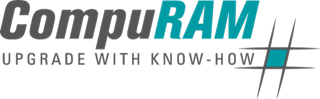
Tank you veruska much