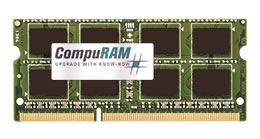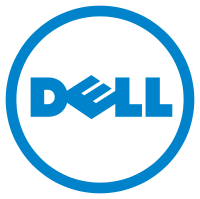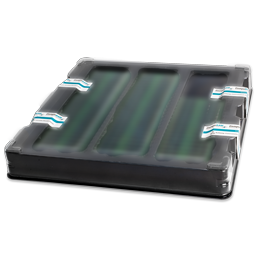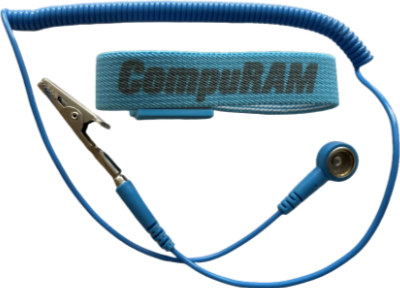2GB Vostro 13 - 3300 3000-Series memory upgrades
RAM 1333MHz | Unbuffered | 1,5V
Recommended accessories:
| Austria | VAT | 20% |
| Belgium | VAT | 21% |
| Bulgaria | VAT | 20% |
| Canada | VAT | 0% |
| Croatia | VAT | 25% |
| Czech Republic | VAT | 21% |
| Denmark | VAT | 25% |
| Estonia | VAT | 22% |
| Finland | VAT | 24% |
| France | VAT | 20% |
| Germany | VAT | 19% |
| Greece | VAT | 24% |
| Hongkong | VAT | 0% |
| Hungary | VAT | 27% |
| Iceland | VAT | 0% |
| Ireland | VAT | 23% |
| Israel | VAT | 0% |
| Italy | VAT | 22% |
| Japan | VAT | 0% |
| Latvia | VAT | 21% |
| Liechtenstein | VAT | 0% |
| Lithuania | VAT | 21% |
| Luxembourg | VAT | 17% |
| Monaco | VAT | 0% |
| Netherlands | VAT | 21% |
| Poland | VAT | 23% |
| Portugal | VAT | 23% |
| Romania | VAT | 19% |
| San Marino | VAT | 0% |
| Singapore | VAT | 0% |
| Slovakia | VAT | 20% |
| Slovenia | VAT | 22% |
| Spain | VAT | 21% |
| Sweden | VAT | 25% |
| Switzerland | VAT | 0% |
| Taiwan | VAT | 0% |
| Türkiye | VAT | 0% |
| USA | VAT | 0% |
| United Arab Emirates | VAT | 0% |
| United Kingdom | VAT | 0% |
 €-EUR
€-EUR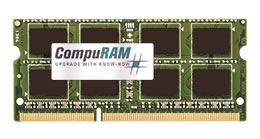

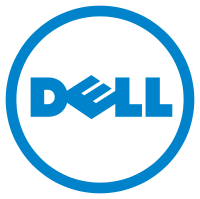



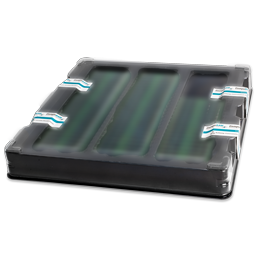
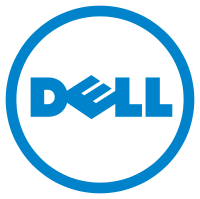

Target system
Workstation/Server R282-Z90 / R282-Z91 / R282-Z92 / R282-Z93
System manufacturer
Gigabyte
Category
Motherboard
More upgrades for this system:
The mainboard memory modules listed have been certified by us for your Workstation/Server R282-Z90 / R282-Z91 / R282-Z92 / R282-Z93 server. That means we vouch for the compatibility of the memory modules and additionally provide an extended guarantee for their functionality. CompuRAM memory modules can act like an original component to supplement RAM already installed or to be used as a spare part.
In compliance with the Gigabyte guidelines on memory upgrades, it is possible to run RAM modules from different manufacturers alongside each other in the same servers.
Please note that the values indicated in the item description, for example those concerning the speed rates and timings, are the minimum technical specifications. For our products we always use the most current and fastest DRAMs.
Regardless of whether you are Gigabyte Motherboard- User, resell your computer, install or operate your system - as a competent partner we advise you in every matter with regard to memory.
Whether you are looking to configure your device yourself or upgrade it, equipping a device with sufficient RAM is one quick and easy way to ensure smoother and more efficient operations. You will find RAM installation guides and other useful information on our RAM and hardware blog.
We are always ready to assist you with help and advice.
Please note: If you are upgrading your device to more than 4 GB, you will need a 64-bit operating system to take full advantage of this capacity.
In older systems, the operating system may only use part of the installed RAM due to limited resources. For technical background information and optimisation options, please see our blog post on ‘When the operating system allows for less usable memory capacity than the installed RAM…’.
Trust in our experience and quality:

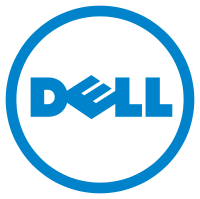
It is about 40 years ago that Dell developed its first PC. Since then it has become one of the most profitable suppliers of hardware and global solutions. The product range of this US company includes, among others, notebooks, PCs, servers, networking and storage systems and addresses the individual requirements of business and private customers."