As any Apple user can sooner or later discover, expanding or converting a MAC is not always as easy as using the systems. With upgrade projects, Windows PC users have always been better off with a huge selection of new and additional components from various manufacturers.
This is due to the fact that Apple relies on the same components as CPU, RAM, graphics cards etc. as well as the large PC providers (Acer, DELL, HP, Fujitsu, Lenovo etc.), but likes to ignore established industry standards when it comes to interfaces leaves and relies on in-house developments.
The undeniable advantage of this is that Apple systems are usually a step ahead of devices from the PC world according to benchmarks of the same category, since no downward compatibility has to be taken into account.
But the real problem is that after a few years, when there is no alternative to refresh the Mac at a reasonable price, the problem becomes apparent. Only “original” Apple products can then be used or, in the worst case, upgrading is not possible at all. Due to proprietary interfaces and designs, the internal storage media (HDD/SSD) in the devices are often not replaceable by the user, or at reasonable cost.
However, for some Apple users, there is a ray of light on the horizon when it comes to upgrading the “old” Mac with a new or larger SSD: a considerable number of Mac models can be equipped with industry-standard SSDs in SATA 2.5″ format without special adapters or drivers.
CompuRAM has created the ultimate guide for you, which Macs can be upgraded very easily.
Overview of all Mac models that can be equipped with a 2.5-inch SATA SSD:
Which SSD for MacBook Pro?
The following MacBook Pro models can be upgraded with these 2.5″ SATA SSD:
- MacBookPro4,1
- MacBookPro5,1
- MacBookPro5,2
- MacBookPro5,3
- MacBookPro5,4
- MacBookPro5,5
- MacBookPro6,1
- MacBookPro6,2
- MacBookPro7,1
- MacBookPro8,1
- MacBookPro8,2
- MacBookPro8,3
- MacBookPro9,1
- MacBookPro9,2
Which SSD for MacBook?
The following MacBook models can be upgraded with these 2.5″ SATA SSD:
- MacBook1,1
- MacBook2,1
- MacBook3,1
- MacBook4,1
- MacBook5,1
- MacBook5,2
- MacBook6,1
- MacBook7,1
Which SSD for Mac mini?
The following Mac mini models can be upgraded with these 2.5″ SATA SSD:
- Macmini1,1
- Macmini2,1
- Macmini3,1
- Macmini4,1
- Macmini5,1
- Macmini5,2
- Macmini5,3
- Macmini6,1
- Macmini6,2
Which SSD for iMac and iMac Pro?
All iMac series up to and including 2019 can generally be upgraded with these 2.5″ SATA SSD (SSD installation in 21.5″ iMac models is possible under special procedures)
- iMac9,1
- iMac10,1
- iMac11,2
- iMac11,3
- iMac12,1
- iMac12,2
- iMac13,1
- iMac13,2
- iMac14,1
- iMac14,2
- iMac14,3
- iMac14,4
- iMac15,1
- iMac16,1
- iMac16,2
- iMac17,1
- iMac18,1
- iMac18,2
- iMac18,3
- iMac19,1
- iMac19,2
- iMacPro1,1
- From 2020 (iMac20,1, iMac20,2) the SSD is soldered by Apple, therefore no upgrade with 2,5″ SATA SSD is possible.
Which SSD for Mac Pro?
- All Mac Pro series can be upgraded with these 2.5″ SATA SSD
Which SSD for MacBook Air, iMac Pro and all other Mac models and series not listed?
- Fixed / soldered or proprietary SSDs, no upgrades with 2.5″ SATA SSD possible
More about this topic:
- How to find the Apple “Model Identification”
- Performance test HDD vs. SSD – what performance increase an SSD upgrade can bring
- Tutorial for SSD installation in MacBook Pro models



 (7 votes, average: 3.86 out of 5)
(7 votes, average: 3.86 out of 5)
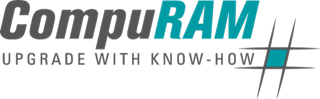
At a system level, low-capacity SSDs, such as those in the 32GB to 240GB range, can be affordable.